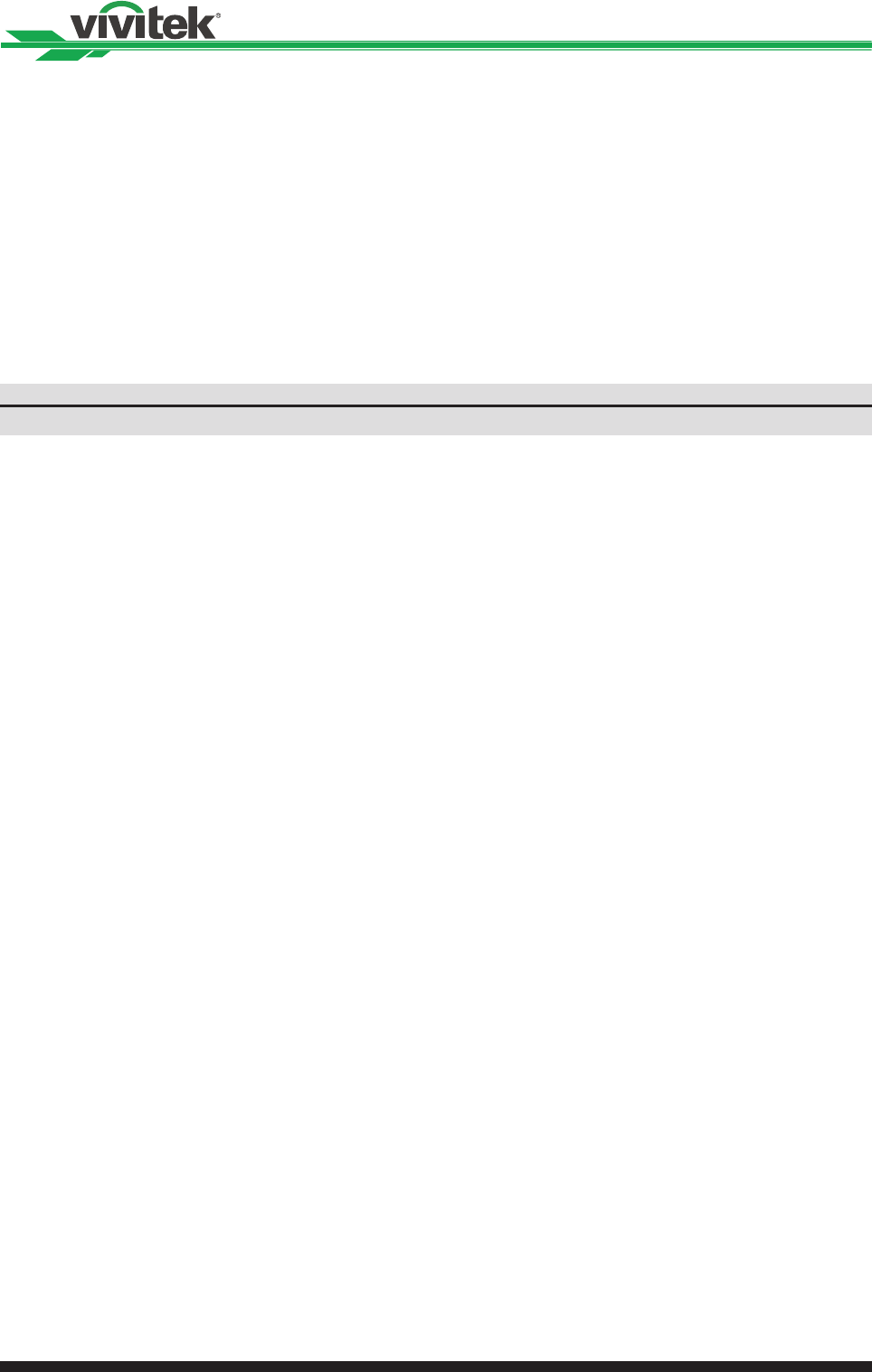
34
DU6871/DW6851/DX6831 DLP Projector - User's Manual
• High Altitude
Use this function to control the cooling fan of the projector� You can set it to OFF or ON,
the default setting is OFF�
Normally, the projector can operate normally when this function is set to OFF� The
projector detects ambient temperature by default to regulate the cooling fan speed�
When the temperature rises, the cooling fan speeds up (with higher noise) to exhaust
the internal heat energy out of the projector and ensure its normal operation� However,
the projector may turn off automatically if it is used in an environment at excessively
high temperature or in an area at a high altitude� In this case, you can enable this
function by setting it to ON and have the cooling fan operate at a higher speed to
control the internal temperature of the projector�
Note:
• Theareaatahighaltitudemeanstheplaceatanaltitudeofmorethan5000feet.
• Custom Power Level
Use the ◄► function to select the Custom Power Level. The projector allows a custom
power level equal to 100%~75% of the lamp power in the Normal mode� This function
is available only when the lamp power is set to Custom Power Level� It cannot be
selected (highlighted) in the Normal or ECO mode�
• Lamp 1 Status
Show the current status of Lamp 1 (ON/OFF)
• Lamp2 Status
Show the current status of Lamp 2 (ON/OFF)


















