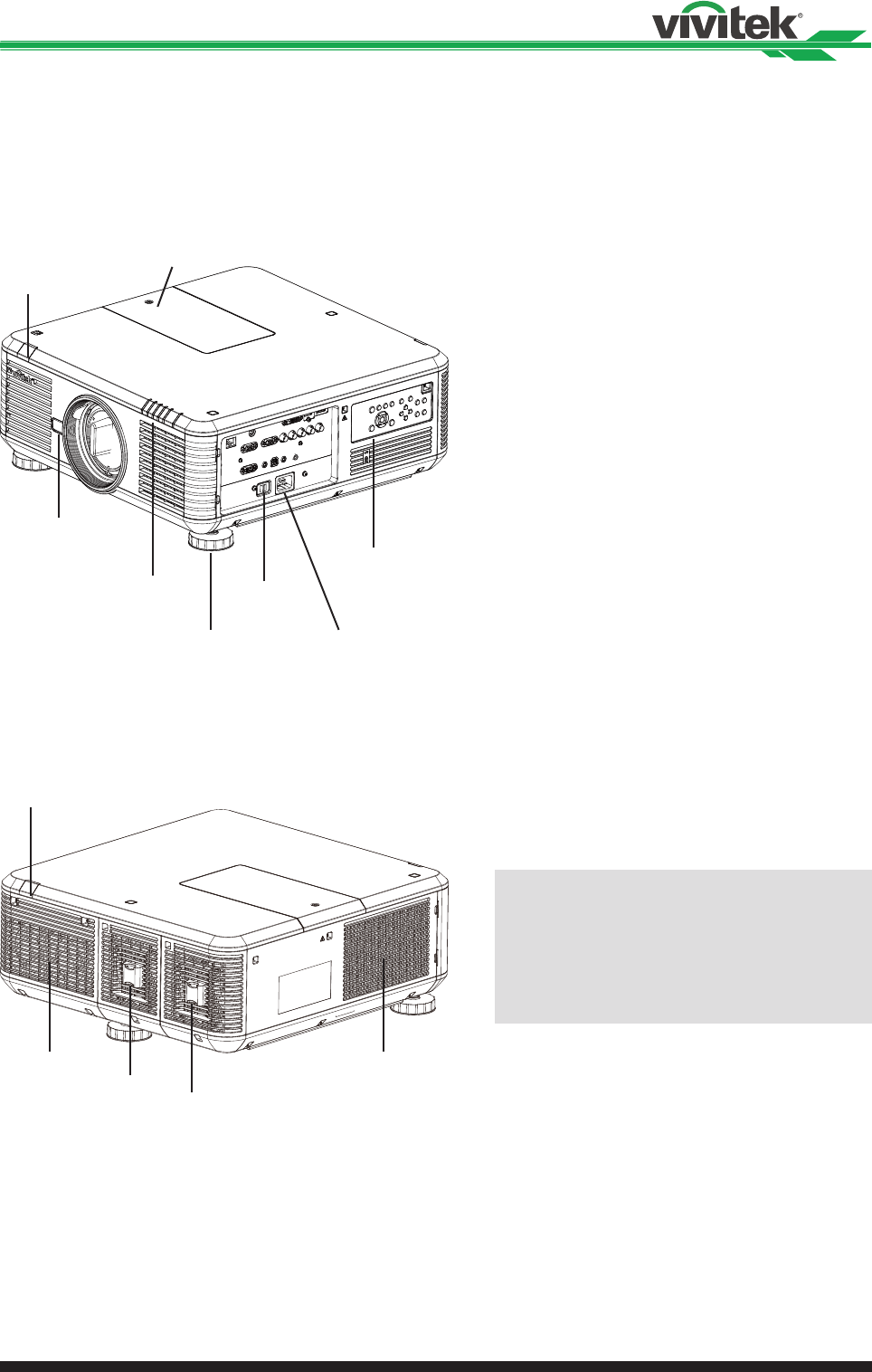
9
DU6871/DW6851/DX6831 DLP Projector - User's Manual
• Vent
Heat is discharged from the projector
via the vent� Make sure that the vent is
clear�
• Intake/Filter cover
The internal fan pulls cool air to the
projector via the intake�
• Adjustable supporting stand
When the projector is installed on a
desk, these stands can be used to
adjust the levelness the projection
angle�
• Power socket
The power from the outlet on the wall
is directed to the projector�
• Power switch
The switch is used to turn on or off AC
power of the projector�
• Control panel
The user can use the buttons to select
and adjust the settings of the projector�
• LED indicator
It shows the status of the projector�
• Lens Release button
The user can push the Lens Release
button to change the selected projector
lens�
• Lens burglarproof screw
The burglarproof screw can be
fasten to prevent easy removal of the
projector lens�
Note: The user cannot remove the
lens by pressing the Lens Release
button if the lens burglarproof screw is
fastened� Make sure the burglarproof
screw is unfastened if the lens is to be
removed�
• Color wheel cover
The projector supports automatic
switch of the color wheel settings�
The color wheel cover can be lifted
to change the selected color wheel
after the projector is turned off� The
projector will automatically switch to
the corresponding color wheel settings
after turned on�
• IR window
The control signal from the remote
control can be received via the window�
Projector Overview
Color wheel cover
LED indicator
Adjustable supporting stand Power socket
Power
switch
Control panel
Lens Release
button
Front IR window
(remote control)
Rear IR window
(Remote Control)
Vent
Vent
Vent
Intake/Filter cover


















