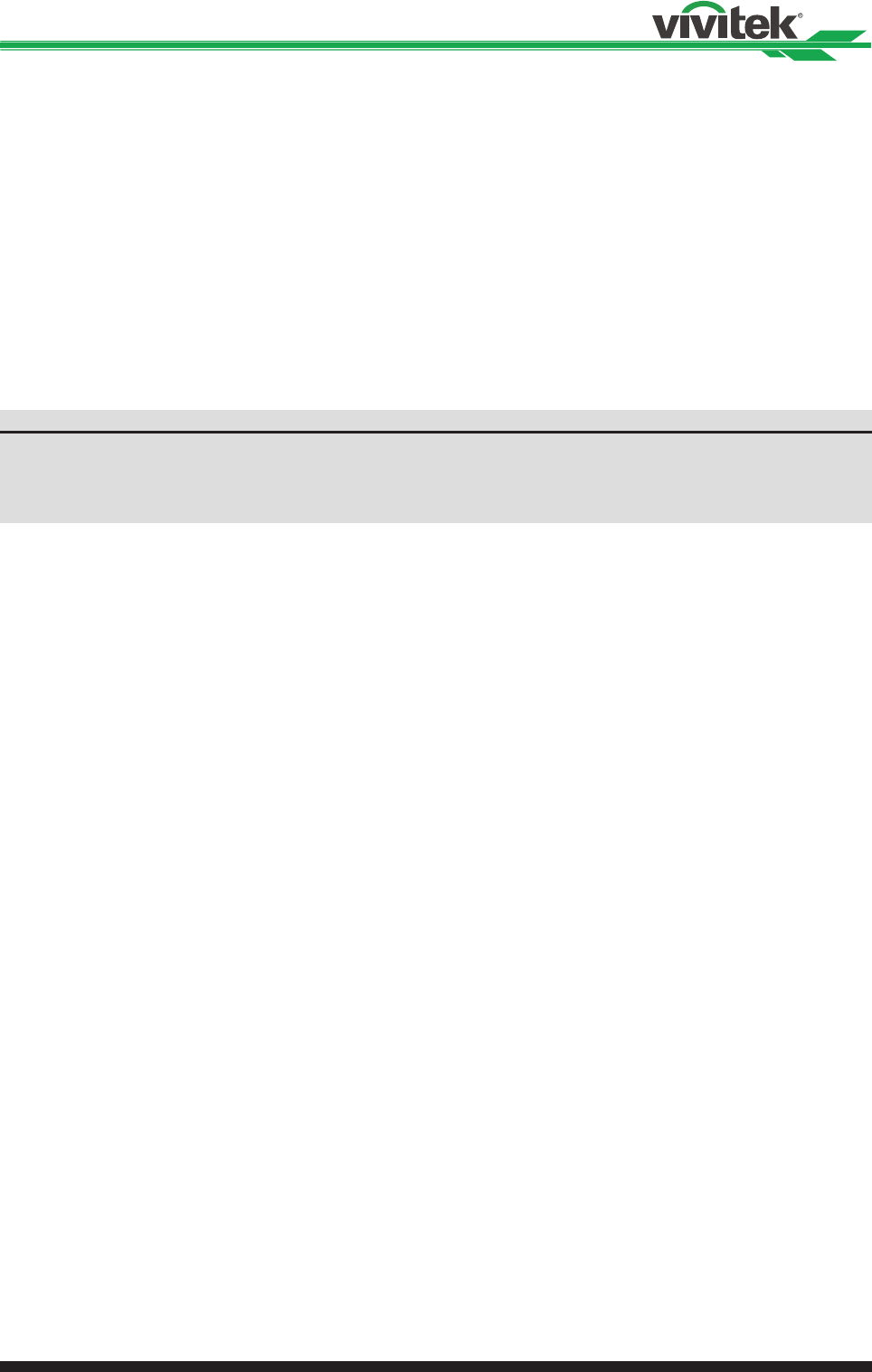
37
DU6871/DW6851/DX6831 DLP Projector - User's Manual
Change the name of the memory: The default name is Memory_number� You can
use the Back space button to delete the characters in the dialog box� The Caps
button is used to selected uppercase and lowercase characters. Use ▲▼◄► to
select the character and press the Enter button to confirm the input character� The
maximum allowable 9 characters including texts, numbers, symbols and spaces�
Cancel: Press the Cancel button to cancel the memory setting�
Accept: Press the Accept button to confirm the memory setting�
Clear Memory: Select the Clear Memory button and press the Enter button to
confirm cancellation of the selected setting� A prompt of the confirmation is shown
on the button� To confirm the cancellation of the selected setting, press the Enter
button. Otherwise, Use ▲▼◄► to move the cursor away and do not cancel the
selected setting�
Note:
• TheLensMemoryfunctionmustbeusedinconjunctionwithVivitekD88-ST001,D88-UWZ01,D88-
WF18501,D88-WZ01,D88-SMLZ01,D88-LOZ101orD88-LOZ201seriallens.
• Toensurethattheprojectorcanrememberthelensparametersprecisely,makesuretoperformtheCenter
Lensfunctionwheneveralensismounted.
• Center Lens
This is the lens calibration function� The projector adjusts the lens parameters for the
lens memory function to work and sets the lens to the default center position�
• Keystone
Select the Keystone function and use ◄► to adjust the screen for the vertical distortion
brought about by the projection angle�


















