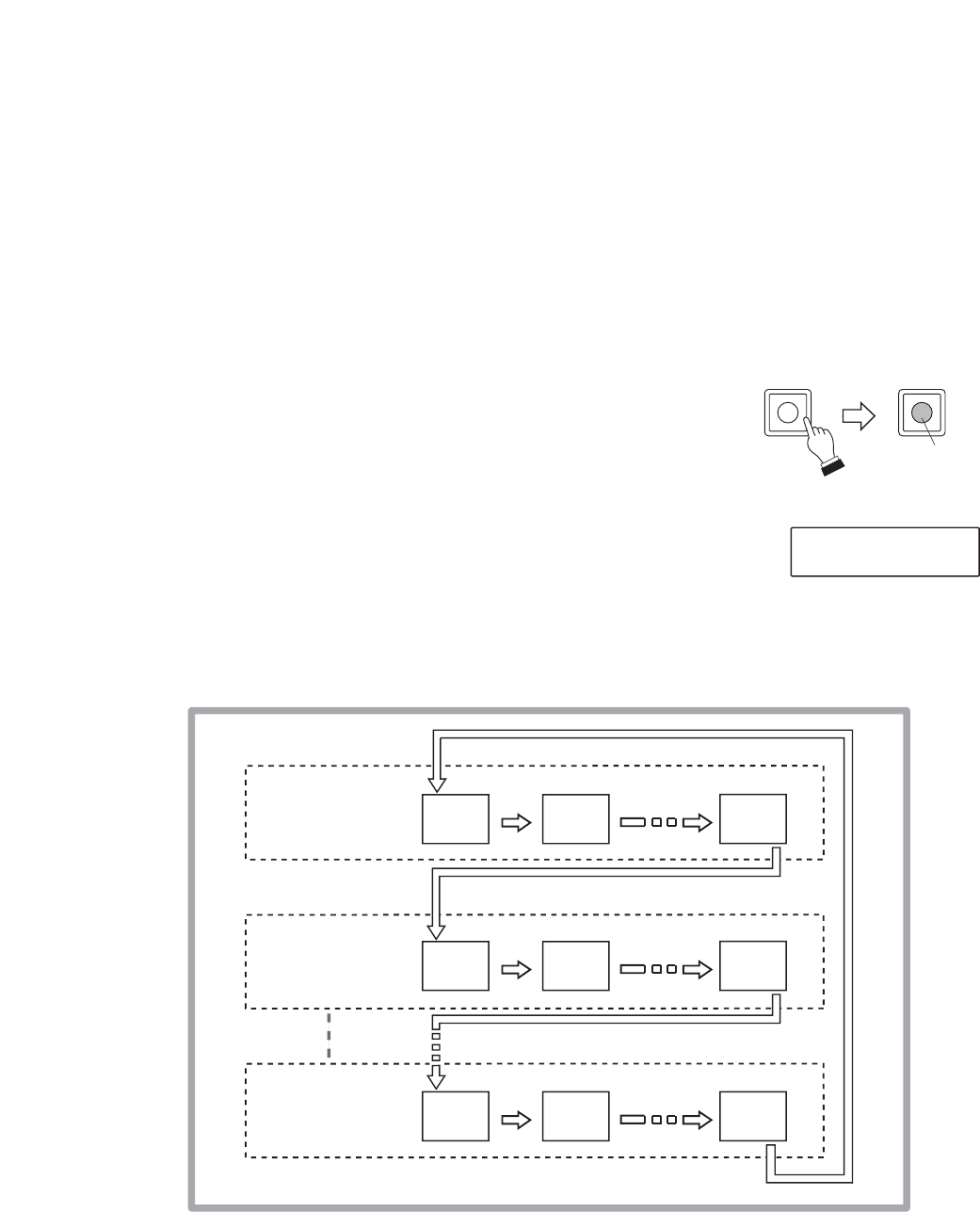
19
End
DVR 1
Monitor 1
sequence setting
2
16
1
End
DVR 4
Monitor 1
sequence setting
End
2
16
1
DVR 2
Monitor 1
sequence setting
2
16
1
"DVR" represents the Digital Video Recorder.
[Example]
When DVR 1
-
4 are assigned to Group 1;
Group sequence
(
Master Monitor 1’s display oder
)
8.8. Group Sequential Display
Group sequential displays can be performed if "Group" has been selected in the Cascade Connection setting.
The Monitor 1 sequential display setting is used for the group sequence function.
Notes
• Sequential display settings must be performed in advance for the Digital Video Recorder. For the sequence
setting method, please refer to the instruction manual enclosed with the Digital Video Recorder.
• If the operation level of a digital video recorder within the group is set to "full-lock," the group sequence
function cannot be operated when the "Remote access limit" is set to ON in the digital video recorder's
security settings.
• Do not turn off the power to the digital video recorder or remote controller while the group sequence function
is in operation. If power is switched off, reactivate the power to all equipment components within the system.
Press the SEQUENCE key after selecting "Group."
The SEQUENCE key lights, commencing the group sequence.
Group sequence operation is shown below.
(1) DVR 1 performs its sequence.
(2) DVR 2 begins its sequence when DVR 1's sequence is completed.
(3) After the group’s last DVR’s sequence is completed, operation
returns to DVR 1, allowing the sequence to cycle through all
DVRs in the group.
SEQUENCE
G1 1 15
LCD screen
Lights
SEQUENCE SEQUENCE


















