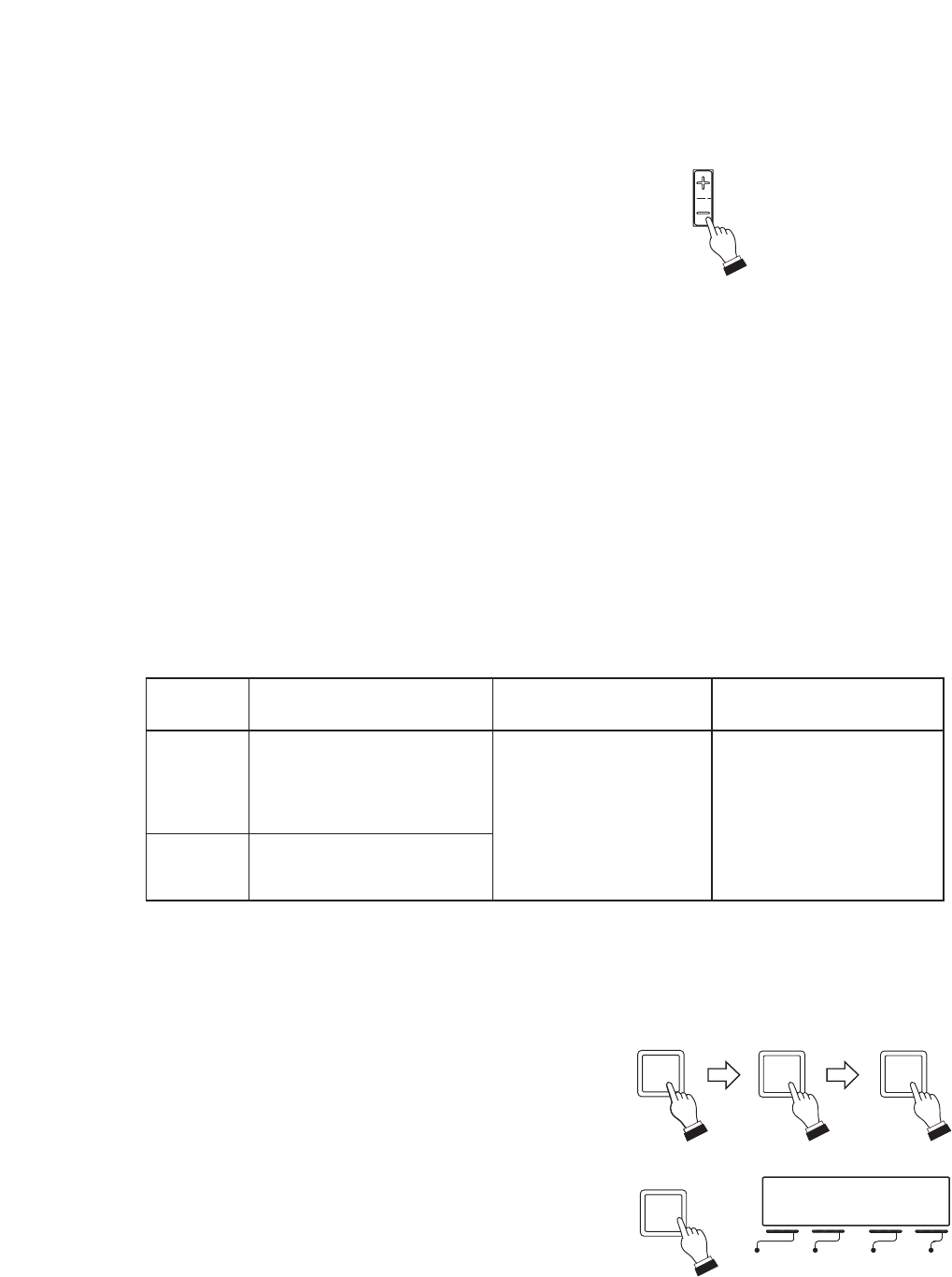
22
9.3. Iris Operation (Communication method: Type B only)
This iris can be adjusted using the IRIS key when the Combination camera is connected.
After selecting the camera, press the IRIS (
+
) or (
-
) key. Iris
operation continues as long as the key is pressed. The (
+
) key
opens the iris, and the (
-
) key closes the iris.
9.4. Auto-Function Operation
Auto-functions can be operated using the AUTO key when the Combination camera is connected.
Note
Auto-functions operated with the AUTO key differ depending on the Combination camera's communication
method and setting contents. The auto function cannot be used for Type B (TOA-B) combination cameras,
even when “Auto key” is selected in the camera menu.
Auto-pan function: Automatically pans the Combination cameras.
Auto-trace function: Play back camera operations set at the Combination Camera.
Preset sequence function: Automatically displays camera images in preset sequential order set at the
Combination Camera.
Tour: Plays back the images in conjunction with Preset Positions and Trace.
(C-CC514, C-CC564, C-CC714 and C-CC764 only)
IRIS
9.5. Camera Position Selection
1 After selecting the camera, press the position number
using the ten-key numerical pad.
2. Press the Position Selector key.
The selected camera position image is displayed.
Note
If the communication method is Type B, pressing only the Position key (or Position 0) displays the home
position image.
7115255
LCD screen
DVR MON CAM POS
POS
55
2
[Example]
The AUTO key remains lit during auto operation, and extinguishes when auto operation is completed.
Press the AUTO key.
Hold down the AUTO key
for 2 seconds or more.
Press the abbreviation
number or function key.
Type A
(TOA-A)
Type B
(TOA-B)
Commences auto-pan, auto-trace or
preset sequence operation. (depend-
ing on the Combination camera's
AUTO key function setting.)
Terminates auto operation.
Commences auto-pan operation.
Commences auto-pan, auto-trace
or preset sequence operations.
(Auto functions can be programmed
into an abbreviation number in the
Remote Controller abbreviation
number setting.)


















