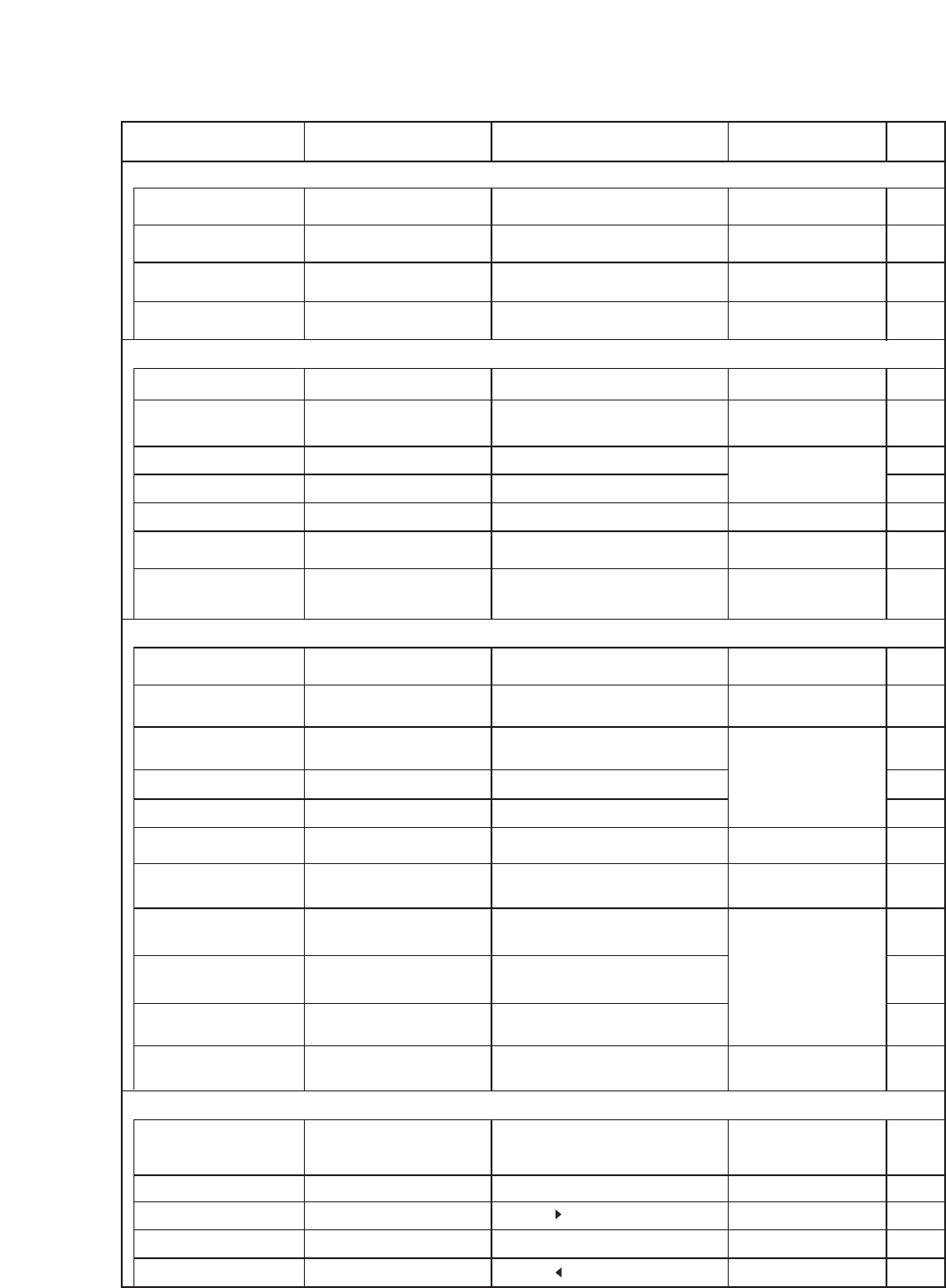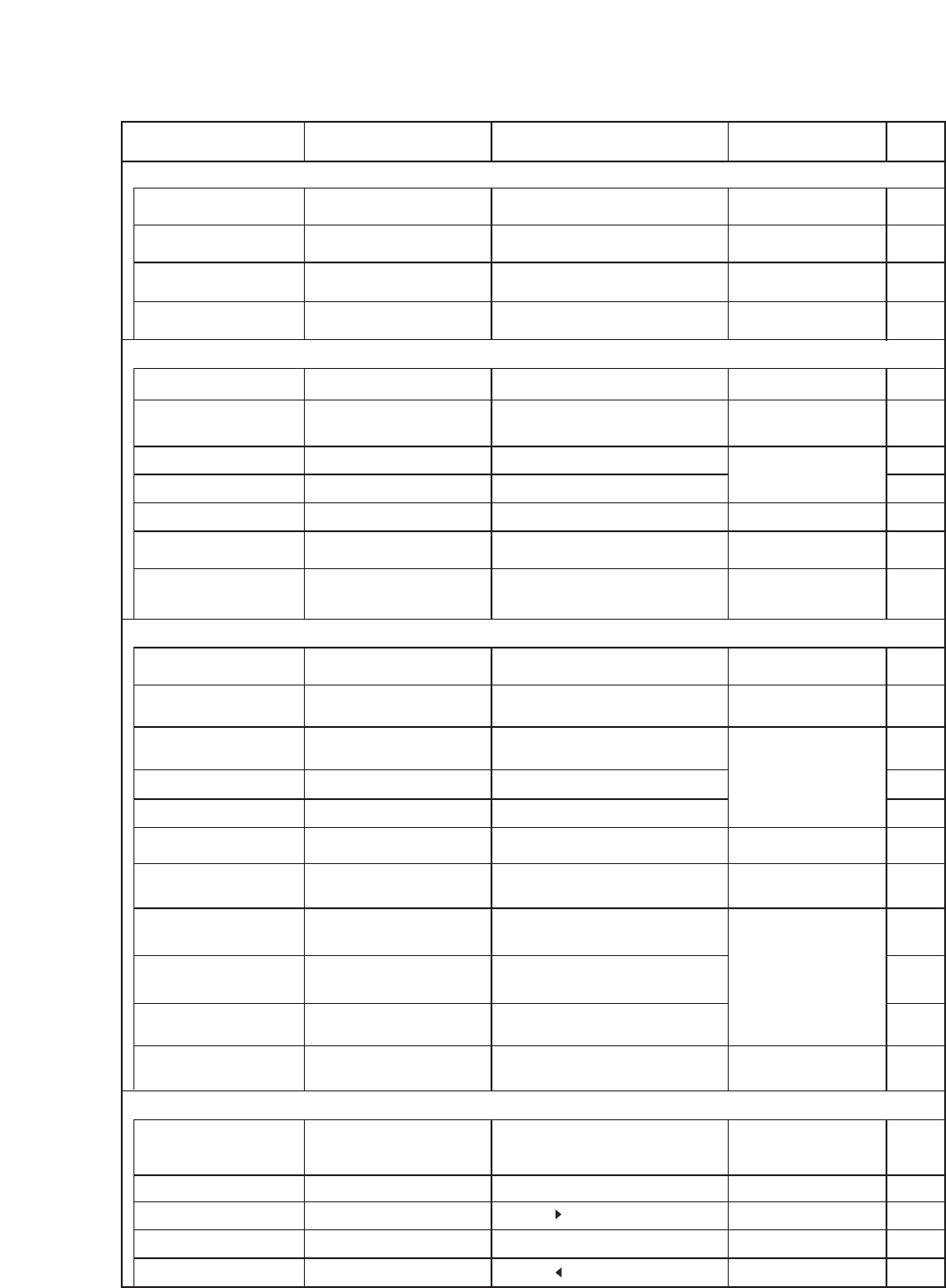
Operation Item
Operation Method
(Key Operation)
Display Status
Remark
Reference
Page
• Equipment selection
Digital Video recorder
selection
Numerical keypad (DVR No.) + DVR
MON
DVR No. displayed on the LCD and
DVR lights.
Monitor No. displayed on the LCD.
Monitor alternates between
1 and 2 as the key is pressed.
P. 13
P. 14Monitor selection
Camera selection
Numerical keypad (camera No.)
+ CAM
Camera No. displayed on the LCD and
CAM lights.
P. 14
Group selection Shift + Numerical keypad
(group No.) + DVR
Group No. (G_) displayed on the LCD. Only when setting groups P. 13
Priority recording stopped by
continuously pressing the
PRIORITY REC
key again.
• Combination Camera operation (available only while the live screen is displayed)
P. 15
P. 16
P. 21
Full-screen camera operation
Multi-screen camera operation
Numerical keypad (camera No.)
+ FULL
FULL light.
MULTI light.Multi-screen display + Numerical
keypad (camera No.) + CAM
Camera rotation
Combination Camera only
Auto operation terminated
by continuously pressing
the AUTO key.
Combination Camera
type B only
Camera selection + Up, Down,
Left or Right
P. 21
Camera telephoto (wide angle)
operation
Camera selection + TELE (WIDE)
P. 21Focus adjustment
Camera selection + FOCUS (+) or (–)
P. 22Iris adjustment
Camera selection + IRIS (+) or (–)
P. 22Auto-pan operation Camera selection + AUTO Auto lights.
P. 24Preset position storing
Camera selection + numerical
keypad (position No.) + SHIFT
+ POS (continuous depression)
Combination Camera only
P. 22Preset position selection Camera selection + numerical
keypad (position No.) + POS
Position number displayed on the LCD.
PRESET MEMORY indication displayed
on the LCD.
P. 24Preset position erasure
Camera selection + numerical key-
pad (position No.) + SHIFT + C
(continuous depression)
PRESET CLEAR indication displayed
on the LCD.
Camera menu closed by
continuously pressing the
CAM MENU key again.
P. 23Camera menu display Continuous depression of the
CAM MENU key
Camera menu displayed on Monitor 1.
• Digital Video Recorder operation
• Monitor display
Full-screen display
Numerical keypad (camera No.)
+ FULL
FULL light.
P. 15
Multi-segment split screen
switches as the key is
pressed.
Multi-screen display MULTI MULTI lights. P. 16
9-segment split screen display
SHIFT
+
MULTI MULTI lights. P. 17
Split screen segment switc-
hes with repetition of the
same operation.
16-segment split screen display
SHIFT
+
SEQUENCE MULTI lights. P. 17
4-segment split screen display
SHIFT
+
FULL MULTI lights. P. 16
Performs sequential display
as set at the Digital Video
Recorder.
Sequential display SEQUENCE SEQUENCE lights. P. 18
Display position change
Live mode + Multi-screen display
+ continuous depression of MULTI
P. 18
Priority recording PRIORITY REC PRIORITY REC flashes. P. 25
Stopping a buzzer tone
ALARM RESET
Monitor 1 PLAY
Monitor 1 REV
PLAY/LIVE extinguishes.
P. 35
PLAY/LIVEStopping playback
Reverse playback Playback + LEFT
Playback PLAY/LIVE
P. 27
P. 26
P. 26
Switches to playback mode.
Switches to live mode.