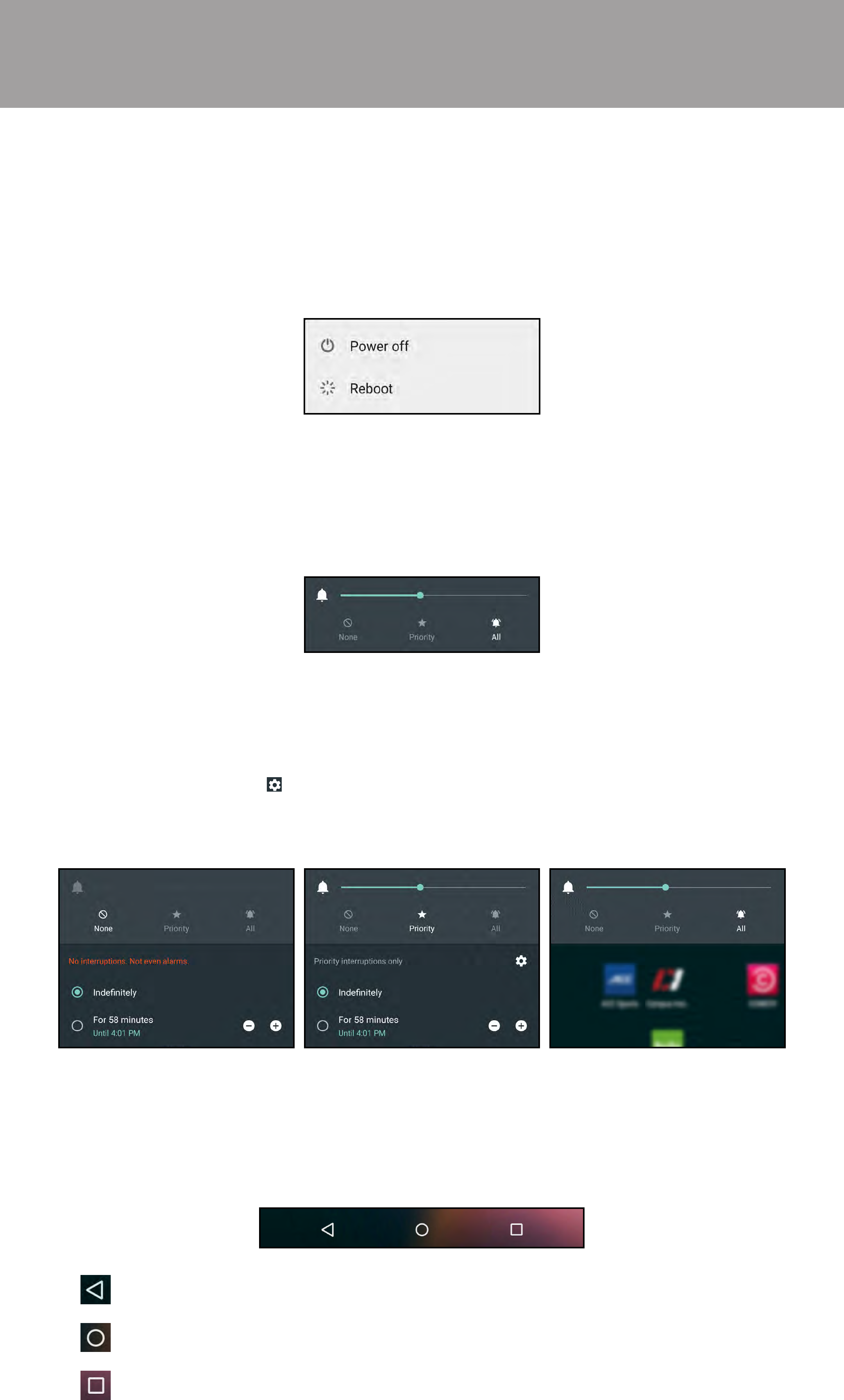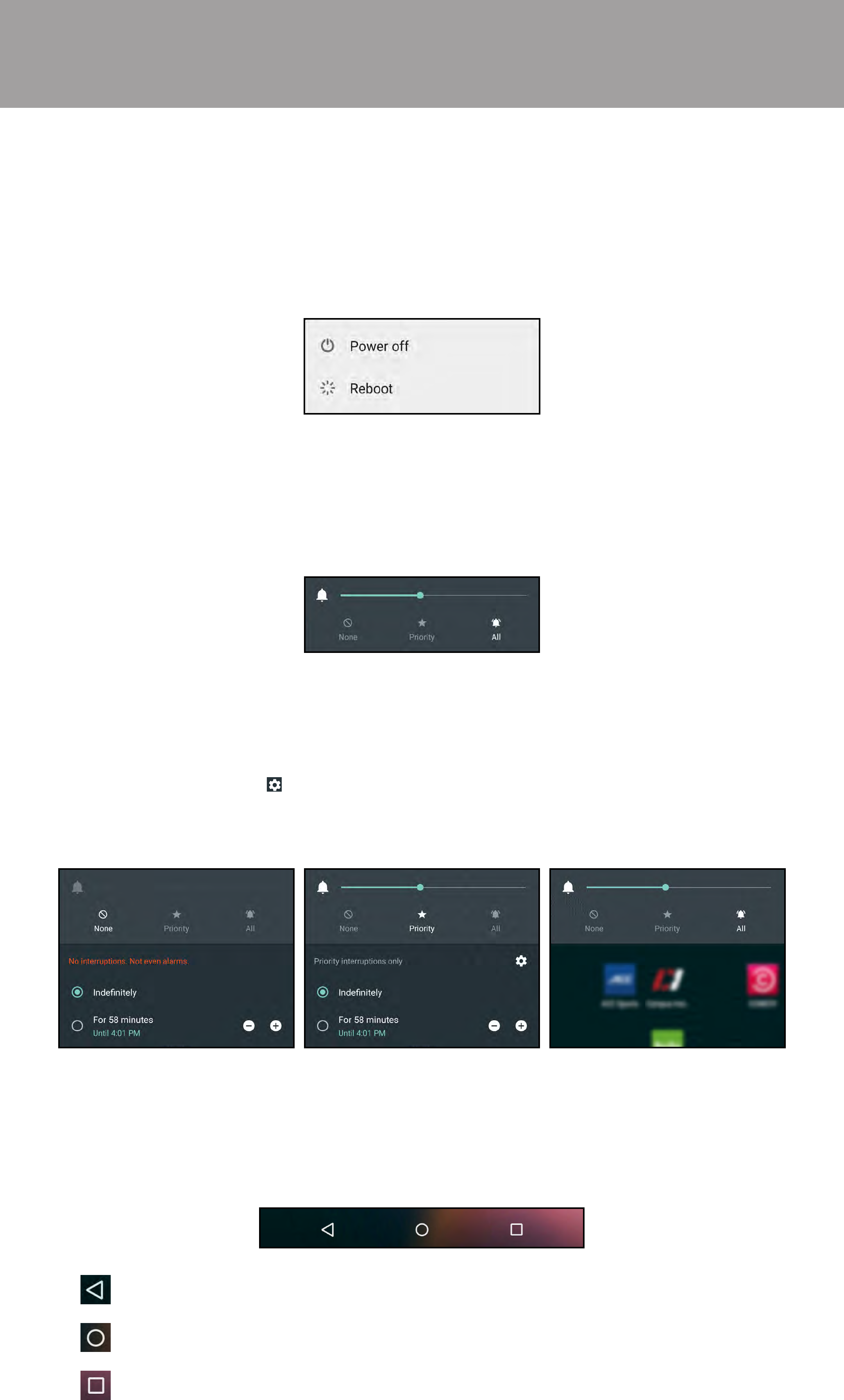
1
10
There are a few basic functions that you should be familiar with before diving any
deeper into the Android Tablet Remote.
Basic Android Functions
Power/Sleep/Wake button
Press and hold the power button for a few seconds to power on the tablet. To
turn o or reboot the tablet, press and hold the power button for a few seconds.
A dialogue box appears, giving you the option to Power o or Reboot the tablet.
Volume buttons
Press the volume buttons to increase and decrease the audio levels of the tablet.
As you press the buttons, a dialogue box appears on the top of the screen.
You can use your nger to adjust the audio levels by dragging the bar left (lower)/
right (higher).
There are three preset volume modes None, Priority, and All.
• None - Mute all notications, including alarms. Choose either Indenitely
or specify an amount of time.
• Priority - Mute certain notications, specify a priority list and settings
by tapping the icon. Choose either Indenitely or specify an amount
of time.
• All - Allow all notications.
None Priority All
Navigation bar and buttons
The navigation bar is located on the bottom of the screen. It contains the navigation
buttons and is visible all the time.
• Back - Displays the previous screen you were on.
• Home - Displays the Home screen. Swipe up to open Google Now.
• Overview - Displays a list of screens you’ve been on. To open one, tap on
it. To remove one, swipe it left/right or tap on the X in the top right corner.