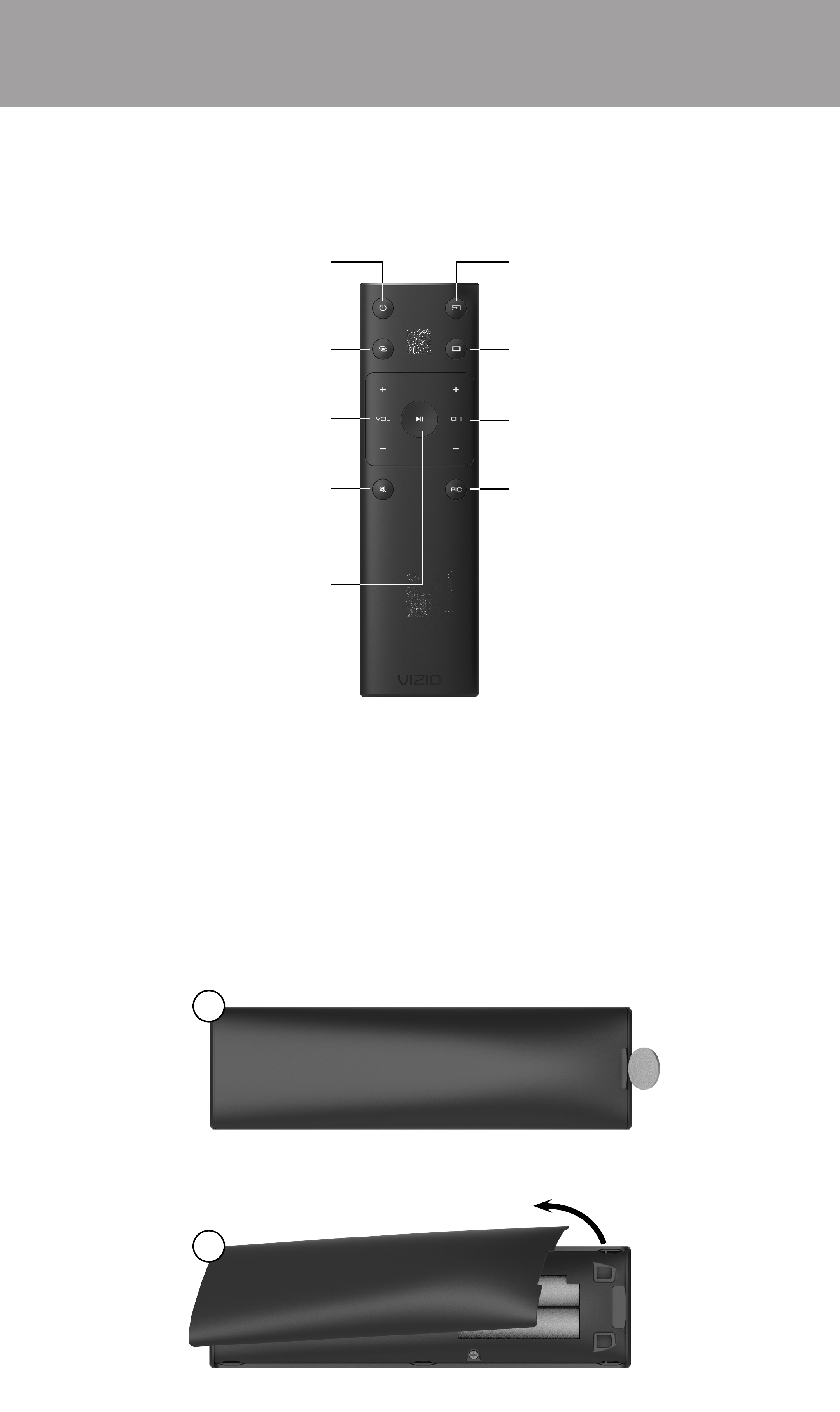
1
7
Use the Basic Remote to control the basic functions of the P-Series Display.
Input
Change the currently
displayed input.
Aspect Ratio
Cycle through the dierent
aspect ratio modes.
Channel Up/Down
Change the channel.
Picture Mode
Cycle through the dierent
picture modes.
Power
Turn the Display on or o.
Link
Activate pairing mode.
(Between Display and Tablet Remote)
Volume Up/Down
Increase/decrease the
loudness of the audio.
Mute
Turn the audio on or o.
BASIC REMOTE
Two AAA batteries are included for you to use with the basic remote control.
To insert/replace the batteries:
1. Find the notch on the back of the remote. Insert a coin and pry open the
back cover.
2. Remove the back cover and insert two AAA batteries (included). Be sure to
align the + and − symbols on the batteries and remote.
Inserting and replacing batteries
1
2
Overview
Play/Pause
Play or pause content.


















