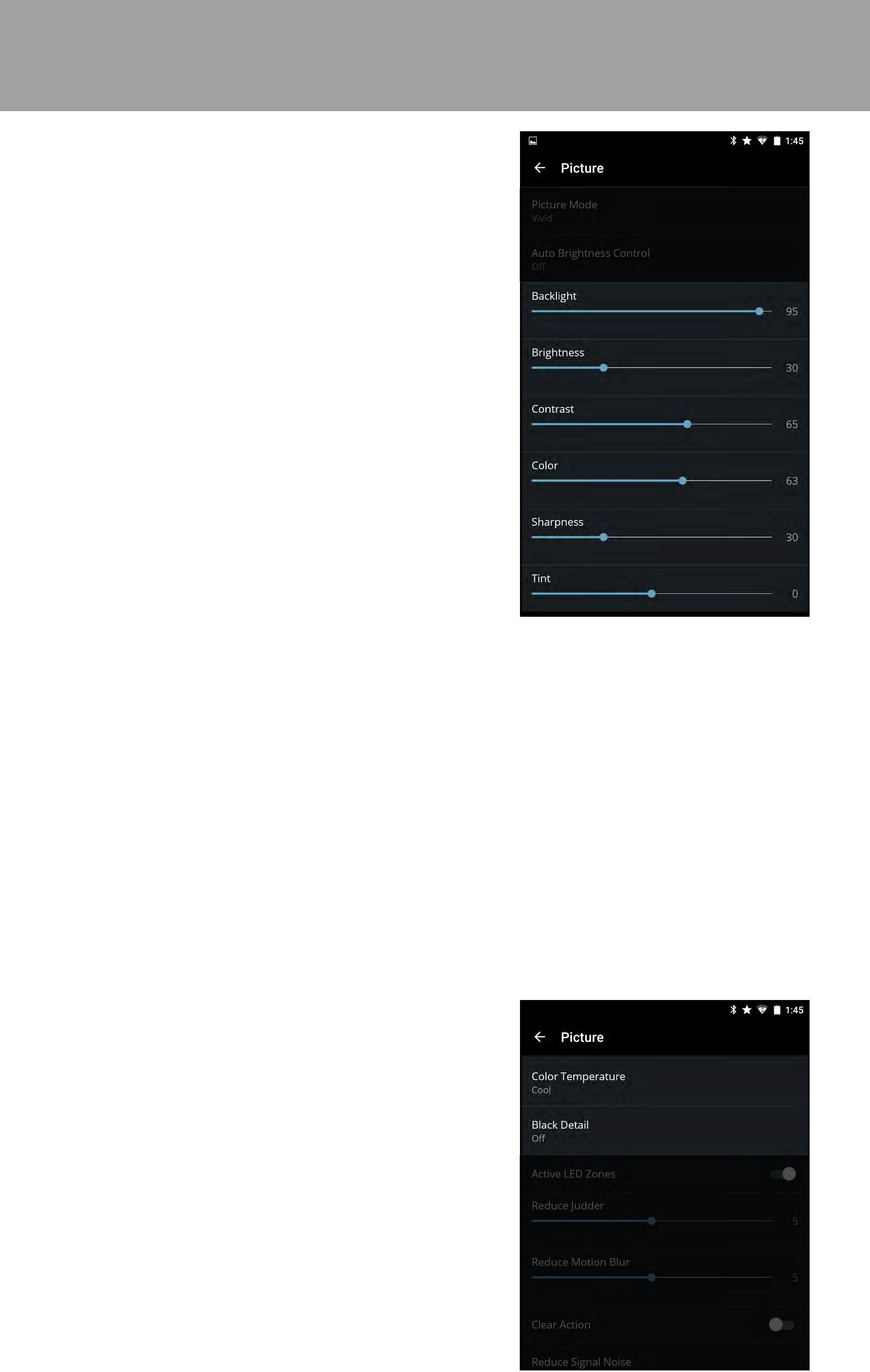
3
43
• Backlight
• Adjusts the LED brightness level
to aect the overall brilliance of
the picture. Backlight cannot be
adjusted on some picture modes.
• Brightness
• Adjusts the black level of the
picture. When this setting is too
low, the picture may be too dark
to distinguish details. When this
setting is too high, the picture may
appear faded or washed out.
• Contrast
• Adjusts the white level of the
picture. When this setting is too
low, the picture may appear dark.
When this setting is too high,
the picture may appear faded or
washed out. If the setting is too
high or too low, details may be
dicult to distinguish in dark or
bright areas of the picture.
• Color
• Adjusts the intensity of the picture colors.
• Sharpness
• Adjusts the edge sharpness of picture elements. It can be used to
sharpen non-HD (high denition) content; however, it will not produce
detail that does not otherwise exist.
• Tint
• Adjusts the hue of the picture. This setting is useful in adjusting the
esh tones in the picture. If esh appears too orange, reduce the level
of color before adjusting tint.
• Color Temperature - Adjusts the
‘warmness’ and ‘coolness’ of the
white areas of the picture.
• Select Cool produces a blue-hued
picture.
• Select Computer for a optimized
picture for use as a PC monitor.
• Select Normal for a optimized
picture for television viewing.
• Black Detail
• Adjusts the average brightness
of the picture to compensate for
large areas of brightness. Select
O, Low, Medium, or High.


















