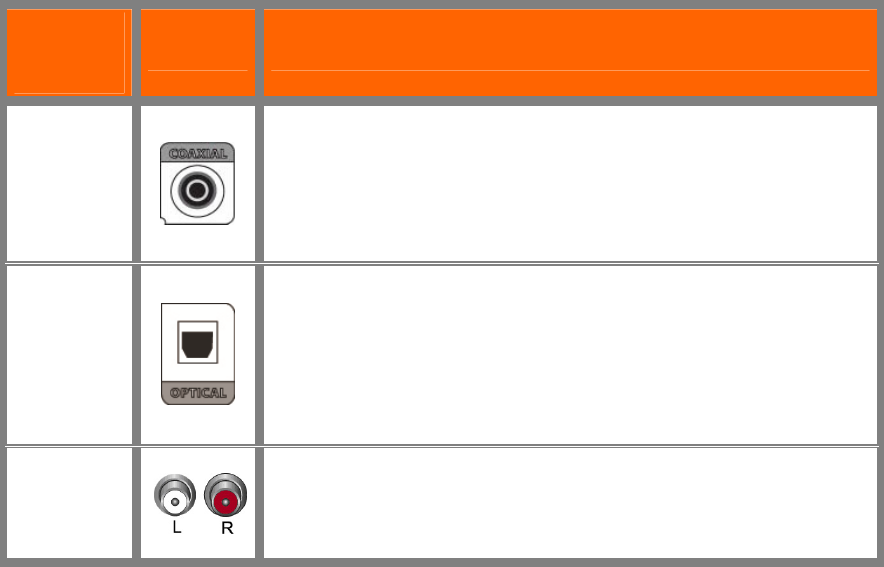
VIZIO VBR231 User Manual
Version 6/4/2010 15
www.VIZIO.com
Which Audio Connection Should I Use?
If you are not using HDMI, which carries both the video and the audio signal, you have three options
for connecting your Blu-ray DVD Player: Digital Coaxial, Digital Optical, or Analog. Based on your
home theater configuration, you can decide which option is the right one for you.
Connection
Quality
(type)
Connector Description
Best
(digital)
Digital Coaxial (or coax) carries the digital audio signal using
shielded copper wire and connects with RCA jacks, which stay
firmly connected. Coaxial cables may be susceptible to interference
so 'hum' problems in the system components. The cable carries all
available audio channels—left/right stereo and 5.1-channel
surround sound.
Best
(digital)
Digital Optical (also known as Toslink) carries the digital signal
using a red light beam through plastic fiber optic cable. Optical
cables are not susceptible to interference but are more fragile than
coax cables and cannot be bent or pinched. The ends of an optical
cable use an odd-shaped connector that is not as secure as a
coaxial cable with RCA jacks. The cable carries all available audio
channels—left/right stereo and 5.1-channel surround sound.
Compatible
(analog)
Analog consists of two cables for transmitting audio: one red and
one white. It is capable of transmitting stereo sound and while it
provides good sound, it is lower quality than HDMI or one of the
digital options. So try to use one of those connections first.


















