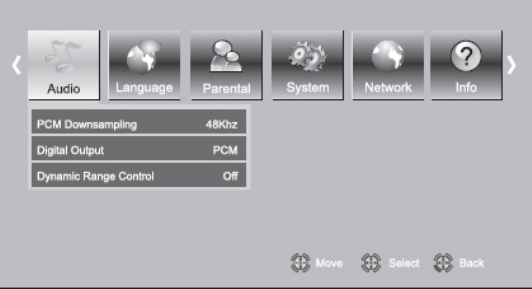
VIZIO VBR231 User Manual
32
www.VIZIO.com
Audio Menu
1. Turn on your player and your TV. If a DVD is not in the disc tray, the Home menu will be
displayed. If a DVD is in the
disc tray, press SETUP to
display the Home menu.
2. Press
◄ or ► to select
Settings and then press
SELECT.
3. Press
◄ or ► to select Audio.
The Audio menu opens.
4. Press ▲ or ▼ to make your
selection.
5. Press
◄ or ► or SELECT to
change the setting.
6. Press RETURN once to return to the sub-menu OR press SETUP to exit the Settings menu.
PCM Downsampling
Select from 96KHz, 48KH, or Off. When connecting an audio receiver to your player using DIGITAL
AUDIO OUT (coax or optical), set the PCM downsampling rate to match your audio receiver
capabilities. Consult your audio receiver documentation for details on the supported PCM sampling
rate.
Digital Output
Select from PCM Stereo, Bitstream HD, Bitstream Legacy, Bitstream Mixed, PCM 5.1, or PCM
7.1.
PCM Stereo sends mixed digital audio (main audio track plus PIP audio) over HDMI in 2.1
channel PCM (if supported by HDMI device) and Digital Audio Out (coax or optical) in two-
channel PCM format.
PCM 5.1 sends mixed digital audio (main audio track plus PIP audio) over HDMI in 5.1 channel
PCM (if supported by HDMI device) and Digital Audio Out (coax or optical) in two-channel PCM
format.
PCM 7.1 sends mixed digital audio (main audio track plus PIP audio) over HDMI in 7.1 channel
PCM (if supported by HDMI device) and Digital Audio Out (coax or optical) in two-channel PCM
format.
Bitstream HD sends the bitstream from the disc over HDMI and Digital Audio Out (coax or
optical)using the highest quality possible. HDMI has higher quality capabilities with advanced
audio codecs like Dolby TruHD and DTS-HD. Blu-ray disc audio is limited to the soundtrack for
the main movie and the player does not send PIP audio or audio effects.
Bitstream Legacy sends the audio from the disc over HDMI or Digital Audio Out (coax or
optical)using legacy DVD audio formats. Blu-ray disc audio is limited to the soundtrack for main
movie and does not send PIP audio or audio effects.
Bitstream Mixed sends mixed disc audio streams (including director’s commentary and PIP
audio, if enabled, and menu sound effects) in a single DTS bitstream. Use this option if you want
to enjoy mixed Blu-ray Disc audio in surround sound.


















