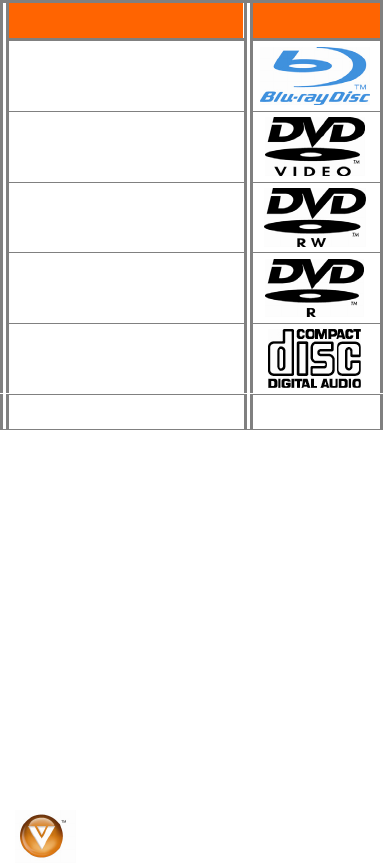
VIZIO VBR100 User Manual
6
www.VIZIO.com
Chapter 1 Features & Formats
Features
! Full, high-definition video playback at up to 1080p resolution for an amazing viewing experience
! Up-conversion of standard-definition DVDs for enhanced picture quality at up to 1080p over an
HDMI connection
! Rich multi-channel surround sound
! Easy HDTV connection using a single HDMI cable (cable not included)
! Multiple outputs for connecting your home theater system or amplifier
! PIP functionality that lets you display primary and secondary video at the same time (if available
on the Blu-ray Disc)
! Pop-up menu display without interrupting playback (if available on the Blu-ray Disc)
! HDMI 1080p output (Blu-ray Disc only) that provides smooth playback of video with a frame rate
of 60 frames per second (TV must be connected with an HDMI cable and be compatible with
1080p 60 frame)
Supported Discs
Note:
! Your player can play CD-Rs, CD-RWs, DVD-RWs,
and DVD-Rs recorded with UDF or ISO9660 format.
! Writeable DVDs (DVD-RW, DVD-R) must be finalized
(VR mode only).
Supported file extensions
! .mp3
Note: High bit-rate or variable bit-rate .mp3 files may not play
back correctly.
! .jpegs
! .jpg
Region codes
Blu-ray Discs and DVDs have region codes to help prevent illegal distribution of discs. If the disc’s region
code does not match your player’s region code, the disc will not play. Your player’s region code is
displayed on the back of your player. The disc’s region code is displayed on the disc or disc packaging.
Disc Type Logo
Blu-ray Disc
DVD-video (DVD-ROM)
DVD-RW
DVD-R
Audio CDs (CDDA)
MP3/JPEG/Data CD


















