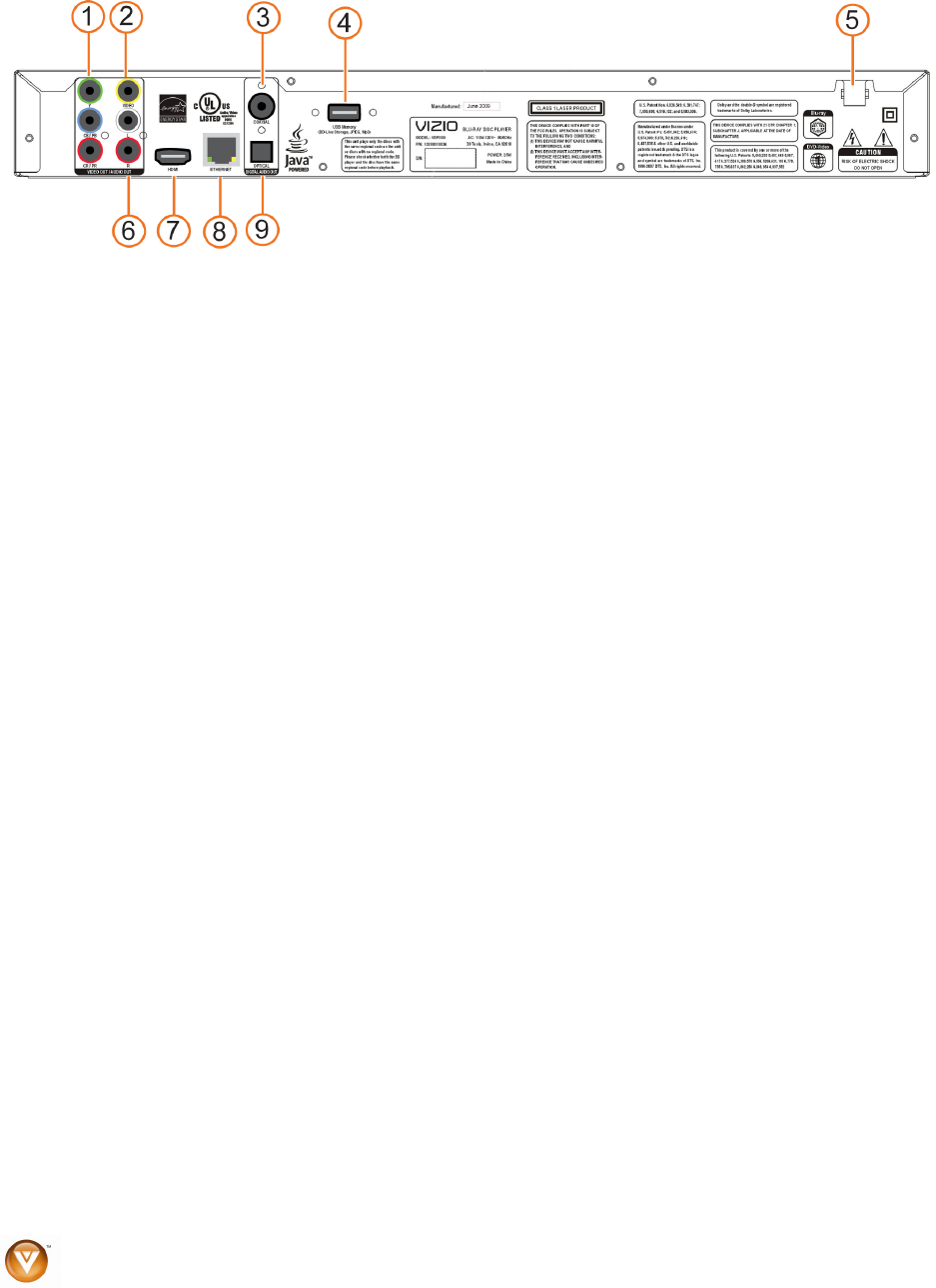
VIZIO VBR100 User Manual
8
www.VIZIO.com
Rear Panel Connections
1. COMPONENT (Y/CbPb/CrPr with Audio L/R) – Connect component video devices such as a
TV. For component TVs, you will also need to connect the red and white audio jacks (see #6
below) to the Analog L/R Audio Out jacks.
2. VIDEO OUT – Connect a standard AV TV directly here. For composite TVs, you will also need
to connect the red and white audio jacks (see #6 below) to the Analog L/R Audio Out jacks.
3. COAXIAL DIGITAL AUDIO OUT – Connect a sound system that has a coaxial audio jack
directly here.
4. USB– Connect a USB flash drive to view multimedia content or save BD-Live Content.
5. POWER – Connect this cord into a power outlet.
6. ANALOG L/R AUDIO OUT – Connect the audio for the TV you connected to the
COMPONENT or VIDEO OUT jacks to these audio jacks. You can connect the audio for a
component TV to a sound system instead of to the TV.
7. HDMI – Connect digital video and audio devices such as TV through this all digital connector.
No additional audio connection is needed.
8. ETHERNET – Used to connect to the Internet to access BD Live Content.
9. OPTICAL AUDIO OUT – Connect a sound system that has an optical audio jack directly here.


















