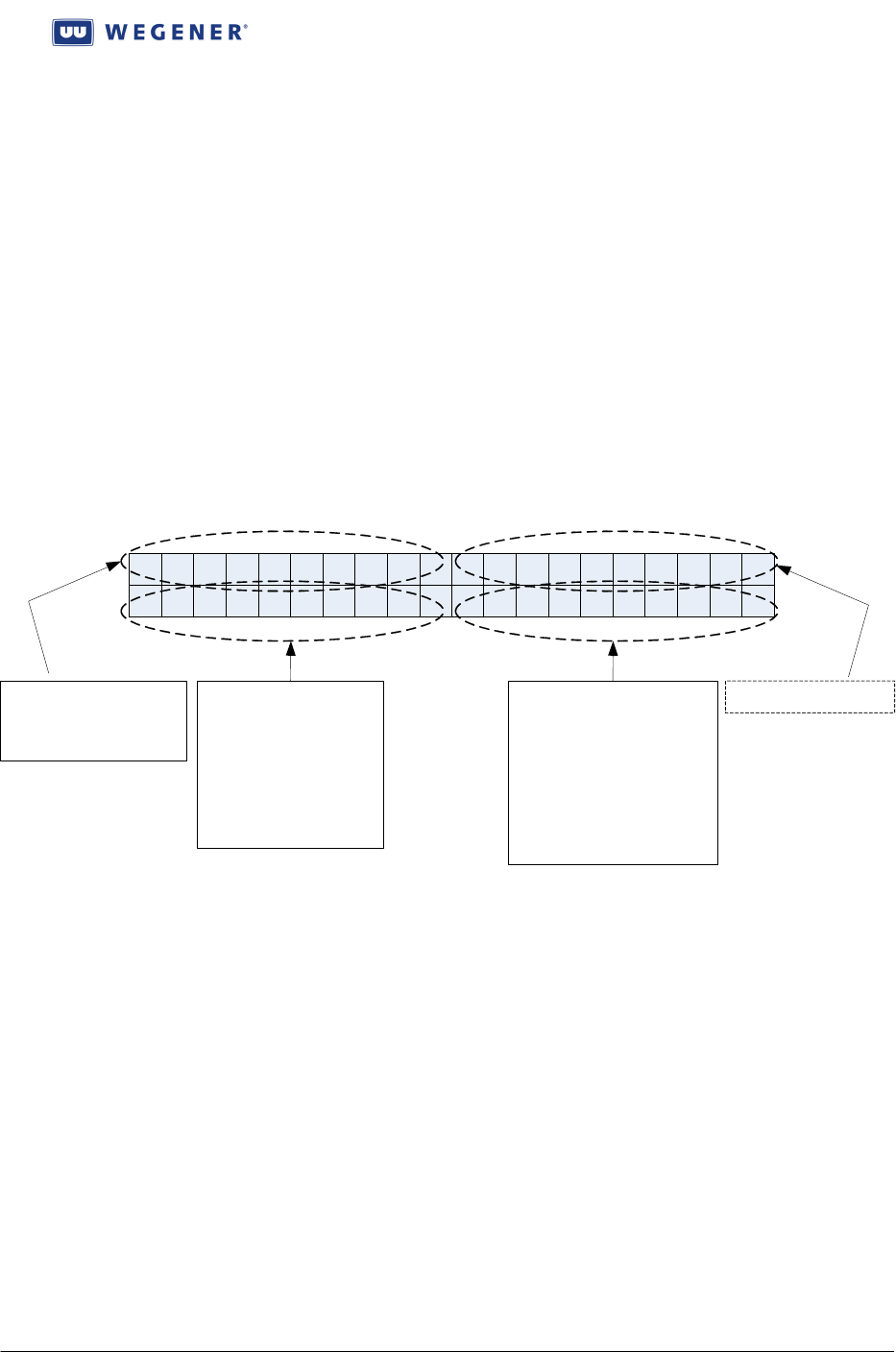
iPump 6420 User’s Manual
www.wegener.com 800070-01 Rev B Chapter 2, Page 35
2.5. Unit Indications
This section discusses what the user can see and learn from the iPump 6420 front-panel
LCD screen and LED indicators.
2.5.1. Front-panel LCD Home Screen
What you are expecting: The RF setup parameters that you programmed, and valid signal
quality indications. After the unit is entered into the uplink control system Compel database, the
name will show as assigned in Compel.
Figure 2-3: i6420 Home Screen
i6420 LCD: Home screen during normal operation
I 6 4 2 0 _ n a m e S N : 2 8
r r r r r r r r r r q q q q q q
4 4 0 0
q q q q
Unit name: Assigned at
factory, and then re-
assigned in Compel
database
RF Setup: “Marquee” of
the following items:
- Transport Data-rate
- Downlink RF frequency
- FEC ratio
Alternately, if ASI-Input
option is installed:
“ASI-input”
Signal Quality: “Marquee” of
the following items:
- Estimated link Eb/No
- Estimated RF signal level
Alternately, if no carrier lock:
“-No Sig-”
If ASI-Input option installed,
this field currently unused.
Unit Serial Number


















