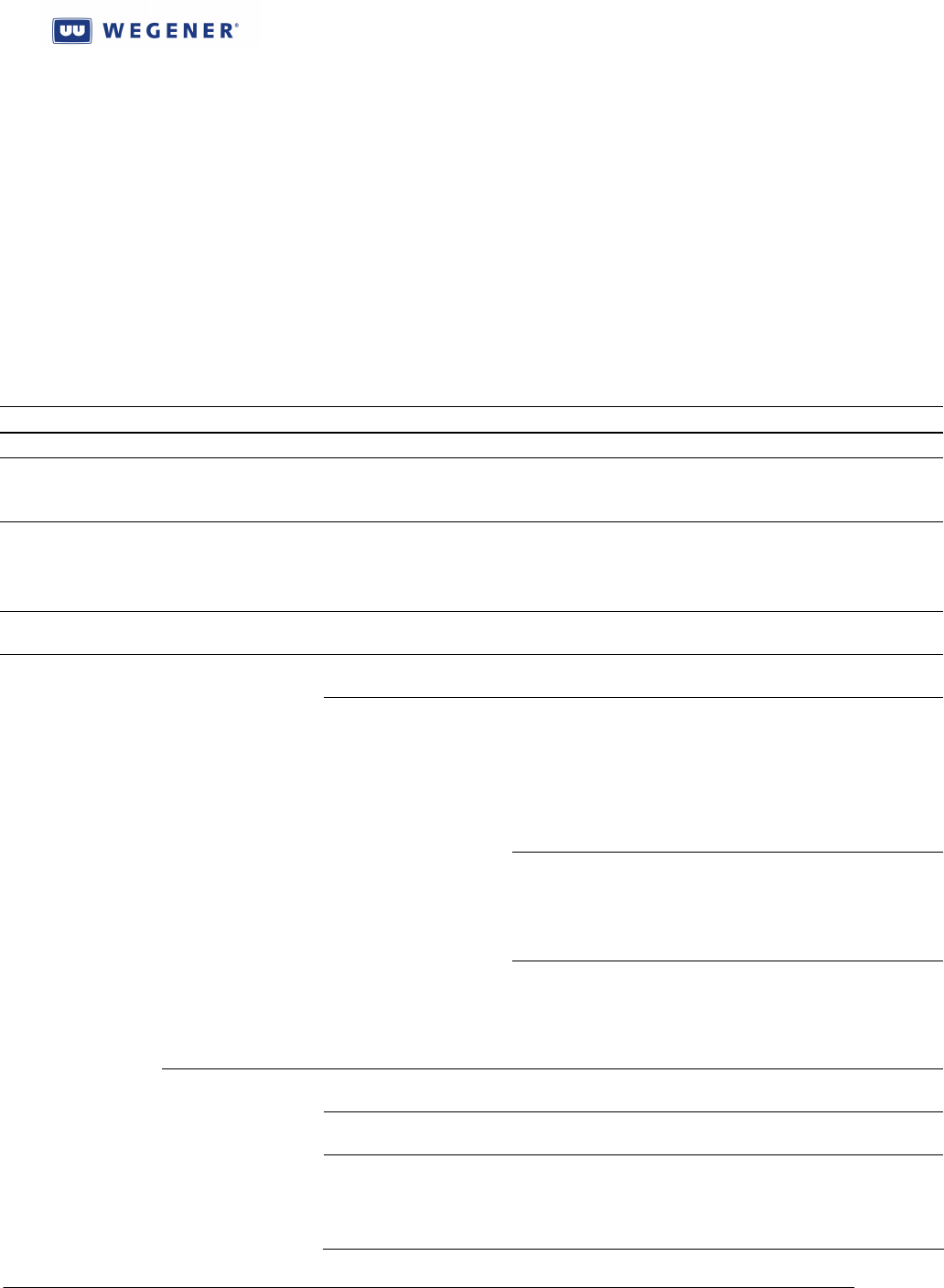
iPump 6420 User’s Manual
www.wegener.com 800070-01 Rev B Chapter 3, Page 62
Default LCD Screen
No matter where a user may be in the LCD menu hierarchy, if no front-panel keypress is
made for more than a factory-set time (typically ~5 minutes), and if the screen is not “parked”,
then the LCD menu state reverts to the default screen.* The default screen is always a “Top
Level” screen. Typically, this is the “Home Screen”. Layout of the Home Screen is given in
Figure 2-3 in Section 2.5.
* See User Controls.
Front-panel Menu structure
Table 3-1 shows the current menu structure for the iPump6420 Front-panel interface. If
local control is disabled, some of these screens may be hidden.
Table 3-1: i6420 Front-panel Menus
Main Level Second Level Third Level Fourth Level Fifth Level
Home Screen
Download
Screen(if
applicable)
Alarm/Warning
(if applicable)
Current Alarms
(if applicable)
Current Warnings (if applicable)
Clear Indications (if applicable)
Request DHCP
Update
Unit Setup Decoder Setup Decoder Number n: (n
= 1,2 OR 3)
Decoder Setting
Select: OFF
PROGRAM
Program Number :
FOLLOW TUNE
LAN UNICAST
Port Number:
ACTIVATE?
<Yes/No>
SAT MULTICAST
MULTICAST
Addr :
Port Number:
ACTIVATE?
<Yes/No>
LAN MULTICAST
MULTICAST
Addr :
Port Number:
ACTIVATE?
<Yes/No>
Audio Setup Decoder Number n: (n
= 1,2 OR 3)
Audio Lang Setting:
(if Availlable) <Availlabel Lang list>
Audio Routing
Stereo
Left on Both
Right on Both
Reverse Stereo


















