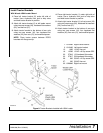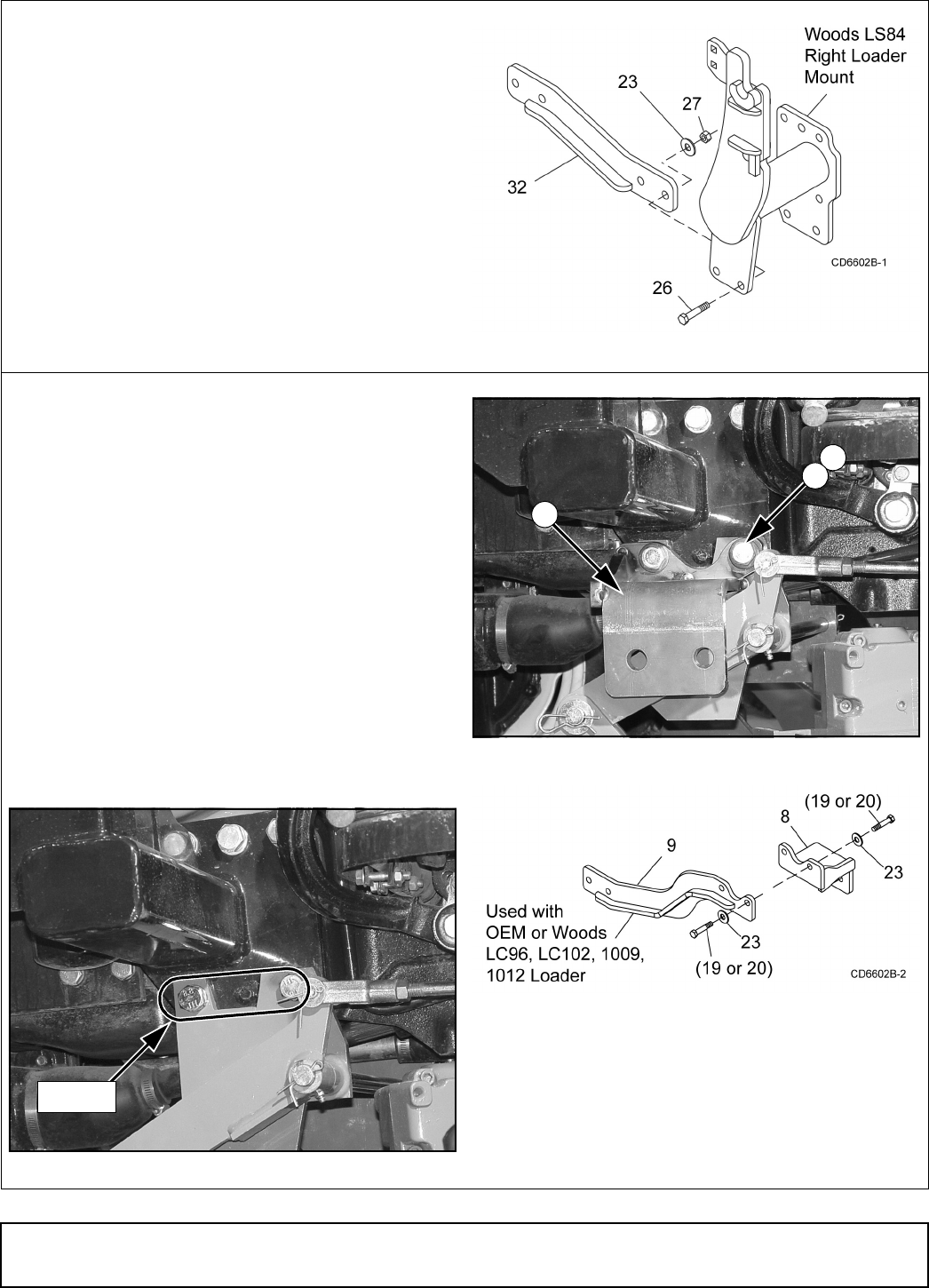
6 Installation
MAN0406 (Rev.9/7/2007)
Install Front Mounts
With Woods LS84 Loader Mount
Attach front mount (32) to the right loader mount
using two cap screws (26), hardened flat washers
(23) and hex nuts (27).
23. 57817 5/8 Hardened flat washer
26. 902 5/8 NC x 2 HHCS GR5
27. 230 5/8 NC Hex nut
32. 1026846 Front mount (LS84 only)
Figure 4. Front Mount Installation
With New Holland 14LA Loader Mount or Woods
LC96, LC102, 1009, 1012 Loader Mount
NOTE: Front mounts can be installed over the loader
mount or loader mount and mid-mount mower
bracket. Pictures show mid-mount installed.
1. Remove two bolts connecting loader mount/mid-
mount mower bracket to the tractor frame. See
Figure 5.
2. Attach left front mount (8) to tractor using two cap
screws (20) and hardened flat washers (23). If
mid-mount is installed use cap screws (19). See
Figure 6.
3. Attach right front mount (9) to tractor using two
cap screws (20) and hardened flat washers (23).
If mid-mount is installed use cap screws (19). See
Figure 7.
Figure 5. Remove Hardware - Left Side Shown
Figure 6. Left Front Mount Installed
Figure 7. Front Mount Installation
8. 1013475 Left front mount
9. 1026847 Right front mount
19. 307430 M16 x 2.0P x 70 mm Cap screw
20 307429 M16 x 2.0P x 55 mm Cap screw
(use without mid-mount bracket)
23. 57817 5/8 Hardened flat washer
Remove
DP3
19
23
8
DP4