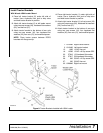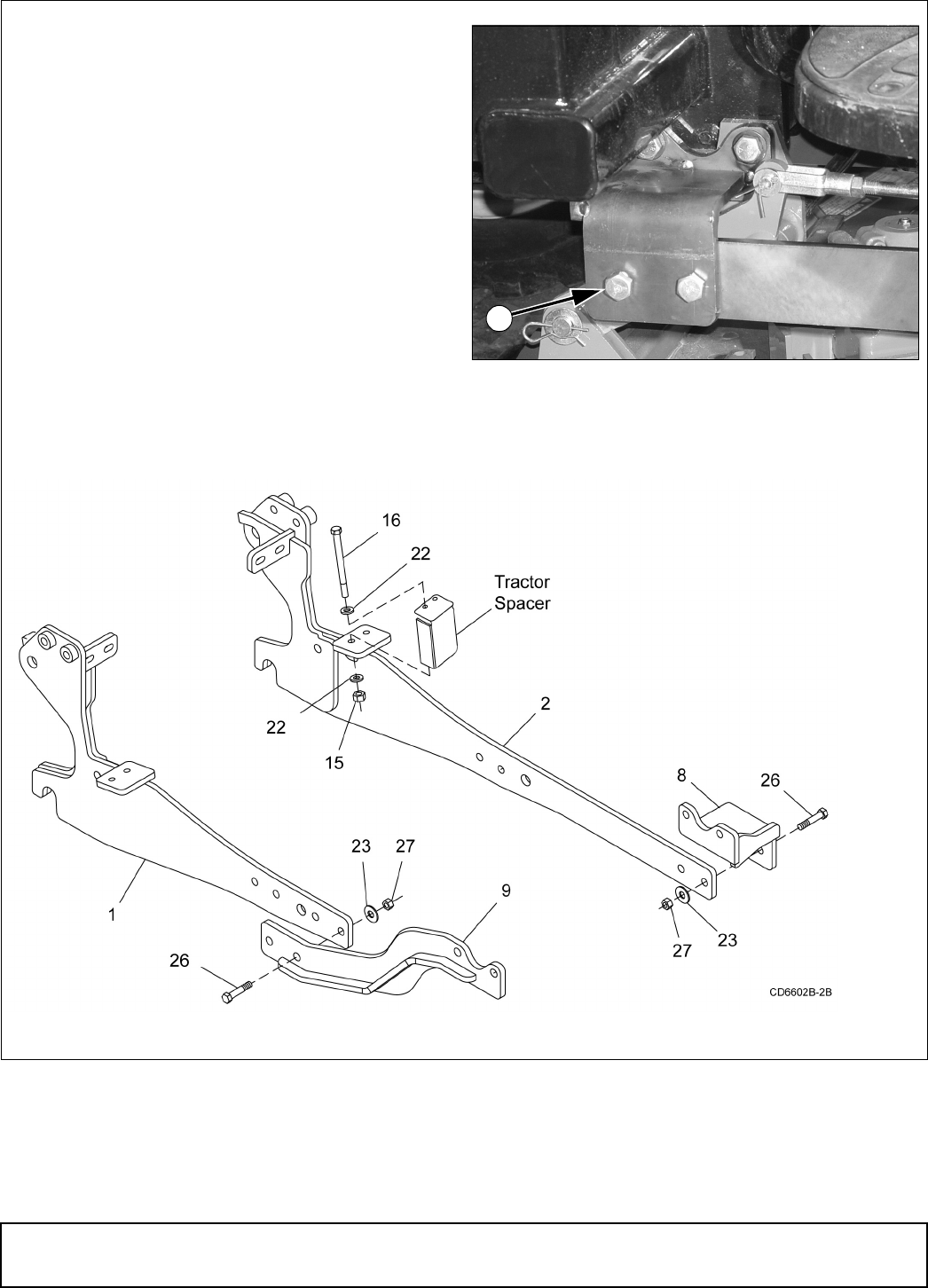
8 Installation
MAN0406 (Rev.9/7/2007)
Install Tractor Brackets
1. Place left tractor bracket (2) under left side of
tractor. Use a hydraulic floor jack to help raise
and hold tractor bracket in position.
2. Attach left tractor bracket to left front mount (8)
using two cap screws (26), hardened flat washers
(23), and hex nut (27).
NOTE: Tractors equipped with mid-mount mower,
place tractor bracket on the inside of front mount
as shown in Figure 9. Tractors without mid-mount
mower, place on the outside of front mount.
3. Attach tractor bracket to the bottom of rear axle
using two cap screws (16), four hardened flat
washers (22), hex nuts (15), and modified spacer.
NOTE: Place tractor spacer between ROPS
brackets with flange on top.
4. Repeat steps to install right tractor bracket (1).
Figure 9. Left Tractor Bracket Attached
to Front Mount
Figure 10. Tractor Bracket Installation
26
1. 1013462 Right tractor bracket
2. 1013463 Left tractor bracket
8. 1013475 Left front mount
9. 1026847 Right front mount
15. 1093 1/2 NC Hex nut
16. 13563 1/2 NC x 6 Cap screw GR5
22. 57816 1/2 Hardened flat washer
23. 57817 5/8 Hardened flat washer
26. 902 5/8 NC x 2 Cap screw GR5
27. 230 5/8 NC Hex nut