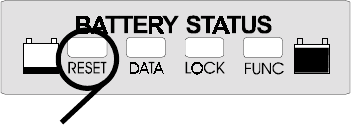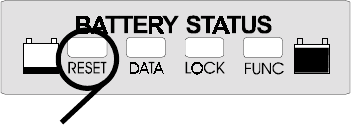
22
HOW TO RESET YOUR UNIT
RESET: Two types of RESET are provided:
Resetting of amp hours to zero or a complete reset
of all parameters to factory default settings.
To access the RESET functions:
Before you begin, select the battery you wish to reset. To reset both batteries,
you'll need to go through the reset procedure twice, once for each battery.
1) Hold down the SET button until
SELSEL
SELSEL
SEL appears in the numeric display.
2) Press the SEL button five times until the red light above the word RESET appears.
3)
AH AH
AH AH
AH is shown in the numeric display.
4) If you wish to reset amp hours, simply press and hold the SET button for five
seconds. When amp hours are reset, the word
ALLALL
ALLALL
ALL is displayed, warning that you
are about reset
ALLALL
ALLALL
ALL settings to the factory defaults.
5) If you hold SET five more seconds, all factory default settings will be restored.
Resetting amp hours to zero does not eliminate historical battery data.
However, if you reset
ALLALL
ALLALL
ALL, you will remove any battery history you have accumulated.
This reset function would be the one to use when you install a new set of batteries,
for example.