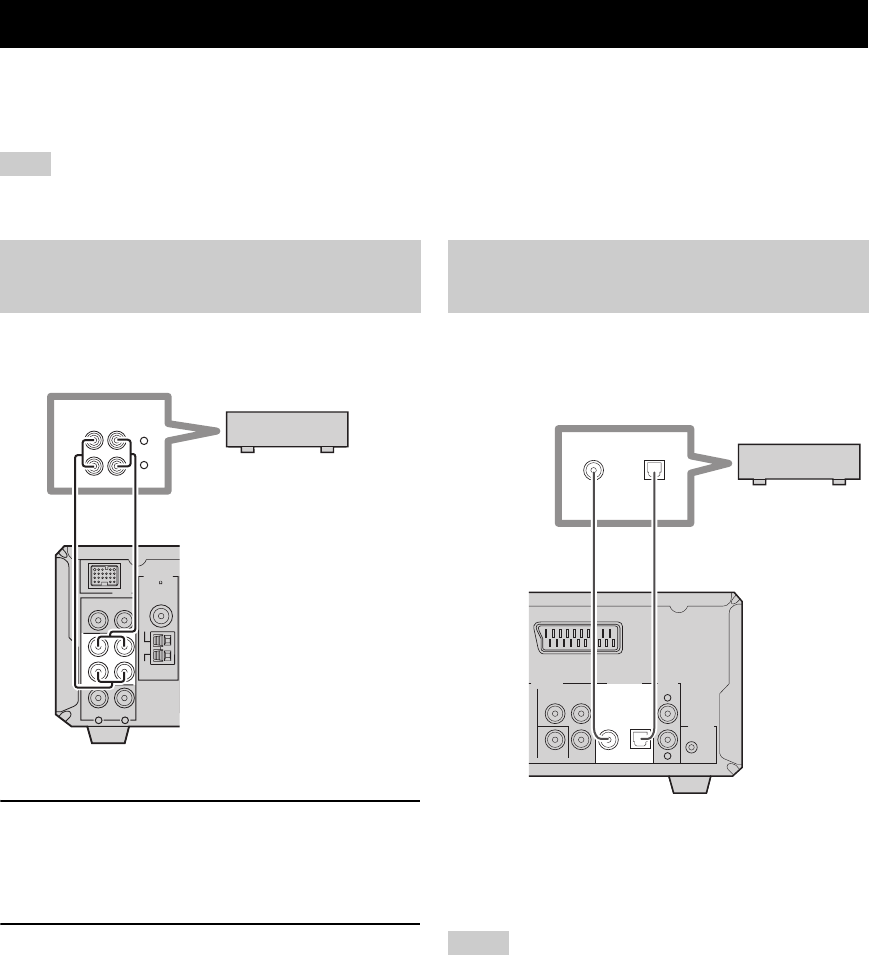
CONNECTING EXTERNAL COMPONENTS
16 En
You can connect various audio components, such as an MD player, a tape deck or a YAMAHA iPod universal dock to the
receiver. Also you can connect an MD recorder or a CD recorder to the DVD player using the DIGITAL OUT jacks. For
information on your external component, refer to the owner’s manual supplied with each component.
Do not connect the power cable of the receiver, DVD player, or other components to the wall outlet until all cable connections are
completed.
If you connect an MD player or a tape deck to the receiver,
you can enjoy audio sources played on the component.
1 Connect the TAPE/MD IN (L/R) jacks of the
receiver to the analog output jacks of an MD
player or a tape deck using a commercially
available audio pin cable.
2 To record audio output from the receiver,
connect the TAPE/MD OUT (L/R) jacks of the
receiver to the analog input jacks of an MD
player or a tape deck using a commercially
available audio pin cable.
If you connect an MD recorder or a CD recorder to the
DVD player with a digital connection, you can make a
digital recording.
Connect the DIGITAL OUT (COAXIAL or
OPTICAL) jack of the DVD player to the digital
input (coaxial or optical) jack of an MD recorder
or a CD recorder using a commercially available
coaxial or optical cable.
• The DIGITAL OUT jacks are compatible with PCM, Dolby
Digital and DTS signals.
• The DIGITAL OUT (OPTICAL) jack is designed based on EIA
standards. To make a digital connection, use an optical cable
that meets EIA standards.
Connecting External Components
Note
Connecting an MD player or a tape
deck
LR
DOCK
DVD/CD
TAPE/MD
AUX
OUT
IN
FM
GND
AM
ANTENNA
75
UNBAL.
L
R
ANALOG
OUTIN
MD player or
tape deck
Audio pin cable
Receiver
Connecting an MD recorder or a CD
recorder
Notes
L
R
AV
AUDIO
OUT
DIGITAL OUT
COAXIAL
COMPONENT
VIDEO P
B
P
R
Y
OPTICAL
VIDEO OUT
TO RX-E810
COAXIAL OPTICAL
MD recorder or
CD recorder
DVD player
Optical cable
or
Coaxial cable


















