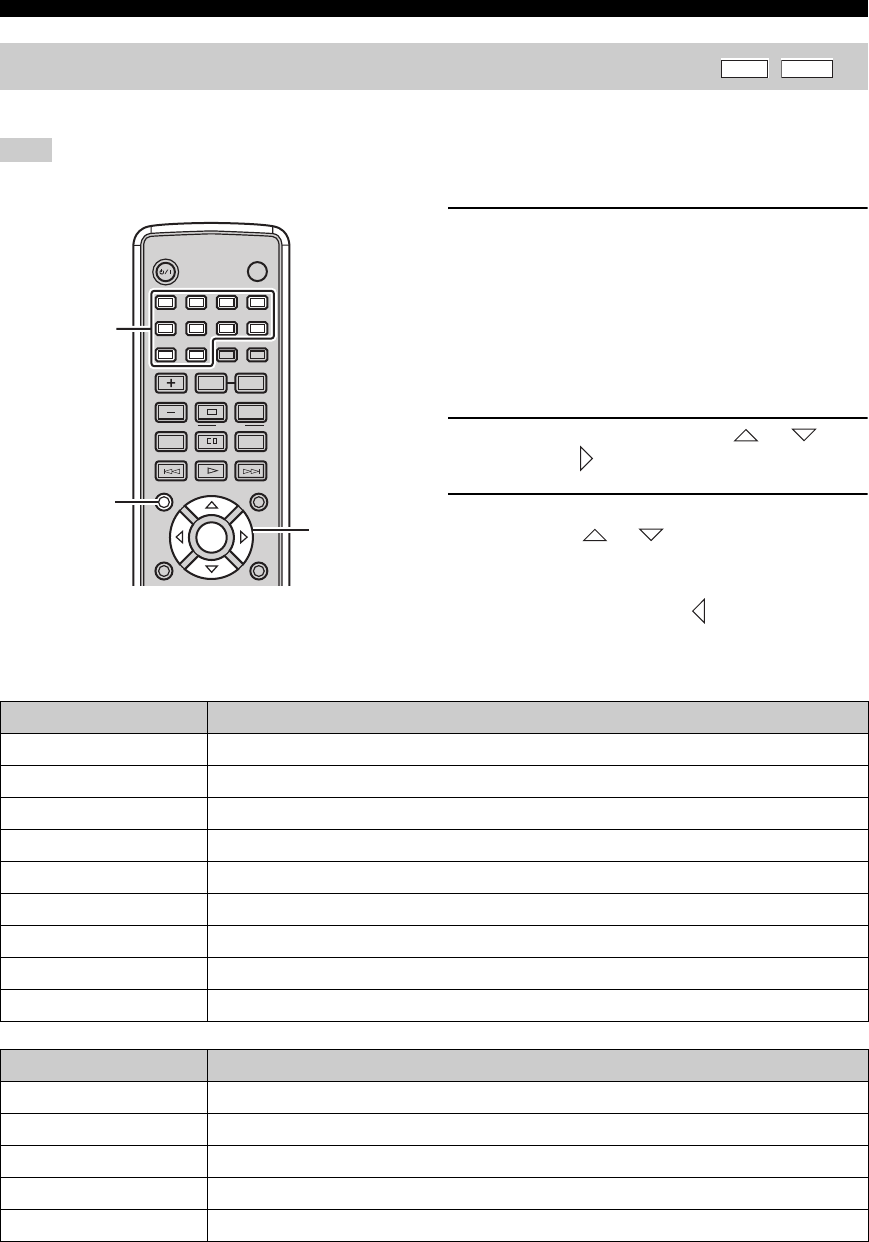
Basic Disc Playback Operations
34 En
You can view and change the settings for the DVD or VCD (SVCD) currently played back.
Displaying the OSD menu for a VCD or SVCD automatically closes the PBC menu (see page 31).
1 While playing back a disc, press ON
SCREEN.
The OSD menu appears on the TV screen. The menu
items vary depending on the disc type.
y
For CDs, each time you press ON SCREEN, the time
display changes as follows: TOTAL ELAPSED → TOTAL
REMAIN → SINGLE ELAPSED → SINGLE REMAIN.
2 To select a menu item, press or , and
then press .
3 To change the setting of the selected menu
item, press or . To specify numbers or
time, use the number keys.
y
To return to the previous menu, press . To exit from the OSD
menu, press ON SCREEN.
■ OSD menu items
Viewing or changing playback settings on the TV (OSD menu)
Note
DVD
VCD
STANDBY/ON
POWER
TV
1234
56
90
78
SCAN DIMMER
A-B
PROG
SHUFFLETV INPUT
ON SCREEN MENU
PRESET
ENTER
A-EA-E
INFO.
SET UP
TOP MENU
/RETURN
TV CH
REPEAT
FREQ/TEXT
PTY SEEK
MODE START
Number keys
ON SCREEN
Cursor keys,
ENTER
Items for DVD Description
TITLE
The current title and the number of titles in the disc
CHAPTER
The current chapter and the number of chapters in the disc
AUDIO
The current settings for audio channels and audio language
SUBTITLE
The current setting for subtitle language
ANGLE
The current angle and the number of angles in the disc
TT TIME
The total time of the current title
CH TIME
The total time of the current chapter
REPEAT
The current setting for the Repeat Play feature
TIME DISP.
The current setting for the time display
Items for VCD/SVCD Description
TRACK
The current track and the number of track in the disc
DISC TIME
The total time of the disc
TRACK TIME
The total time of the current track
REPEAT
The current setting for the Repeat Play feature
TIME DISP.
The current setting for the time display


















