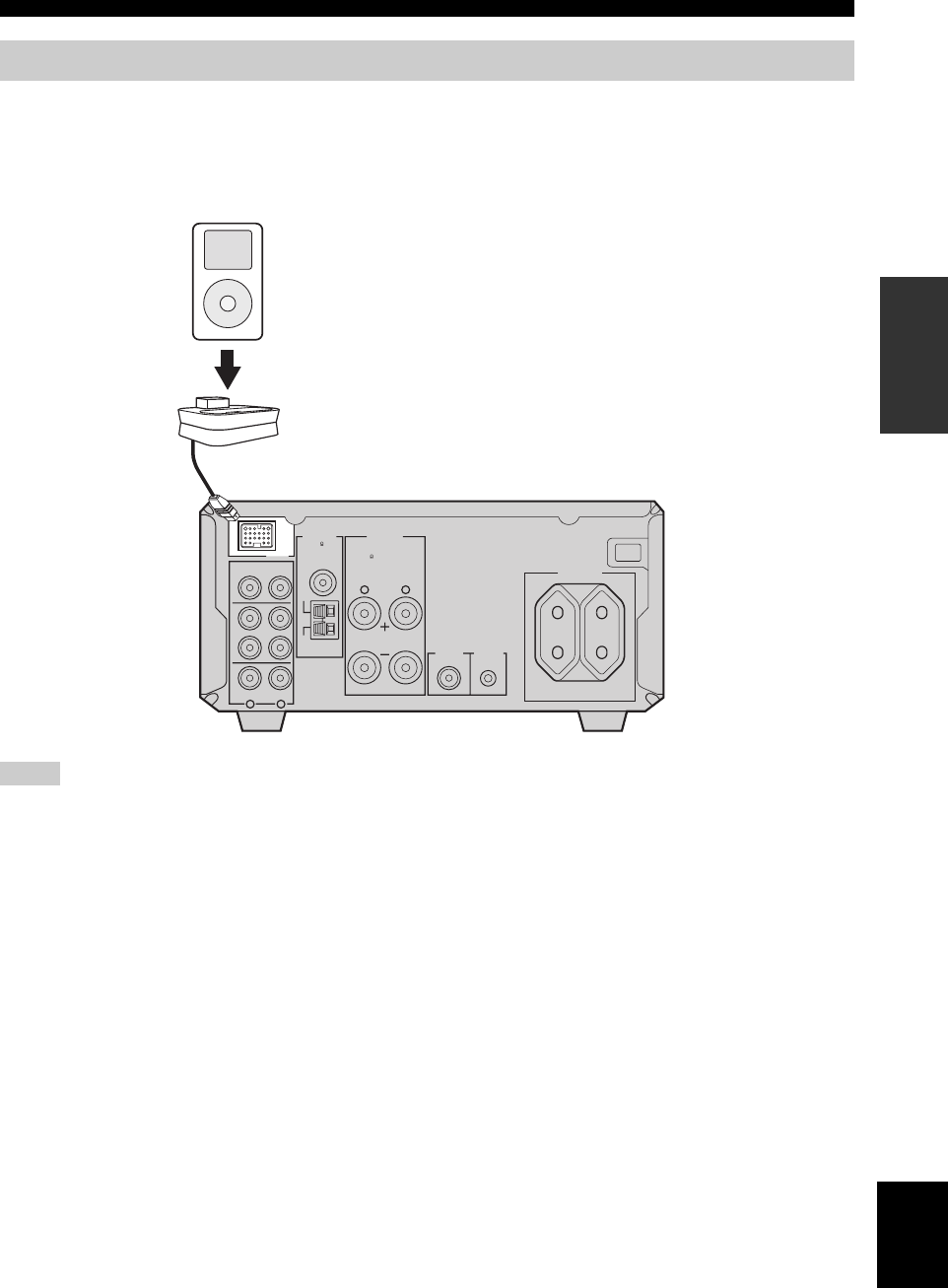
Connecting External Components
17 En
English
PREPARATION
The receiver (RX-E810) is equipped with the DOCK terminal on the rear panel that allows you to connect a YAMAHA
iPod universal dock (such as YDS-10 sold separately) where you can station your iPod and control playback of your iPod
using the supplied remote control. Connect a YAMAHA iPod universal dock (such as YDS-10 sold separately) to the
DOCK terminal on the rear of the receiver using its dedicated cables. Once the connection is complete, station your iPod
in the YAMAHA iPod universal dock.
• Do not connect the power cable of the receiver, DVD player, or other components to the wall outlet until all cable connections are
completed.
• Only iPod (Click and Wheel), iPod nano, and iPod mini are supported.
• You need a YAMAHA iPod universal dock (such as YDS-10 sold separately) and its dedicated cable compatible with the DOCK
terminal of the receiver.
• Do not connect any iPod accessories (such as headphones, a wired remote control, or an FM transmitter) to your iPod when it is
stationed in a YAMAHA iPod universal dock (such as YDS-10 sold separately).
• Unless your iPod is firmly stationed in a YAMAHA iPod universal dock (such as YDS-10 sold separately) connected to the DOCK
terminal of the receiver, audio signals may not be output properly.
• Once the connection between your iPod and the receiver is complete and the receiver is set to DOCK mode (see page 47), “iPod
connected” appears in the front panel display. If the connection between your iPod and the receiver fails, a status message appears in
the front panel display. For a complete list of connection status message, see the iPod section in “Troubleshooting” on page 60.
• Your iPod battery is automatically charged when your iPod is stationed in a YAMAHA iPod universal dock (such as YDS-10 sold
separately) connected to the DOCK terminal of the receiver as long as the receiver is turned on.
• Depending on the type of the iPod, you may need to insert one of the iPod adapters supplied with a YAMAHA iPod universal dock
(such as YDS-10 sold separately) into the dock slot before you station your iPod.
Connecting a YAMAHA iPod universal dock
Notes
LR
LR
AC OUTLETS
SWITCHED
MAINS
SPEAKERS
DOCK
DVD/CD
TAPE/MD
AUX
OUT
IN
FM
GND
AM
ANTENNA
75
UNBAL.
TO DVD-E810
SUBWOOFER
OUT
100W MAX. TOTAL
6
MIN / SPEAKER
Receiver
(Europe model)
YAMAHA iPod universal dock
(such as YDS-10 sold separately)
iPod


















