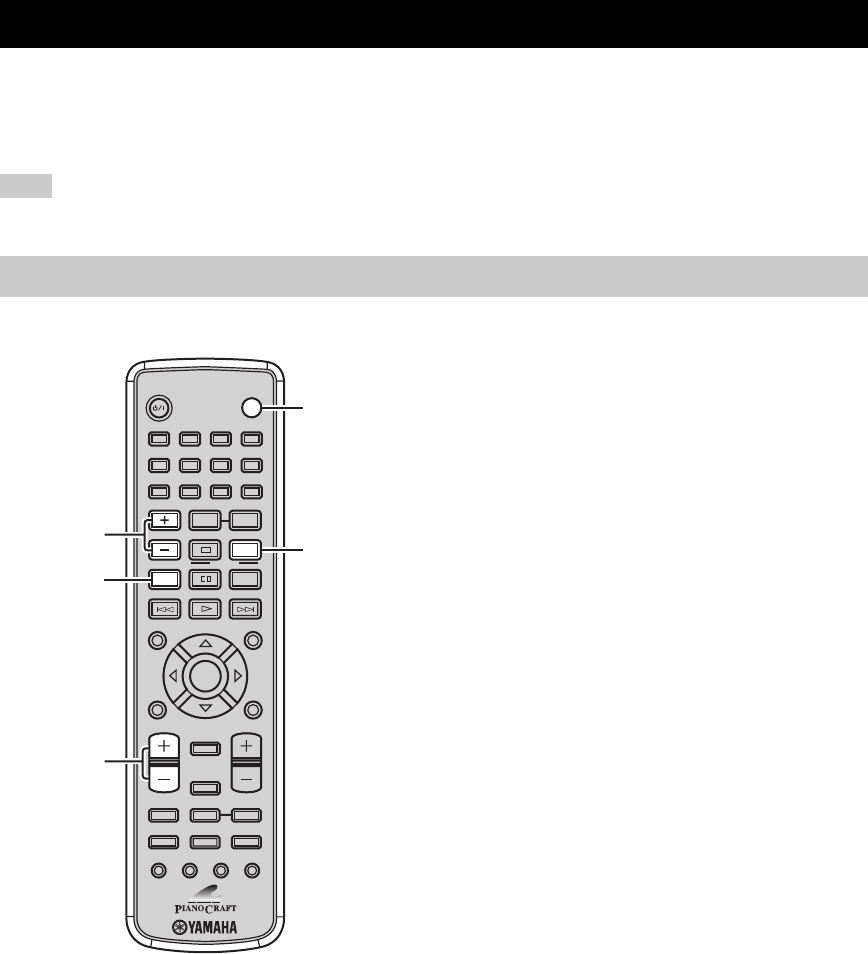
CONTROLLING EXTERNAL COMPONENTS
46 En
In addition to controlling the receiver (RX-E810) and DVD player (DVD-E810), you can operate the specific functions
for external components made by YAMAHA or an iPod connected with a YAMAHA iPod universal dock (such as
YDS-10 sold separately) using the supplied remote control. To control a TV made by other manufactures, you need to set
up the appropriate remote control code (see page 48).
Depending on the product, the remote control may not be able to operate the external component. In this case, use the remote control
supplied with the product.
■ AUX/TV mode Operations available in AUX/TV mode
The following operations are available for the TV if you
set up the appropriate remote control code (see page 48).
y
Press AUX/TV to set the remote control to the AUX/TV
mode before carrying out the following operations.
1 TV CH +/–
Switches the TV channels.
2 TV INPUT
Switches the TV inputs.
3 TV VOL +/–
Adjusts the TV volume level.
4 POWER TV
Turns the TV on, or set it to the standby mode.
5 PROG
Use to set a remote control code.
Controlling External Components
Note
Available operations
STANDBY/ON
POWER
TV
1234
56
90
78
SCAN DIMMER
A-B
PROG
SHUFFLETV INPUT
ON SCREEN MENU
PRESET
ENTER
A-E
DISPLAY
SLEEP
DVD/CD TUNER BAND
TAPE/MD
SUBTITLE ANGLE ZOOM AUDIO
AUX/TV DOCK
A-E
INFO.
SET UP
TV VOL VOLUME
TOP MENU
/RETURN
TV CH
REPEAT
2
4
5
1
3
FREQ/TEXT
PTY SEEK
MODE START


















