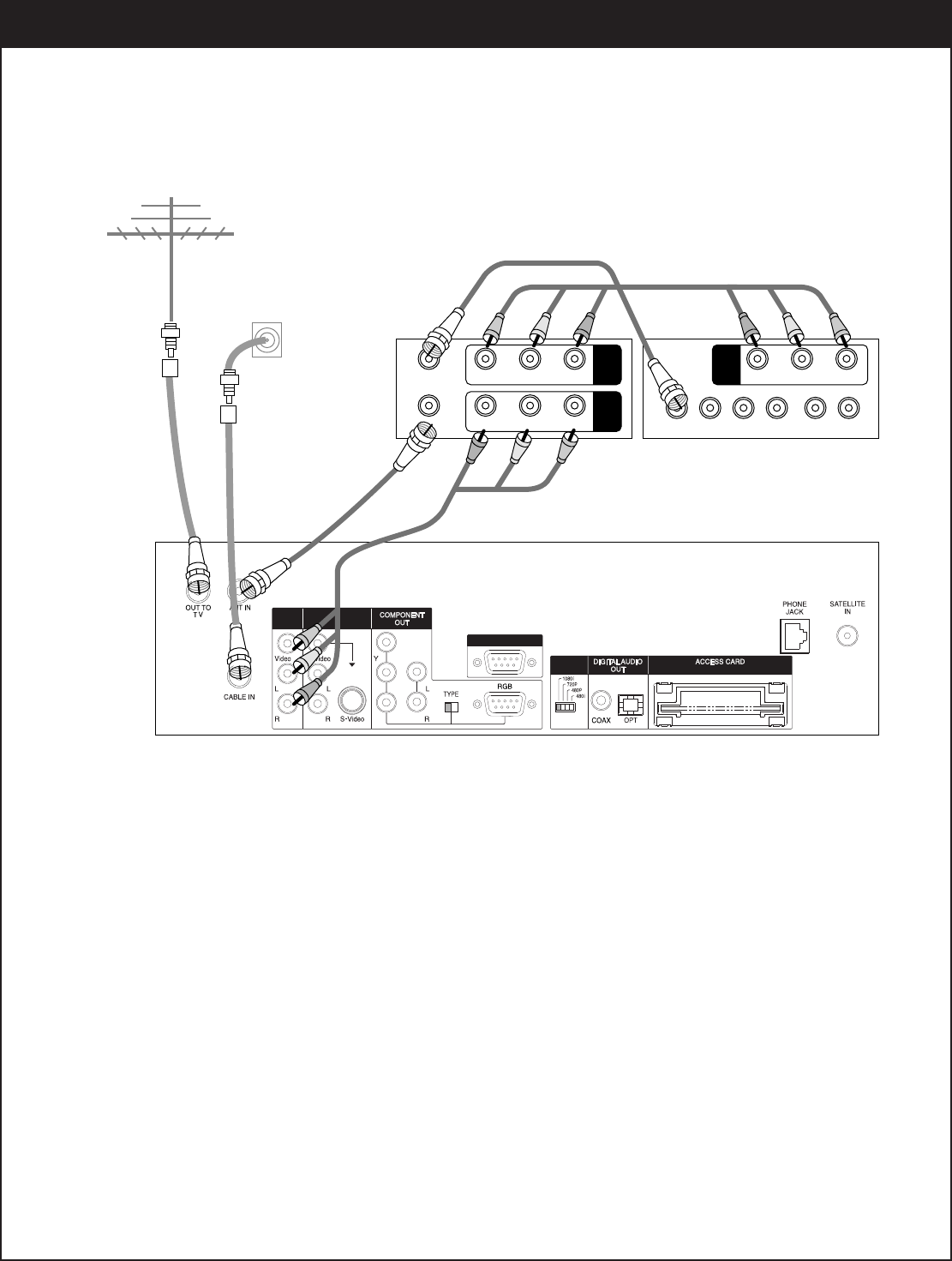
3. SETUP AND CONNECTIONS
30
206-3675
3-6. VCR Connection
DISPLAY
FORMAT
A/V
OUT2
A/V
CALIB/EZ-LINK
OUT1
PB
PR
Cable TV
wall jack
Antenna
Analog TV
ANT.IN Y Pb Pr
V L R
L R
IN
ANT.IN
ANT.OUT V L R
OUT
V L R
IN
VCR
TV Viewing
Refer to Section 3.5, ‘Connecting to TV’
VCR Recording
1. Connect the “OUT TO TV” jack on the HD satellite receiver to the “ANT IN” jack on your VCR using a coax-
ial RF cable.
2. Connect the “ANT.OUT” jack on your VCR to the “ANT.IN” jack on your TV using a coaxial RF cable.
3. Connect the “A/V OUT” jack on the HD satellite receiver to the “A/V IN” jack on your VCR using a RCA_type
cable. (If your VCR is equipped with an S-Video jack, use the “A/V OUT” jack; otherwise, use the “OUT TO
VCR” jack.)
4. Connect the “A/V OUT” or “OUT TO VCR” jack on your VCR to the “A/V IN” jack on your TV using a RCA_
type cable.


















