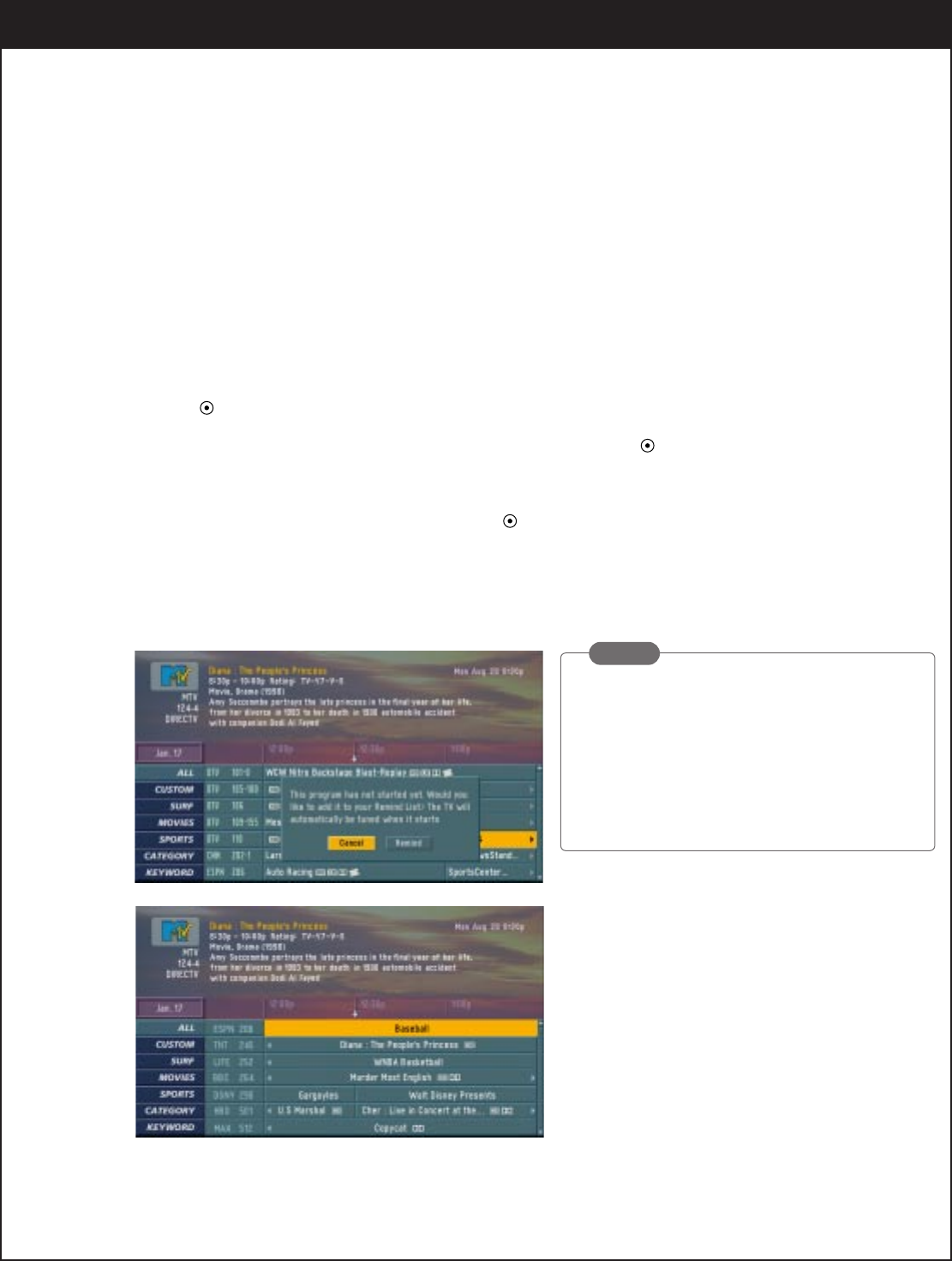
7. ADVANCED PROGRAM GUIDE
52
206-3675
7-7. Making a Remind List for Future Viewing
If you want to view a program scheduled in the future, you can put that program on the Remind List so
that a reminder message will appear right before the progam starts.
To schedule a future viewing :
1. Move the highlight to a future program you want to watch by using “
DEFG” on the thumbstick on
the remote control.
2. Press “ ”, A a dialog box will appear for your information.
3. Move the highlight to the Remind option in the dialog box and press “ ” to confirm. The program
name will be preceded by the mark (√). If you want to cancel any reservation, execute the menu
sequence menu->DIRECTV->Remind List and press
“ ”
when the highlight is on the reservation.
NOTE
A reminder message will appear at the top-left
corner of the guide screen 10 seconds before
the reserved program actually starts. The
receiver will automatically tune to the program
if you do not cancel it.


















