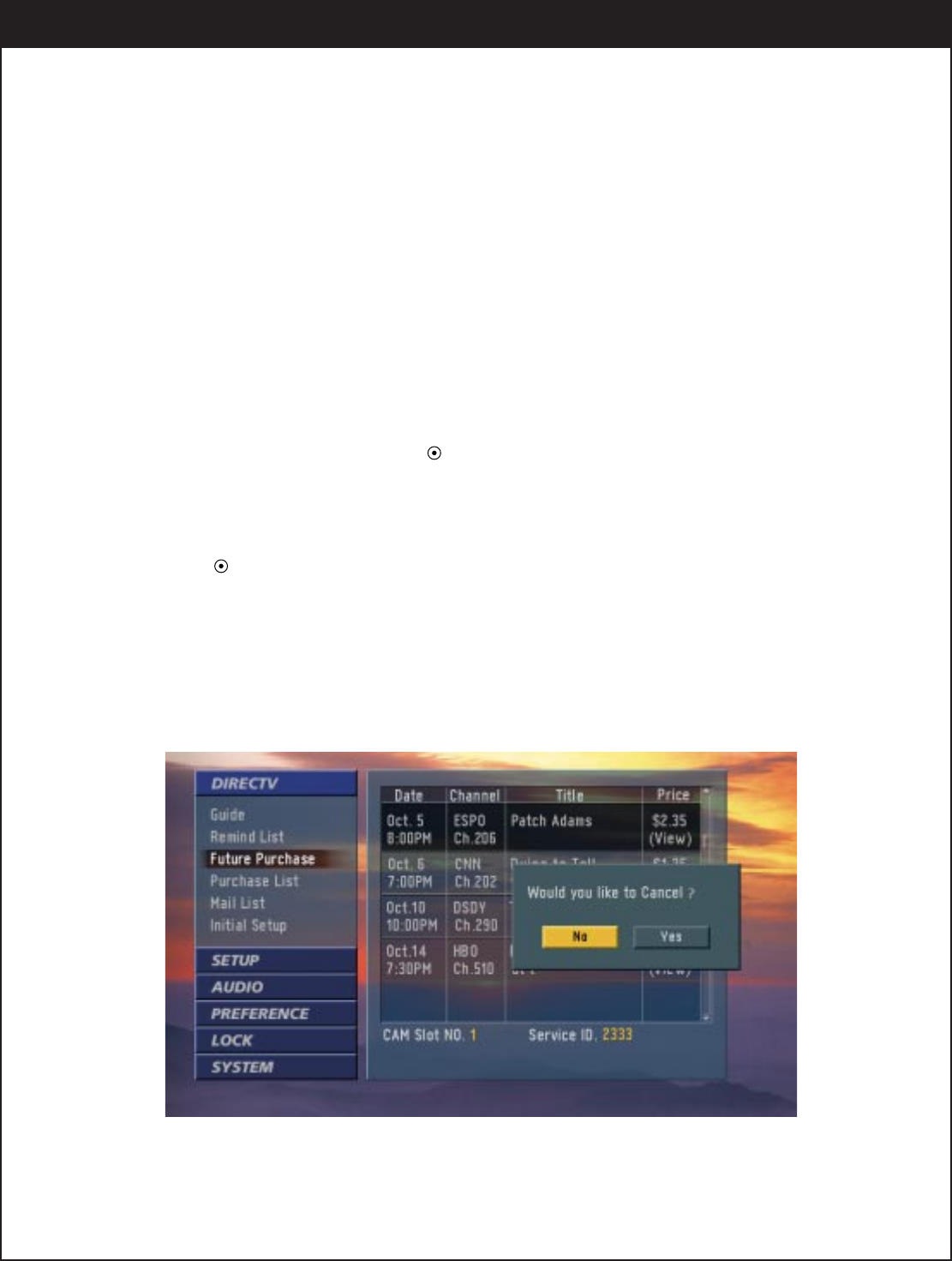
59
206-3675
8-4. Managing Program Purchases
New Purchase
Allows you to review upcoming DIRECTV
Pay Per View purchases. You may cancel any programs that
have not been viewed by selecting the program. A pop-up screen will ask you if you want to cancel
the program.
To cancel a newly purchased program :
1.
Press the Menu button on the Remote Control to display the on-screen menu.
2.
Select the DIRECTV menu by pressing “ ”on the thumbstick of the remote control.
3.
Scroll down to New Purchase by using “
DE
” on the thumbstick.
4.
Move the highlight to the right with “
G
” on the thumbstick to select a program from the list.
5.
Press “ ” and the pop-up dialogue box will be displayed.
6.
Select “Yes” in the pop-up box if you want to cancel, then the highlight will return to the list.
7.
Press “
F
” to return to the previous level or press the Exit button on the remote control if you want to
return to TV viewing.


















