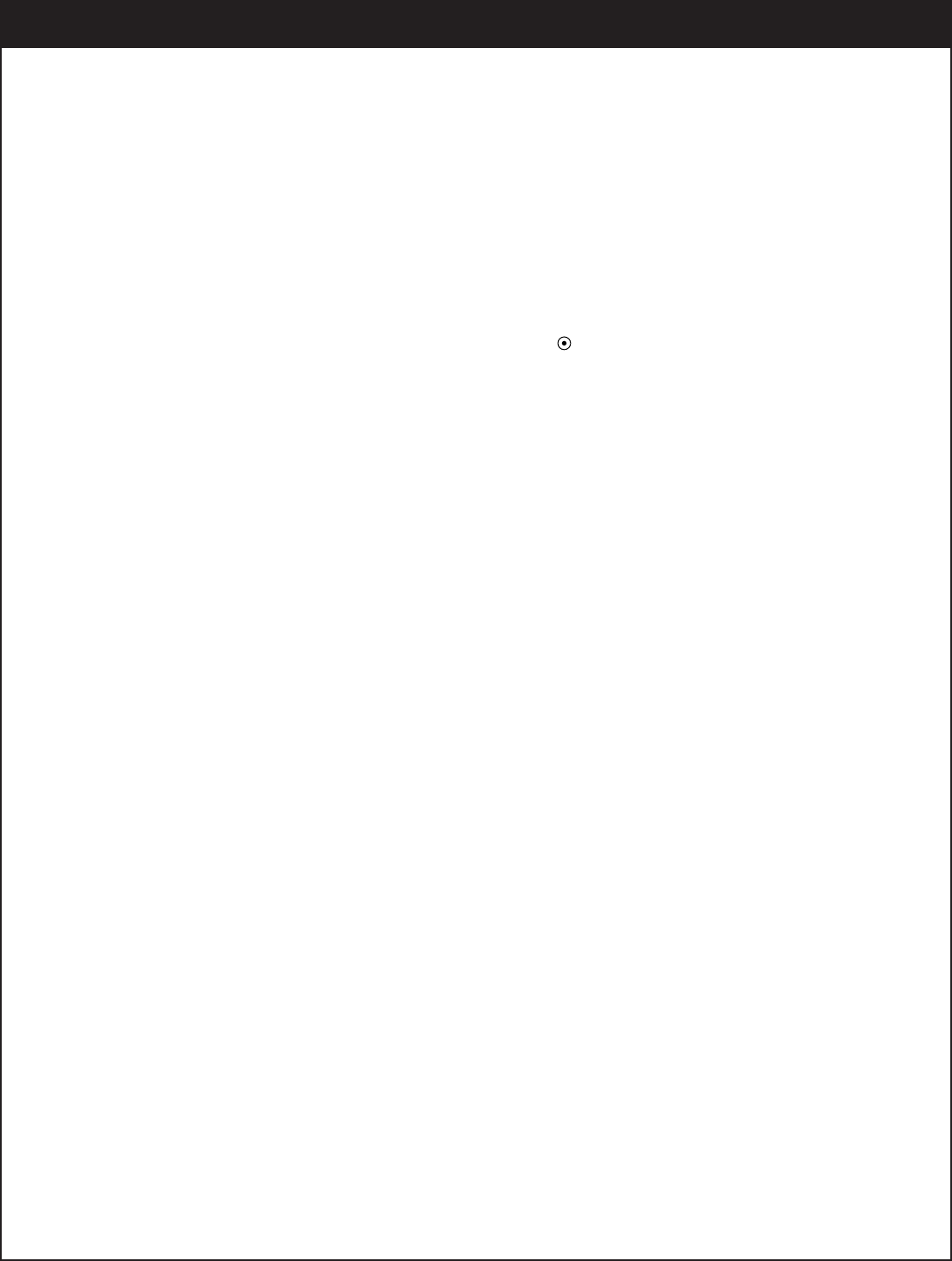
49
206-3675
7-4. Selecting a Program
The top region of the guide screen displays the schedule and program information of the cur-
rently highlighted program. You can also see other detailed information about the program by
pressing the Info button.
When you select the hightlighted program by pressing “ ”, what happens or appears next
depends on whether the hightlighted program is currently on-air or scheduled in the future, and
whether or not it is a Pay Per View program.
Current / Free-of-Charge
If the selected program is a current free-of-charge program, you will directly tune to the program.
Future / Free-of-charge
If the selected program is scheduled in the future and is a free-of-charge program, you will be
offered a dialog box that enables you to reserve this program for watching. If you select Remind
in the dialog box, this program is put on the Remind List and you will be reminded by a message
at the top-left corner of the screen 10 seconds before its airing time.
Current / Pay Per View
If the selected program is a current Pay Per View program, you will be asked if you want to pur-
chase this program. You can directly tune to and view the program after confirming the pur-
chase.
Future / Pay Per View
If the selected program is a Pay Per View program scheduled in the future, you will also be asked
if you want to purchase this program. Once you confirm the purchase, this program is put on the
Future Purchase list. You can view the Future Purchase list from the menu sequence Menu ➝
DIRECTV ➝ Future Purchase and cancel any purchase on the list anytime before broadcasting.
A continuous connection to a land-based phone line is required to perform this function with your
remote control. An additional fee applies to all Pay Per View phone-in orders.


















