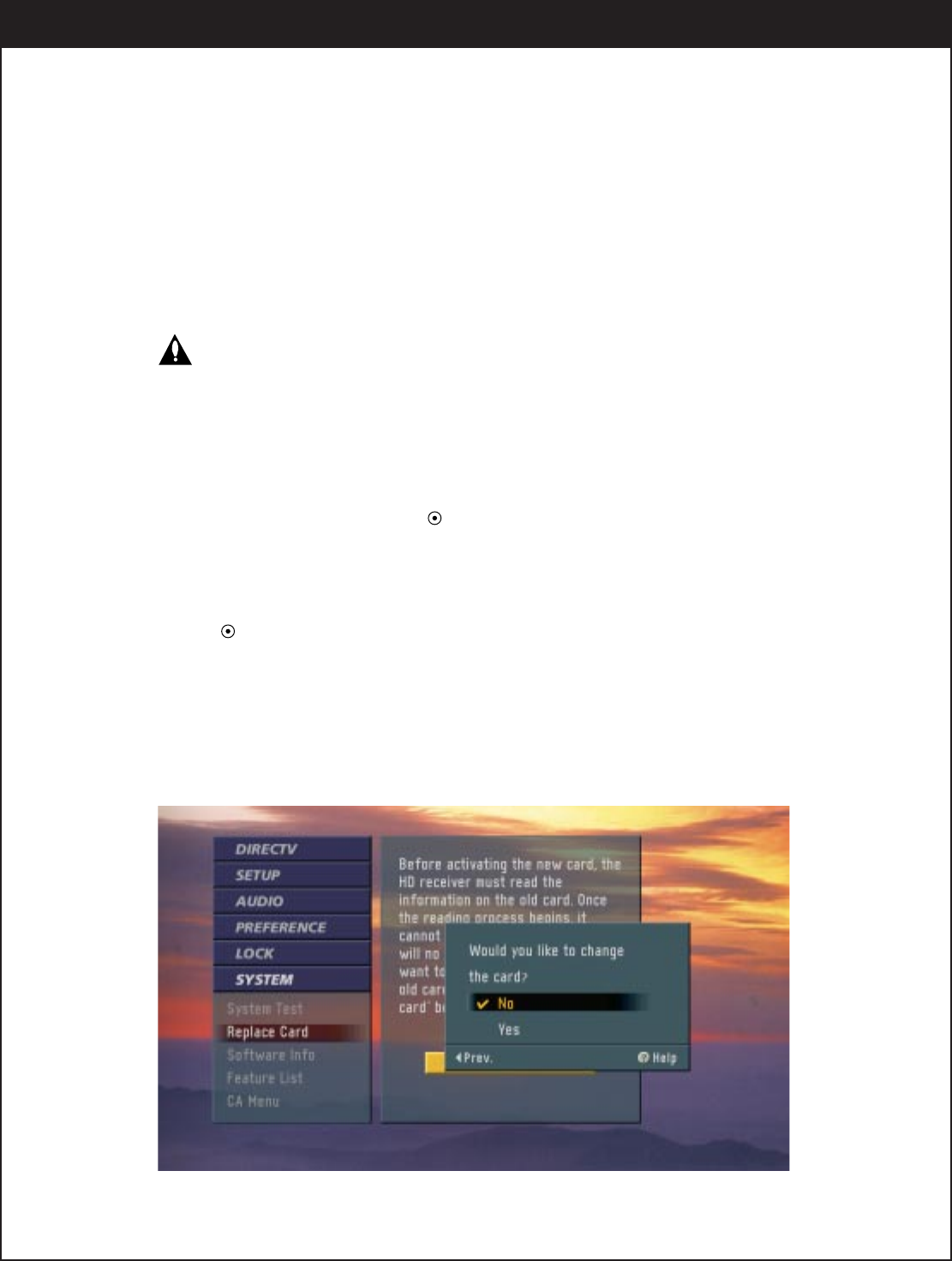
94
206-3675
8-19. Replace Card
DIRECTV may issue you a replacement access card periodically, if you are a DIRECTV customer. This
menu enables you to transfer information, such as the record of your purchases, from the old card onto
a new one. The access card fits into the slot on the back panel of your HD Satellite Receiver.
Once you proceed past “Read Old Card”, replace card cannot be cancelled.
To replace the card :
1.
Press the
Menu
button on the Remote Control to display the on-screen menu.
2.
Scroll down by using “
DE
” on the thumbstick on the remote control.
3.
Select the
System
menu by pressing “ ” on the thumbstick.
4.
Scroll down to
Replace Card
by using “
DE
” on the thumbstick.
5.
Move the highlight to the right with “
G
” on the thumbstick to the Read the Old Card button.
6.
Press “ ” to activate the Replace Card.
The pop-up box will be displayed. If you want the process to proceed, follow the instructions in the pop-
up box.
The highlight will return to the previous level after the process is finished.
7.
Press the
Exit
button on the remote control to return to TV viewing.
8. CUSTOMIZATION


















