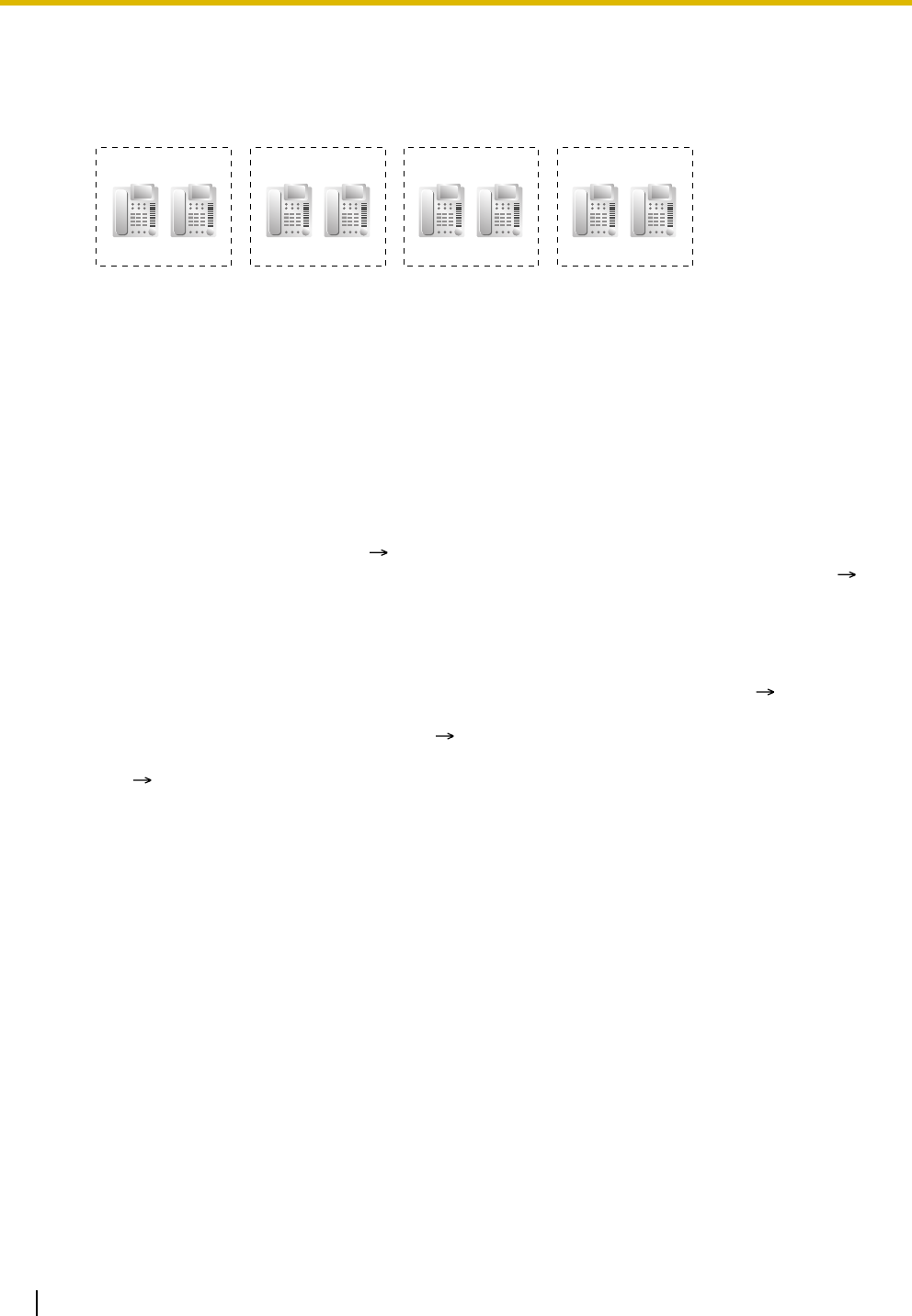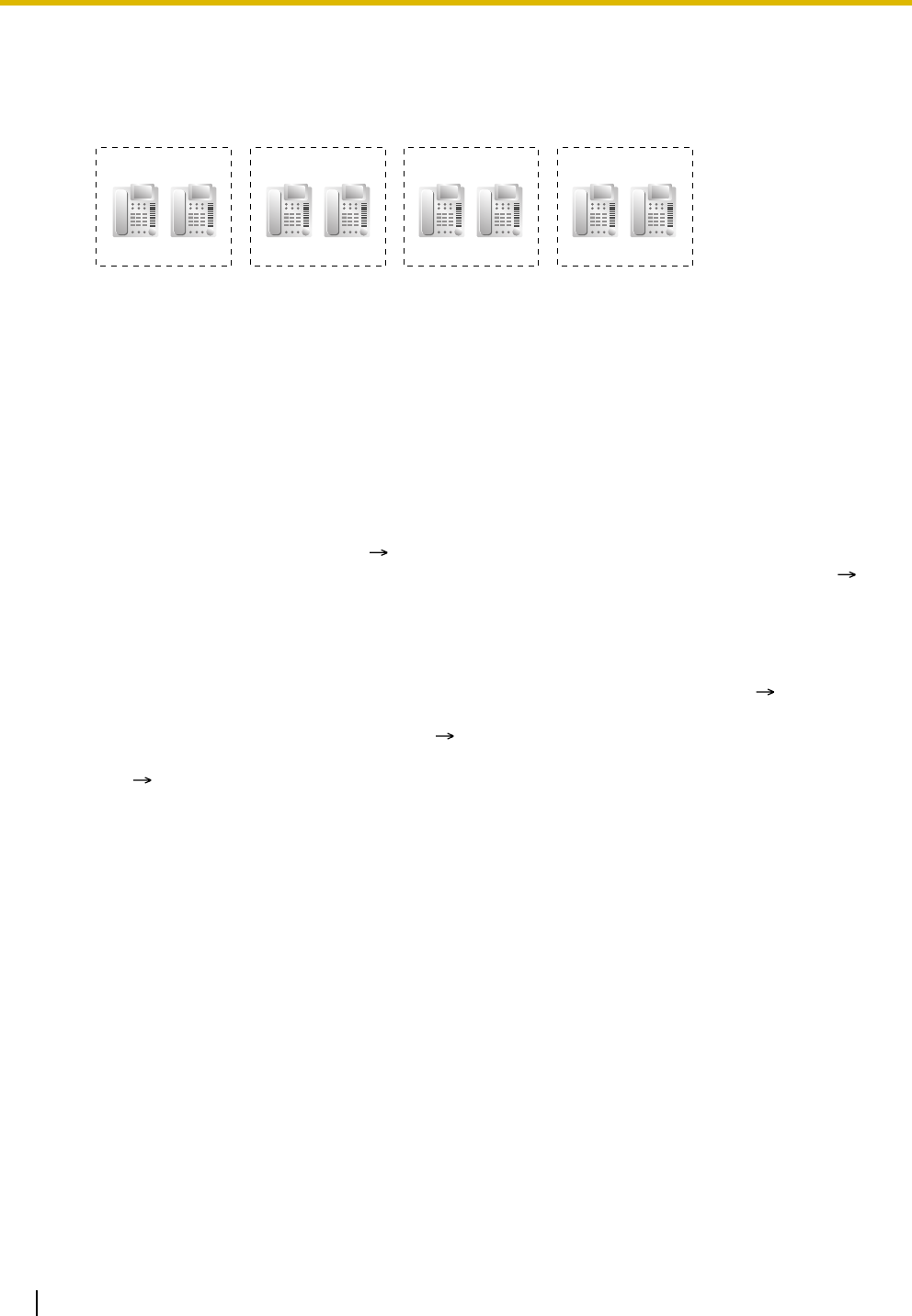
1.1 General Features
76 Feature Manual
Every extension must belong to one extension group and cannot belong to more than one extension
group.
Assignable Extensions: Proprietary telephones (PTs)/single line telephones (SLTs)
[Example]
2.1.Call Pickup, Group
Using the Call Pickup feature, extensions can answer any calls within the call pickup group to which
they belong.
2.2.Paging—Group
Using the Paging feature, extensions can make a page to any paging group, or answer a page
made to any group.
2.3.Idle Extension Hunting Group
If a called extension is busy, Idle Extension Hunting redirects the incoming call to an idle member
of the same extension group ( [100] Hunting Group Set). When calls are received, idle
extensions are automatically searched for according to a preprogrammed hunting type ( [101]
Hunting Type): Circular Hunting or Terminated Hunting.
2.4.Direct Inward System Access (DISA) Ring Group
A DISA ring group is a specific extension group that receives DISA calls directed to the group. All
extensions in the group assigned as an Automated Attendant (AA) destination ( [501] DISA Built-
in AA) ring simultaneously. To use this feature, "DISA" must be selected as the distribution method
for the desired outside (CO) line port ( [414-416] CO Line Mode—Day/Night/Lunch) and "With
AA" must be selected as the destination of incoming outside (CO) line calls via the DISA feature
( [500] DISA Incoming Call Dial Mode).
Programming Manual References
[PT Programming]
[100] Hunting Group Set
[101] Hunting Type
[414-416] CO Line Mode—Day/Night/Lunch
[500] DISA Incoming Call Dial Mode
[501] DISA Built-in AA
[600] Extension Group
[PC Programming]
9.2.11 Extension Group [2-6]
9.3.1 Line Mode [3-1]—Mode of incoming CO calls—Day, Night, Lunch
9.6.1 Automated Attendant [6-1]—DISA Incoming Call Dial Mode, AA table
Extension Group 1
Extn. 101 Extn. 102
Extension Group 2
Extn. 103 Extn. 104
Extension Group 3
Extn. 105 Extn. 106
Extension Group 4
Extn. 107 Extn. 108