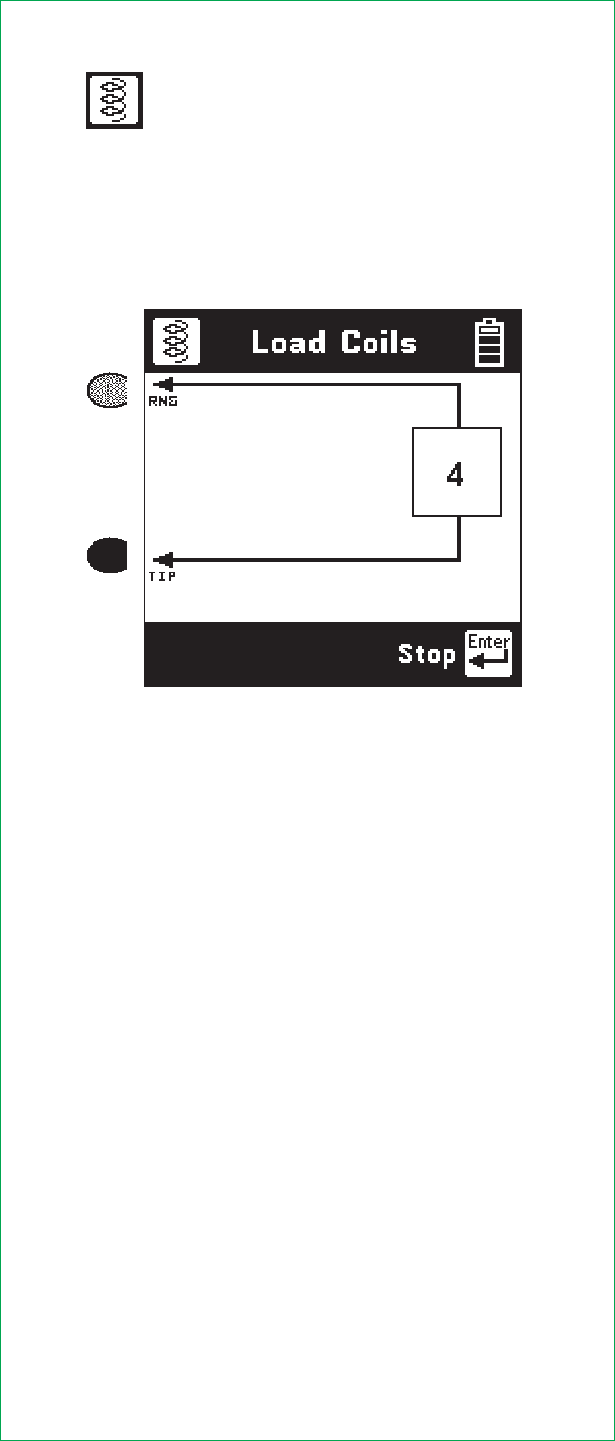
15
Load Coils
This function takes about one minute to count
up to four load coils on the pair. You will see
the word ‘Counting’ in the display while the test
is in progress. You will see the word ’Done’
when then test is complete.
Press the [Enter] key at any time if you wish to
stop the count earlier. The screen then shows the
number of load coils counted and the word
‘Stopped’ on the screen.
If you are only looking to see if a line has load
coils or not, you may elect to stop the test after
one load coil has been detected.
After the test is done or was stopped, press the
[Enter] key to repeat the load coil count. Press
the [Back] key to return to the Toolbox menu.
Note that you must have 2000 feet (600 meters)
before and after each load coil for the Load Coil
function to count properly.


















