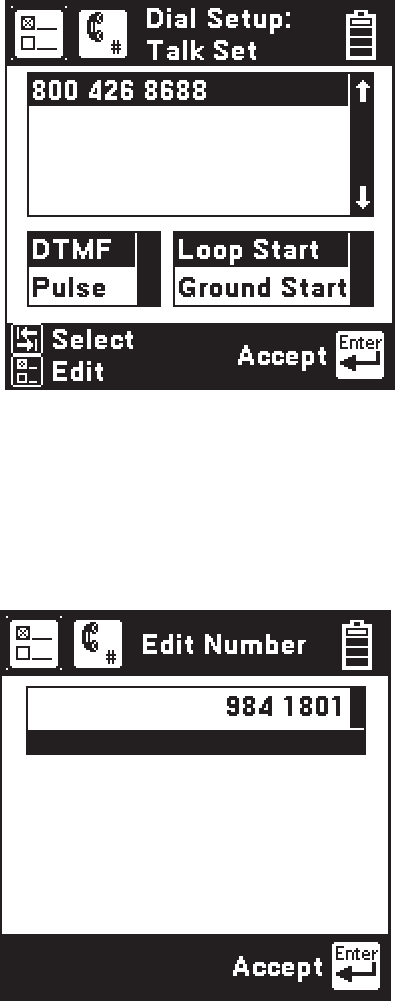
38
Talk Set Setup
Press the [Setup] key to access the telephone
number directory.
Use the blue keys to change the number. See the
Editing instructions on page 6 for additional
information. Press the [Enter] key to accept the
changes and return to the previous screen.
Use the [Back] key to return to the previous
screen without making changes.
Use the [Up] and [Down] arrow keys to move to
a desired number. Use the [Tab] key to highlight
a desired menu. Use the [Enter] key to accept
the choice and return to the previous screen.
For any number highlighted, press the [Setup]
key to edit the number.


















