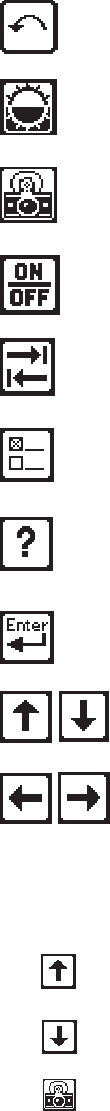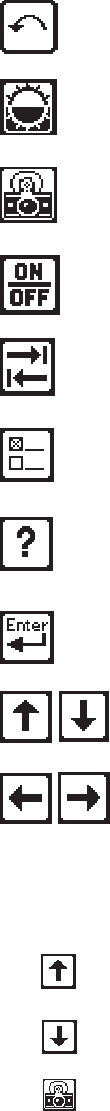
6
Control Keys
Use the red and yellow keys to control the actions
and the setup of the 965DSP-B and its functions.
The active control keys for each function are
shown at the bottom of the corresponding screen.
Use the [Back] key to return to a
previous step in a function.
Use the [Contrast] key to adjust the
contrast or to turn the backlight on or off.
The [Save] key is reserved for future
software enhancements, and is a ‘dash’
or ‘minus’ sign when editing numbers.
Use the [On/Off] key to turn the 965DSP
on or off.
Use the [Tab] key to select between
different options.
Use the [Setup] key to change the setup
of any function.
Use the [Help] key to get help with any
screen.
Use the [Enter] key to accept changes or
move to the next step in a function.
Use the [Up] and [Down] keys to
scroll to different menu options.
Use the following keys when editing numbers:
Use to insert a space to the left of the cursor.
Use to delete the number above the cursor.
Use the [Left] and [Right] keys to
move between different options.
Editing
Use to add a ‘dash’ in a telephone number or
a minus sign for levels or temperature.