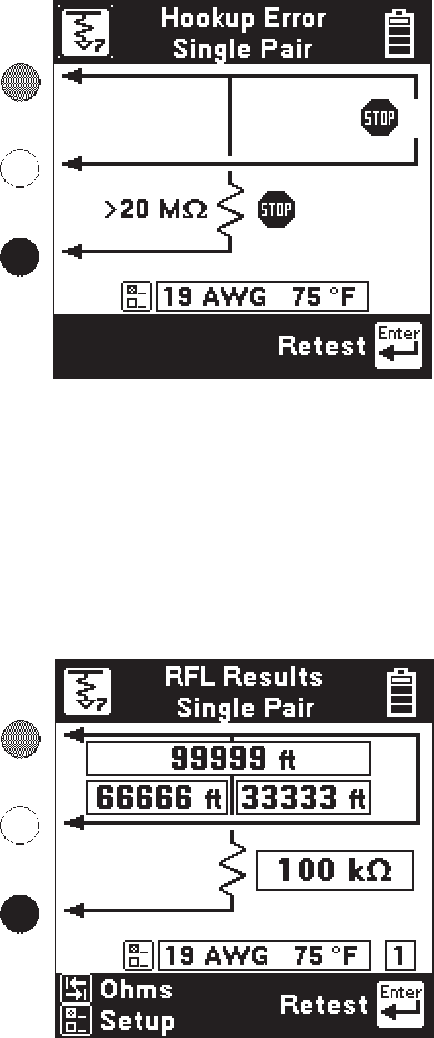
26
Press [Tab] to show readings in Ohms instead of
distance. Press [Enter] to repeat the fault locate
using the same Distance to Strap. Press [Setup]
to go to the RFL setup screen.
The number in the lower right corner is the
section number of the fault when Multiple
Gauge is selected. The screen shows “1” for
Single Section (Single or Separate Pair).
There are two possible single pair hookup
errors: 1) the Fault is greater than 20M Ohms,
or 2) the Red/Green strap is bad.
The screen will show the combination of errors
that have been detected. Correct the errors and
press the [Enter] key to repeat the test.
If the hookup test detects no errors, the 965DSP
will go directly to the following results screen.


















