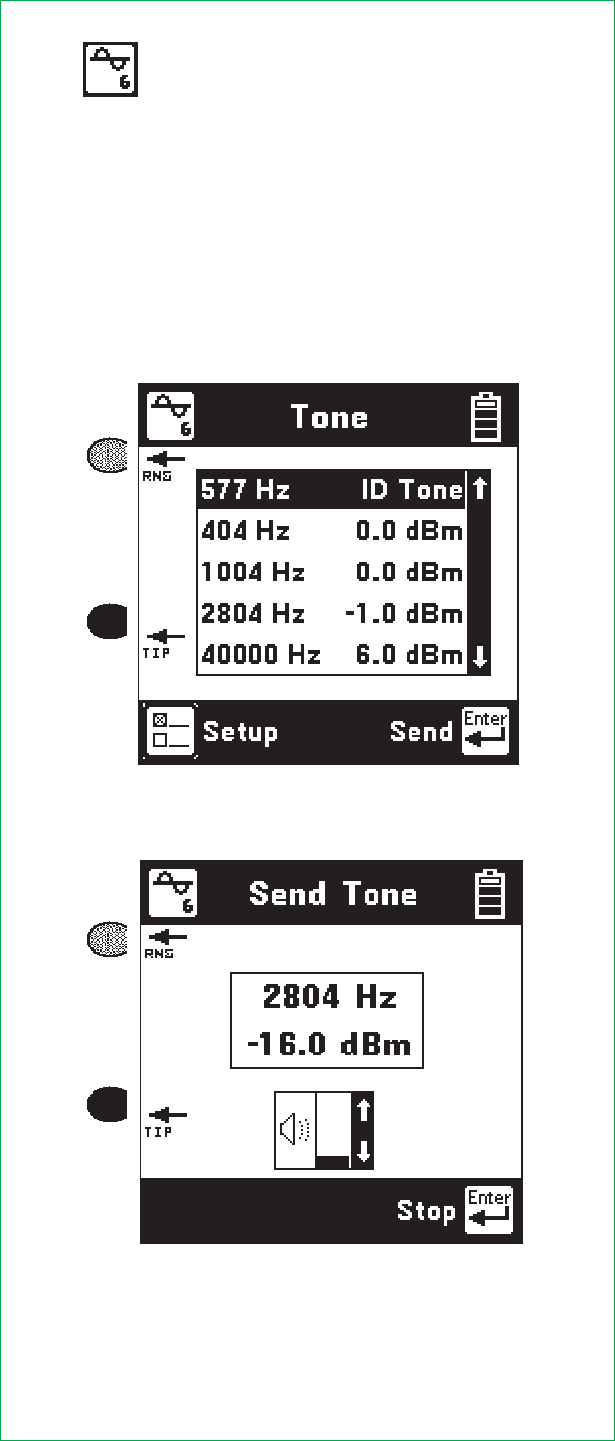
21
Tone
Use this function to send a tone on a pair.
Press the [Up] and [Down] keys to adjust the
volume of the tone heard in the 965DSP-B
speaker. Note that the volume control does not
affect the level of the tone sent on the pair.
Use the [Up] and [Down] keys to select the
desired tone. Note that the top tone on the list is
always sent as an interrupted (beeping) tone.
The other four tones are continuous tones.
Use the interrupted tone for Pair Identification.
Use the continuous tones for measuring Loss by
using a separate 965DSP or another instrument.
Press the [Enter] key to send the selected tone.


















