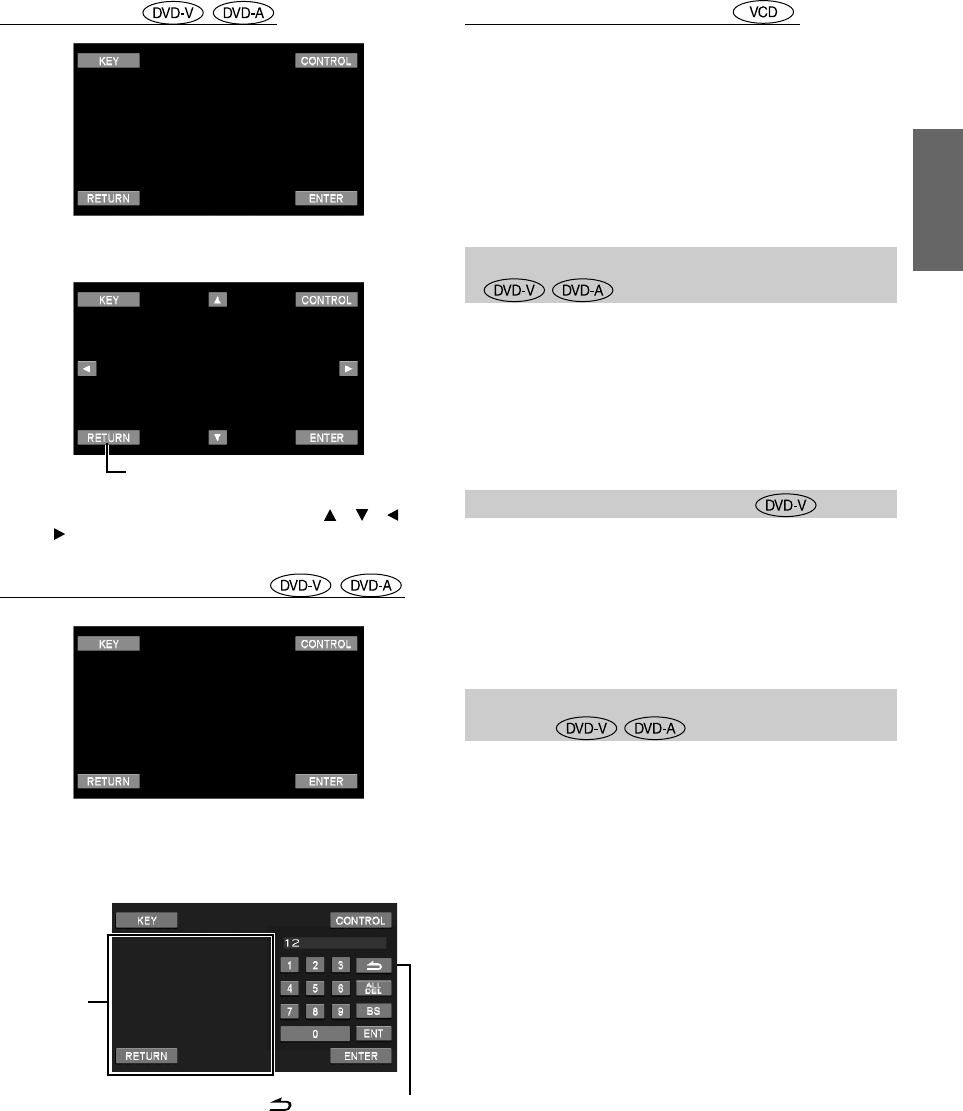
19-EN
01GB05IVA-W502E.fm
ALPINE IVA-W502E 68-12118Z56-A (EN)
Menu Operations
1 Touch [KEY].
The menu operation mode will be displayed.
2 Select a desired menu item by touching [], [], [] or
[].
3 Touch [ENTER] to confirm the selected item.
Numeric Keypad Input Operations
1 Touch [KEY].
The menu operation mode appears.
2 Touch [KEY] again.
The numeric keypad input mode screen appears.
3 Touch a desired number.
4 Touch [ENT] on the numeric keypad mode screen to
confirm your selection.
Numeric Keypad Input Operations
When PBC is turned OFF, the menu screen is not displayed. Turn it ON
to display the screen. (See “Setting the Video CD Play Mode” on
page 32.)
1 Touch [P1/2] in the Video CD mode to change the
function guide.
2 Touch [10KEY].
The numeric keypad is displayed.
3 Touch and input a desired number.
4 Touch [ENT] to confirm.
When a DVD contains two or more titles, the top menu screen appears.
Touch [TOP MENU] on the DVD mode main screen.
The top menu screen appears.
• To perform necessary operations, see “If a menu screen appears” on
page 18.
• To play back a DVD-Audio disc, set “VCAP” in “Setting of the DVD-
Audio Playback Mode” (page 31).
With a DVD having two or more menus, a menu screen will appear for
the programmes available, in addition to the main programmes.
Touch [MENU] on the DVD mode main screen.
The menu screen appears.
• To perform necessary operations, see “If a menu screen appears” on
page 18.
1
Touch [P1/2]* on the DVD mode main screen.
The function guide changes.
* Touch [P1/3] to play back the DVD-Audio disc.
2
Touch [MENU CONT].
The menu operation mode screen appears.
• For further operation, see “If a menu screen appears” on pages 18.
• To play back a DVD-Audio disc, set “VCAP” in “Setting of the DVD-
Audio Playback Mode” (page 31).
Touch [RETURN] to return to the previous
display.
Touch [] to close the numeric
keypad input screen.
The numeric
keypad input
screen closes
when the area
is touched
while displayed.
Displaying the Top Menu Screen
Displaying the Menu Screen
Displaying the Menu Operation Mode
Screen
01GB00IVA-W502E.book Page 19 Wednesday, February 20, 2008 4:12 PM


















