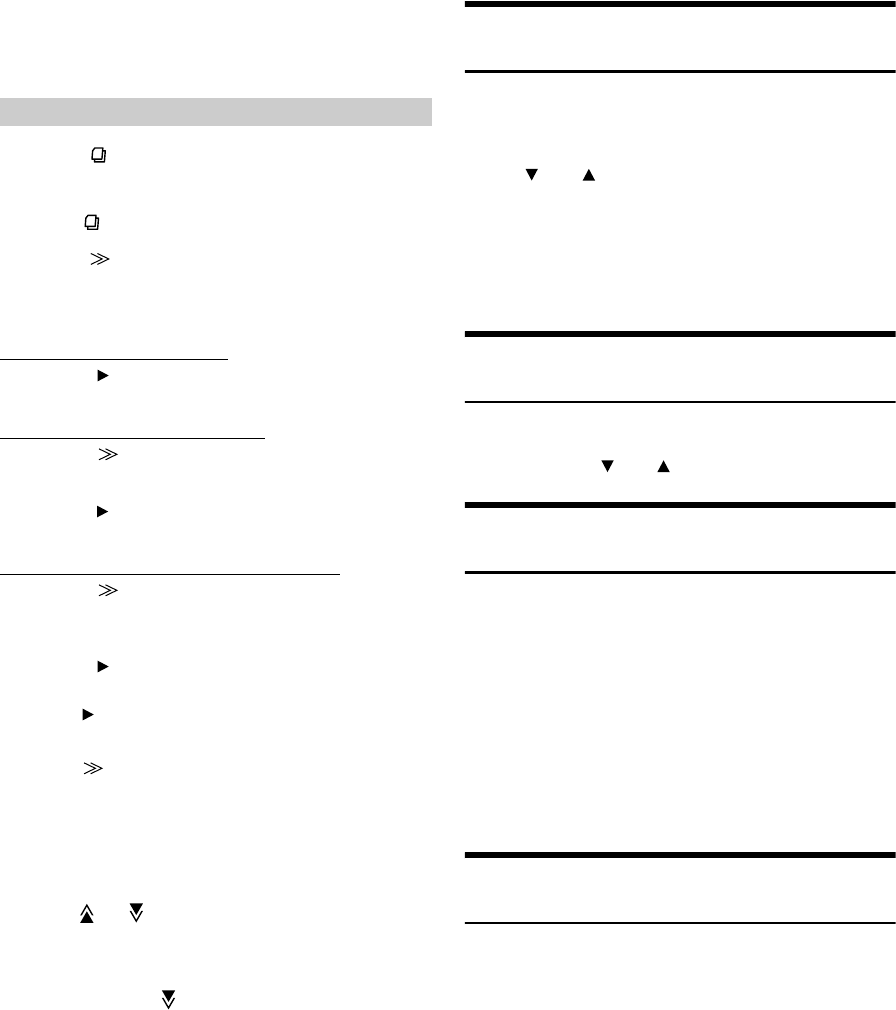
58-EN
01GB06IVA-W502E.fm
ALPINE IVA-W502E 68-12118Z56-A (EN)
For example: Searching by Artist name
The following example explains how an ARTISTS search is performed.
Another search mode can be used for the same operation, although the
hierarchy differs.
1
Touch [].
The search mode is activated, and the search list screen
appears.
• Touching [ ] for at least 2 seconds will return to last search mode.
2
Touch [] of ARTISTS.
The ARTISTS search screen is displayed.
3
Select the desired artist.
To play back the artist directly
1 Touch [] next to the artist’s name.
All songs of the selected artist are played back.
To search for the album of an artist
1 Touch [] of the selected artist.
The ALBUMS search screen of the selected artist is
displayed.
2 Touch [] next to the desired album’s name.
All songs of the selected album are played back.
To search for a song in the album of an artist
1 Touch [] of the desired album in “To search for the
album of an artist” in step 2.
The SONGS search screen of the selected album is
displayed.
2 Touch [] next to the desired song’s name.
The selected song is played back.
• Touching [ ] of ALL will play back all songs in the list when you
are in a hierarchy with an asterisk “*” (see table on the previous
page).
• Touching [ ] of ALL will display the search list in the next
hierarchy.
• When search is made during M.I.X. play, the M.I.X. play mode will be
cancelled.
• In search mode, you can jump to an assigned position by touching the
direct search bar for quick search. For details, refer to “Direct
Search Function” (page 60).
• In the search mode, you can scroll the list one chapter
*1
at a time by
touching [ ] or [ ].
*
1
Titles are listed alphabetically, and can be skipped every 200 titles
with the same beginning alphabetical character. If there are fewer
than 200 titles, titles beginning with the next alphabetical character
are selected. e.g. press [ ] switch to the section begin with alphabet
B from A.
Selecting Playlist/Artist/Album/Genre/
Composer
Playlist/Artist/Album/Genre/Composer can be easily changed.
For example, if you listen to a song from a selected album, the album
can be changed.
Touch [] or [] to select the desired Playlist/Artist/
Album/Genre/Composer.
• If search selection mode is not activated, a SONGS search is not
possible.
• If an album is selected from an artist search, the album can be
searched.
• During shuffle (M.I.X.) playback, this operation is not possible.
Select the desired Folder (Folder up/
down)
If you listen to a file from a selected folder, the folder can be changed.
Touch FOLDER [ ] or [] to select the folder.
Creating the playlist from the Artist/
Album information of the current song
When a song is played back, a playlist about all the songs with the same
Artist or Album stored in the USB memory or portable audio player can
be created.
1
Touch [P1/2] when a song is played back.
The function guide changes.
2
Touch [X-RPT ARTIST] or [X-RPT ALBUM] to
create the playlist.
• According to the artist/album information of the current song, a
playlist about all the songs with the same artist/album of the BANK
are made into a playlist, which then starts to play back.
About MP3/WMA/AAC File of USB
Memory
Playing back MP3/WMA/AAC
MP3/WMA/AAC files are prepared, then stored to a USB
memory. Or, synchronize an MP3/WMA file using Windows
Media Player (Ver. 10 or 11), and then forward to the Portable
audio player. This unit can recognise at least 256 folders
(including root folder) and 10000 files per folder stored in USB
memory. Playback may not be performed if a USB memory/
Portable audio player exceeds the limitations described above.
Do not make a file’s playback time more than 1 hour.
Media supported
This device can play back USB memory/Portable audio player
media.
Corresponding File Systems
This device supports FAT 12/16/32 for USB memory device/
Portable audio player.
Searching by artist name
01GB00IVA-W502E.book Page 58 Wednesday, February 20, 2008 4:12 PM


















