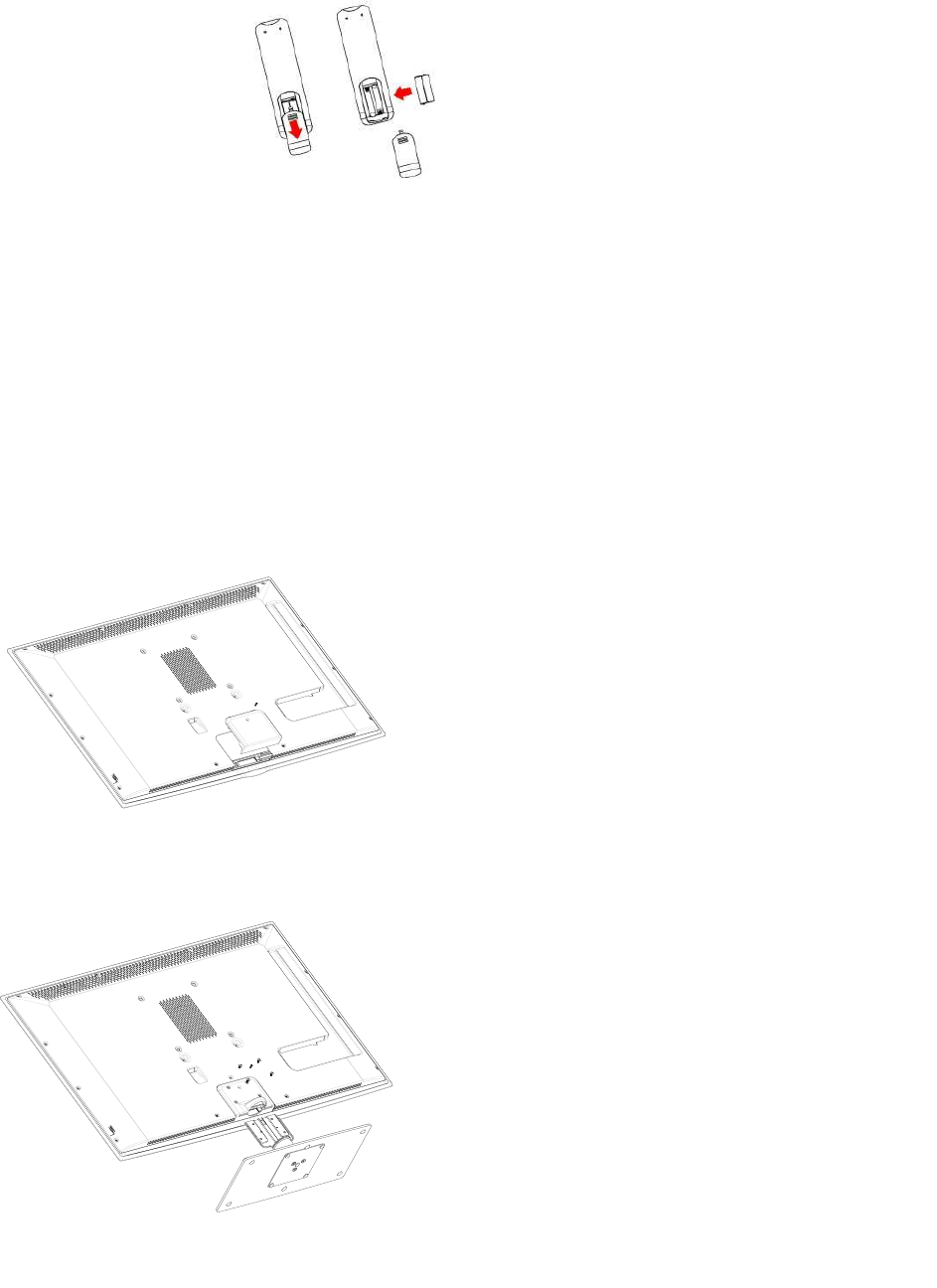
12
Battery installation for the remote control
Put two AAA batteries (supplied) into the position indicated in the battery case of the remote control.
Installation
Refer to the above schematic diagram for important operation instructions.
Stand base installation
Install the stand base (sold separately) before installing the TV set.
Carry out the installation pursuant to the following simple procedures:
42”:
1. Disconnect all cables from the TV set.
2. Place the LCD TV set on a stable table covered with a piece of thick soft cloth with LCD panel faced down.
3. Remove Screw A (1 no.) and take down the bottom cover .
4. Put on the bottom cover attached to the stand base and fasten Screw A to the original position. Place
the stand base assembly to the original position of the TV set and fasten Screw B to the position
indicated (four screws in total) (Note that the types of Screw A (1 no.) and Screw B (4 no.) are different)


















