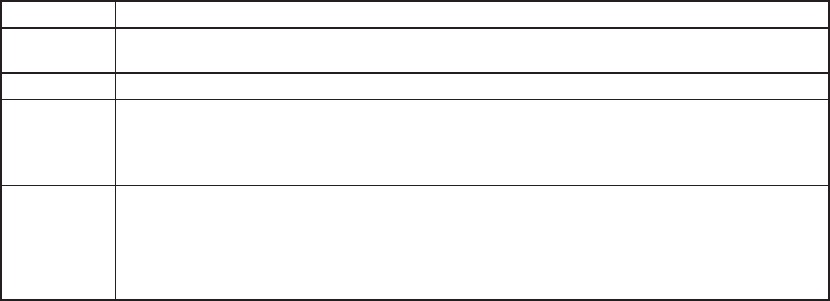
Tips:
1. The USB interface to the digital multimedia player is not universal.
If a file fails to be identified by the USB
interface, it is normal and related to the equipment drive.
2. The period needed for the player to read information varies with the equipment and its memory capacity and
information reading speed may slow down temporarily. This is a normal phenomenon.
3. The USB interface of the equipment provides 5V voltage and 500Ma maximal current. Owing to different interface
specification rather than the standard USB protocol adopted by some memory equipments, it will affect correct
identification by the digital multimedia player, which is normal.
4. USB may act as the software upgrade interface.
5. Not all files of the following formats are supported. Specific parameters of some multimedia source go beyond the
decoding range, resulting in play failure. It does not belong to the machine failure.
6. Support the storage medium of FAT16/FAT32 file format only in the system.
7. Support multimedia format, as shown in the table below.
Multimedia format supported
USB 2.0 USB
Storage
medium
FAT16 / FAT32
Picture JPEG (*.JPG), PNG, GIF, BMP
Music • MPEG1 (*.MP3)
• Sampling rate: 32k, 44.1k, 48kHz
• Data rate: 32k, 64k, 96k, 128k, 196k, 256k, 320kbps
AV • MPEG1/2 (*.AVI, *.MPG, *.MPEG, *.TS)
• MPEG4 (*.AVI, *.MP4, *.MOV, *.MKV)
• H.264 (*.AVI, *.MP4, *.MOV, *.MKV, *.TS)
• RM/RMVB
27


















