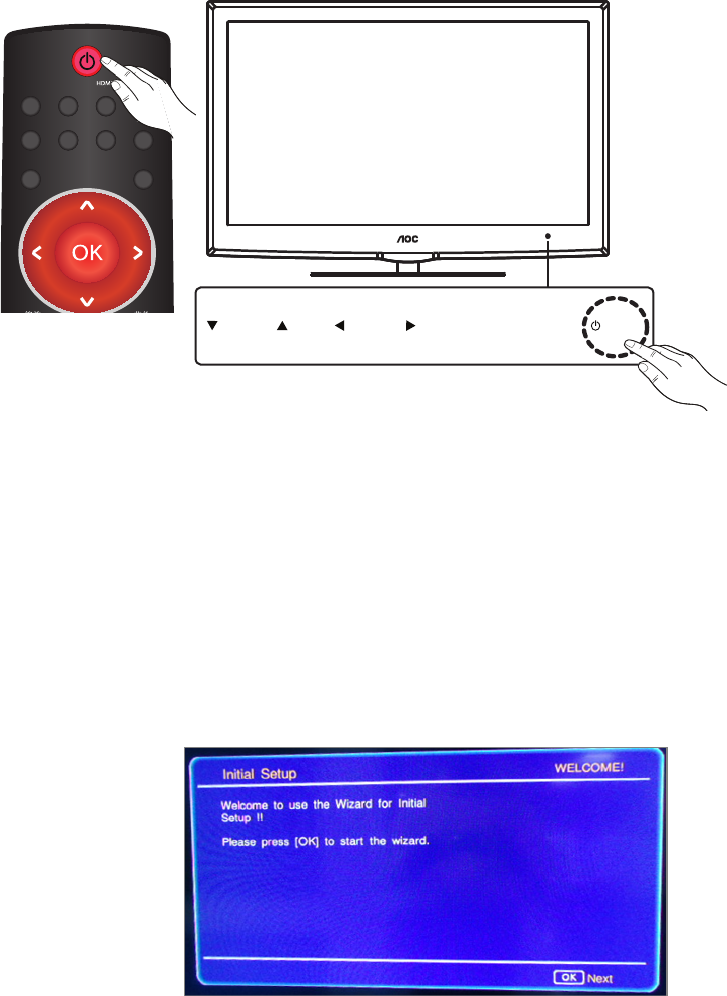
17
AV system supported by TV:
PAL D/K B/G I ; NTSC M/N。
Standard definition interface
You may watch conventional programs by DVD player or VCR player. Connect the equipment to the TV set via AV input
at the side of the TV set panel.
Operating AOC TV set
Power on/off the TV set
You may turn on the TV set via the power button on the TV set or the remote control.
• ••• ••• •
Touch type
Channel Volume
Source Menu
Power
supply
PC USB
Freeze
Dispaly
Sleep
Picture
Audio
I/II
TV
AV
YPbPr
Tips
1. Although the TV set consumes little electric power under the standby mode, it will continue to consume electric
power. Unplug the power cord of the TV set if the TV set will not be used for a long time.
2. If you can not find the remote control but still wants to turn on the TV set from the standby mode, press
oChannelœ, pVolumeπor B power supply key on the front of the TV set.
First time settings
While turning on your TV for the first time or when TV is reset to default settings, TV displays Welcome
window as in Figure below Follow the steps below start Initial setup wizard.
Step1 : Press OK key or
π
arrow key on the remote


















