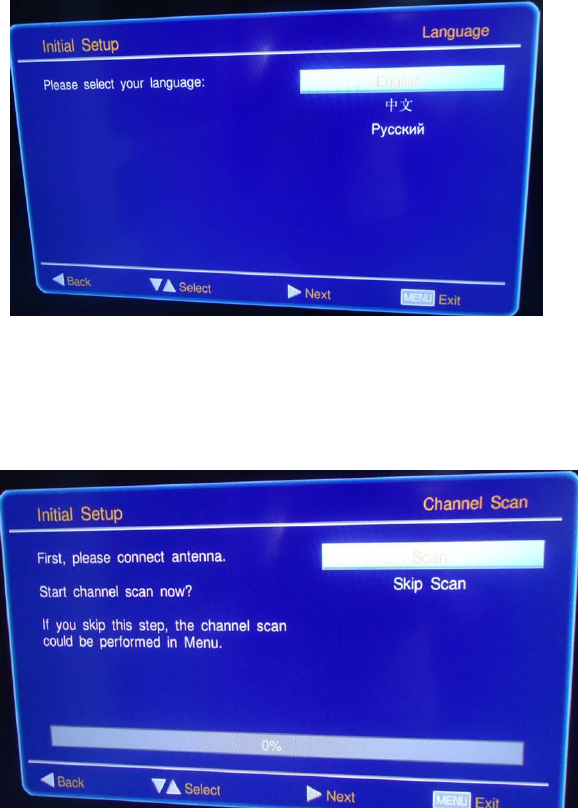
Step2 : TV pops-up window shown below prompting to select Menu Language.
By default English will be selected as Menu language to continue wizard press OK key or
π
arrow key
on remote control or to select languages other then English press
oœ
arrow key and press Ok key.
To exit from initial setup wizard press Menu key.
Step3 : TV pops-up window shown below prompting for Auto scan of channel.
If RF input is connected to TV select [Scan] and press OK key or
π
arrow key to scan for VHF/UHF
channels automatically.
If RF input is not available to skip channel scan select [Skip Scan] and press OK key or
π
arrow key..
Step4 : Finally TV will prompt Congratulation window, press OK key on remote to complete initial setup
and to exit the wizard.
18


















