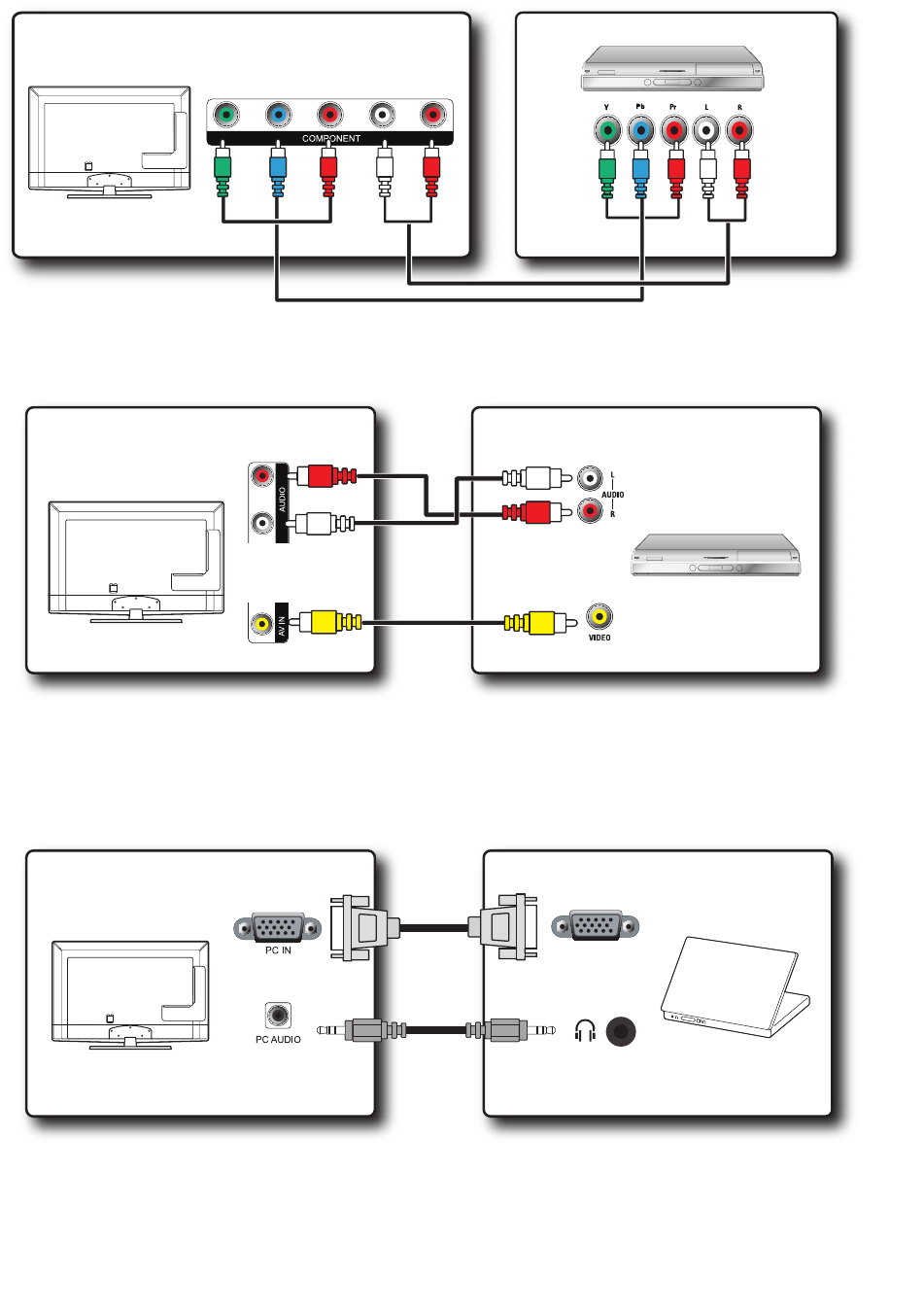
15
YPbPr connection
YPbPr input
AV signal connection
AV signal input
Computer connection
TV set can be used as a computer monitor by connecting TV to computer with a VGA cable. The TV set may also be
connected to a computer with HDMI output.
Computer signal input
• Use the VGA cable and an audio cable with ferrite core to connect the TV set to the computer.
• If a PC is connected to the TV set and no computer signal has been input for more than 30 seconds, the TV set
will enter the standby mode automatically.


















