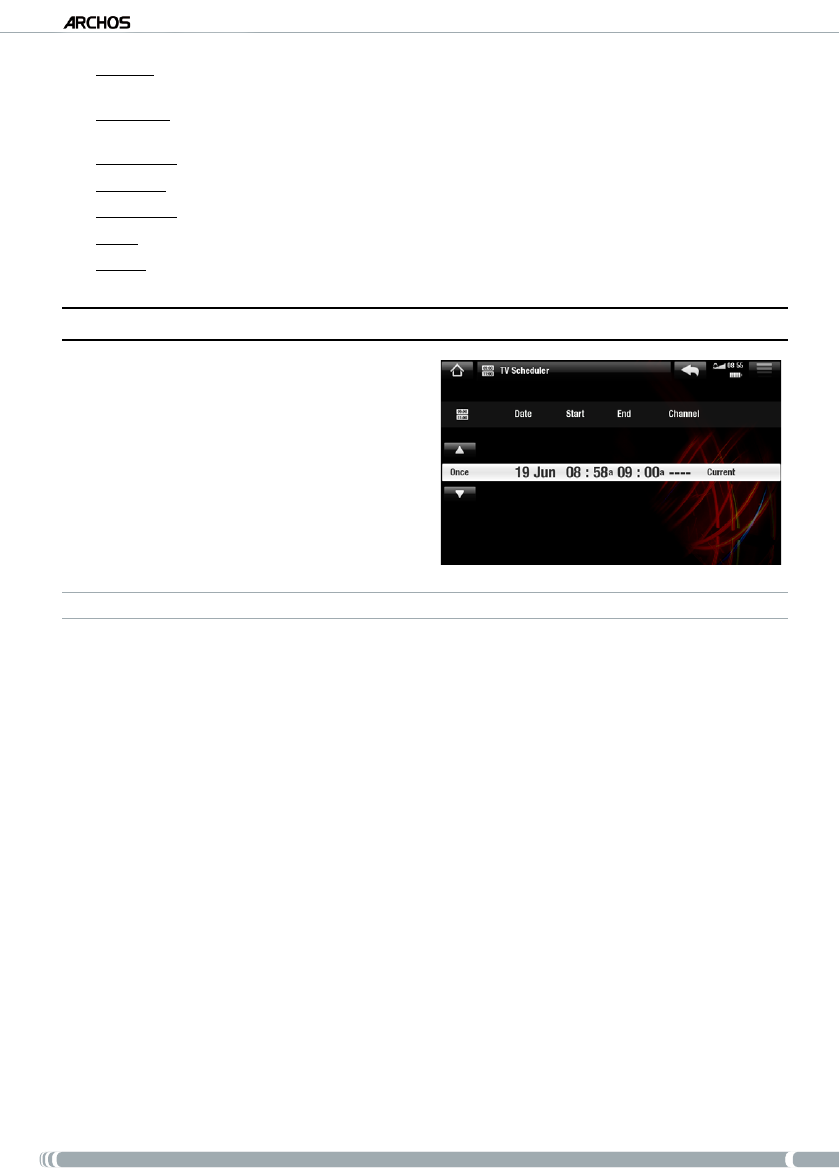
DVr stAtioN
12
USER MANUAL - version 1
“Bitrate”: 500kb/s
,
1000kb/s
,
1500kb/s
,
2000kb/s
,
2500kb/s
. Use this to set the encoding quality. The higher
the encoding rate, the higher the image quality but also more hard drive space will be used.
“Sampling”: 32kHz
,
48kHz
. This is the sound sampling rate. The higher value gives a higher quality sound but
will take up more space on the hard drive.
“Brightness”:
adjusts the recorded image brightness.
“Contrast”:
adjusts the recorded image contrast.
“Saturation”:
use this to de-emphasize or saturate the colors in the recorded image.
“Hue”:
changes the color spectrum in the recorded image.
“Reset”:
changes the above settings to the default values.
3.5. The “TV sCheduler”
With the tuner connected to your DVR Station
as shown on side B of the Connection Sheet, you
can schedule recordings manually. If you want to
schedule via the TV Program Guide, see
4. The TV
Program Guide.
From the ARCHOS Home Screen, select the “TV”
icon, then tap on “TV Scheduler”.
This screen allows you to view and edit your
scheduled recordings. It also allows you to schedule
recordings manually.
•
•
•
NOTES ABOUT THE SCHEDULER
The scheduler automatically reorganizes the recording events chronologically.
In order for a scheduled recording to start, you must leave the ARCHOS device on the home menu screen
or leave it in stand-by mode. If you are listening to music, watching a video or looking at photos with the
device, it will not interrupt you to make the scheduled recording.
Once the scheduled recording has been made, or the date of a recording has been passed without the
recording having been made (the ARCHOS was not connected to the DVR Station or was not in standby
mode), the schedule entry will be erased from the scheduler.
-
-
-
-
-
-
-
•
•
•


















