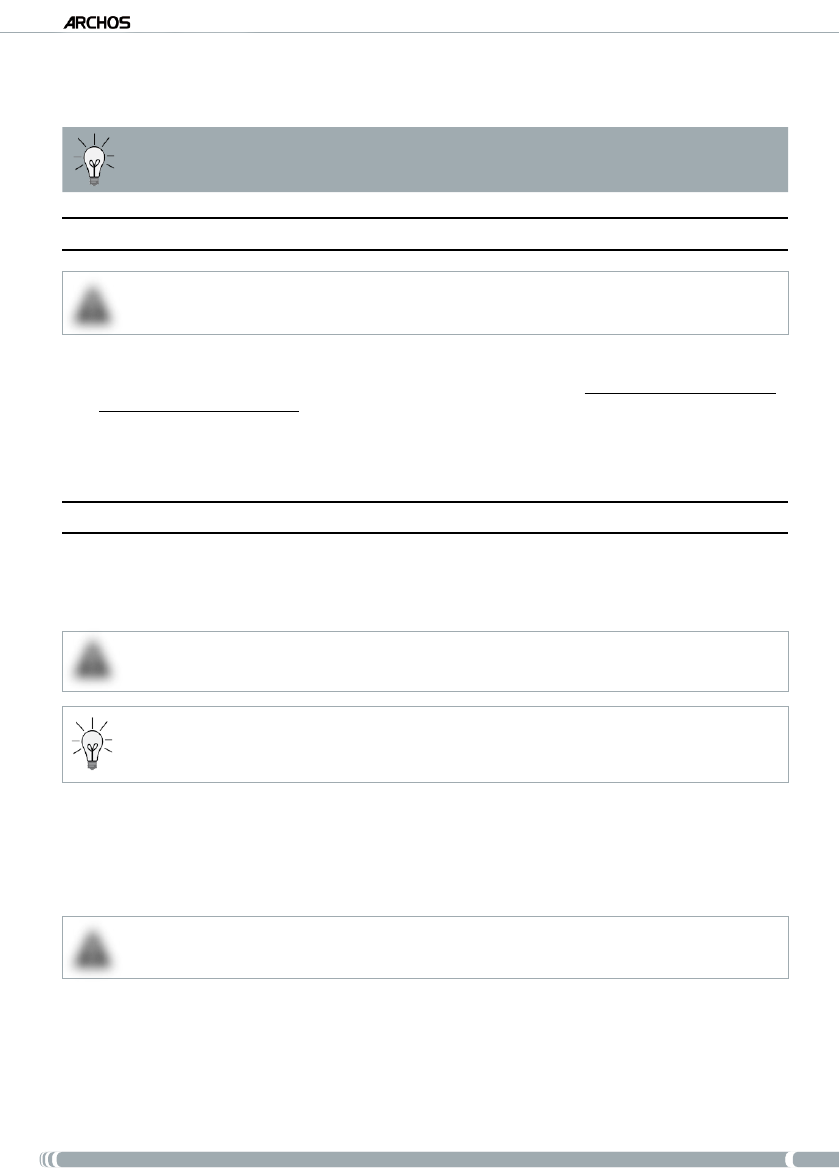
DVr stAtioN
7
USER MANUAL - version 1
2. sTarTing up
In this chapter, you should refer to side A of the Connection Guide Sheet.
2.1. inserTing The dVr adapTer
▲
!
Never insert your ARCHOS tablet in the DVR Station without the corresponding plastic DVR adapter as this could easily
damage the connectors.
See
Diagram A.1
on the Connection Guide.
Take the DVR adapter that came with your ARCHOS Internet Media Tablet. The plastic DVR Adapter does
not come with the DVR Station.
Insert the DVR Adapter into the DVR Station.
This will allow your ARCHOS tablet to perfectly t into the DVR Station.
2.2. COnneCTing The arChOs TO yOur TV
Connect the DVR Station’s outputs to your TV’s inputs, using the supplied cable(s) as shown on side A of
the Connection sheet.
Connect the included charger/adapter to the jack labeled dC-in on the back of the DVR Station.
▲
!
Use only the supplied ARCHOS charger/adapter as other adapters may damage this device (even if they give the same
voltage rating).
When connected to the charger/adapter, the DVR Station will charge your ARCHOS. Just insert your ARCHOS into the
powered DVR Station, and it will start charging. The battery will be completely charged when the green
CHG light (on
the ARCHOS tablet) blinks.
Then plug the other end of the charger/adapter into an available wall socket.
If you have correctly connected the charger/adapter, the DVR Station’s LED indicator (on the front of the
device, on the right side) will light up.
Make sure that your TV is switched to the AV input which the DVR Station is connected to.
▲
!
Before inserting the ARCHOS tablet into the DVR Station, always make sure that the ARCHOS is off!
Now insert your ARCHOS tablet (which is off) into the powered DVR Station. The ARCHOS will turn on and
the installation wizard will start. Follow the on-screen instructions.
•
•
•
1.
2.
3.
4.
5.
1


















