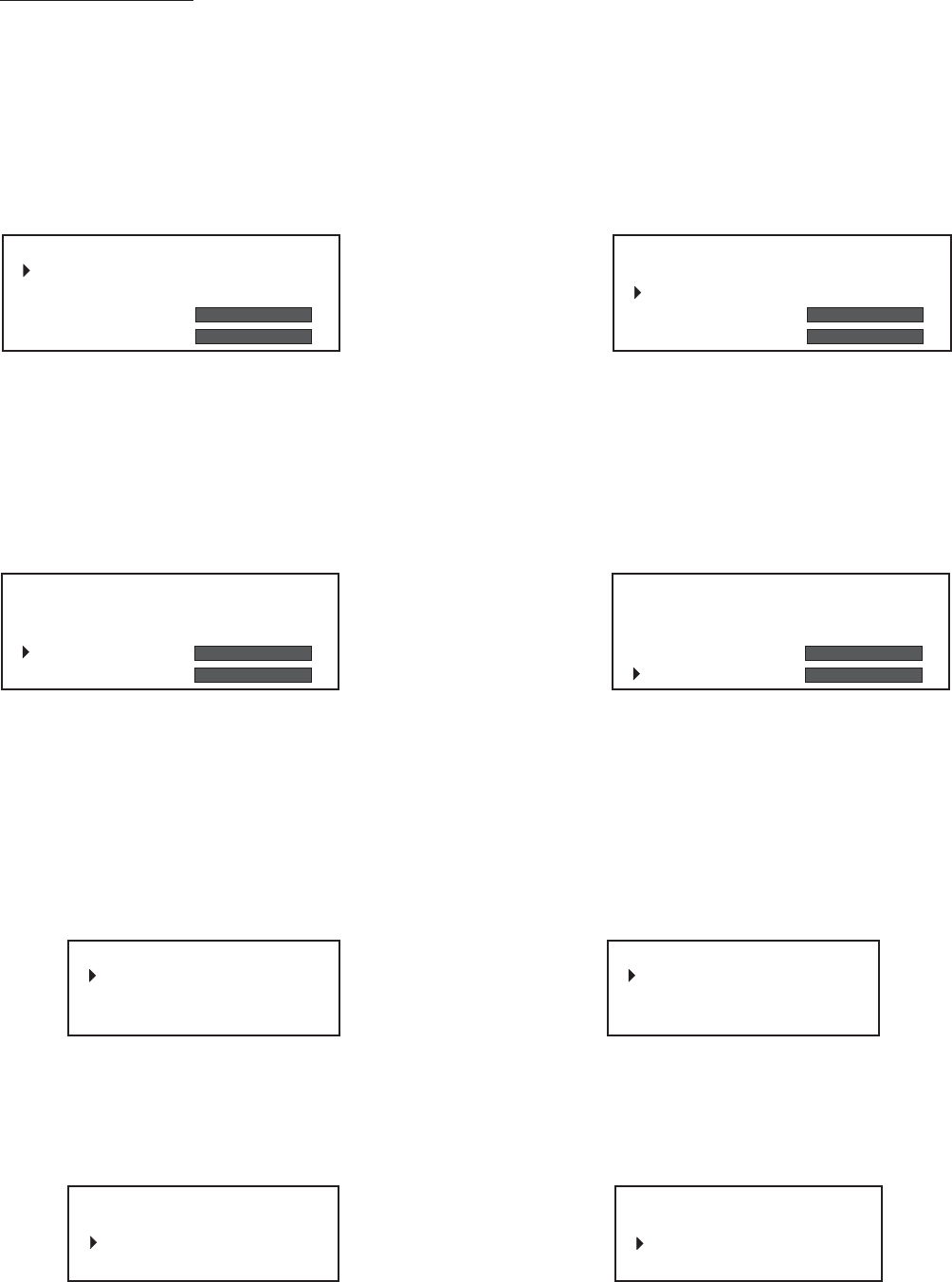
On Screen Display (continued)
8.5 DISPLAY SETUP
The display setup menu contains the sub-menu for output display timing and display format selection.
8.5.1 TIMING
Select from VGA, SVGA, XGA, 1366 x 768, 1280 x768, 852x480, 480i, 480p, 576p, 576i, 576i 100Hz, 720p, 1080i.
8.5.2 FORMAT
The output display format is can be set to 16:9 or 4:3 based on Timing setting.
8.5.3 H SCALE ADJUST
The user adjusts horizontal scale by “<” and “>” keys for the different types of plasmas and monitors. The horizontal
display active start position is adjusted accordingly to keep the image in the center position.
8.5.4 V SCALE ADJUST
The user adjusts vertical scale by the “<” and “>” keys for different types of Plasmas and monitors. The vertical display
active start position is adjusted accordingly to keep the image in the center position
8.6 TV CHANNEL
The TV channel menu displays the channel for each window (MAIN AND PiP) on the window list. This is an alternate
method of changing channels without the requirement of selecting a window.
8.6.1 MAIN
The MAIN window channel number is always the first on the list. For MAIN, pressing the “Select” keys permits the changing
of channels using the “<” and “>” keys or the numeric keys on remote control. As of version 1.16 the ability to ADD and
DELETE channels has been made available. Pressing the select key again will move to the ADD/DEL field for that
channel. Use the arrow keys to toggle between the choices. When using the channel + or - the DEL channels will be
passed.
8.6.2 PiP
For PiP, pressing the “Select” key permits the change of PiP window number using the “<” and “>” keys.
The corresponding channel number is updated when PiP # is changed. Pressing the “Select” again permits the change
of channels using the “<” and “>” keys or numeric keys on the remote control. The color of the number is RED when it is
selected or changed.
TV SETUP
MAIN CH 004 ADD
PiP #04 CH 069
TV SOURCE BCST
TV SETUP
MAIN CH 004 ADD
PiP #01 CH 027
TV SOURCE BCST
TV SETUP
MAIN CH 004 ADD
PiP #01 CH 027
TV SOURCE BCST
DISPLAY SETUP
TIMING 1920x1080i
FORMAT 16:9 FULL
H SCALE ADJUST
V SCALE ADJUST
DISPLAY SETUP
TIMING 1920x1080i
FORMAT 16:9 FULL
H SCALE ADJUST
V SCALE ADJUST
DISPLAY SETUP
TIMING 1920x1080i
FORMAT 16:9 FULL
H SCALE ADJUST
V SCALE ADJUST
DISPLAY SETUP
TIMING 1920x1080i
FORMAT 16:9 FULL
H SCALE ADJUST
V SCALE ADJUST
-10-
TV SETUP
MAIN CH 004 DEL
PiP #01 CH 027
TV SOURCE BCST


















