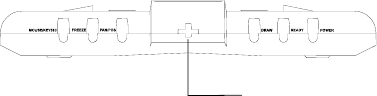
14
Chapter 3
Using the AVerKey500 Pro
This chapter will show you how to use the Remote Control Unit and Touch Button
Control Panel of the AVerKey500 Pro. Here, you will also learn how to operate
the remote mouse, highlight important points in your presentation, and use the
various zoom functions of AVerKey500 Pro.
The Remote Control Unit
The AVerKey500 Pro Remote lets you control your presentation from over 7
meters (23 feet) away.
To use the remote control, first insert the supplied batteries (2 size “AAA”
batteries) into the battery compartment at the back of the remote.
While using the remote, aim it at the Infrared Sensor. The infrared sensor is
located at the front panel of the AVerKey500 Pro.
AVerMedia AVerKey500 Pro Front Panel
The descriptions on the next page briefly explain what the remote control buttons
are used for.
Continue reading the rest of this chapter for more information on using the remote
control.
Infrared Sensor


















