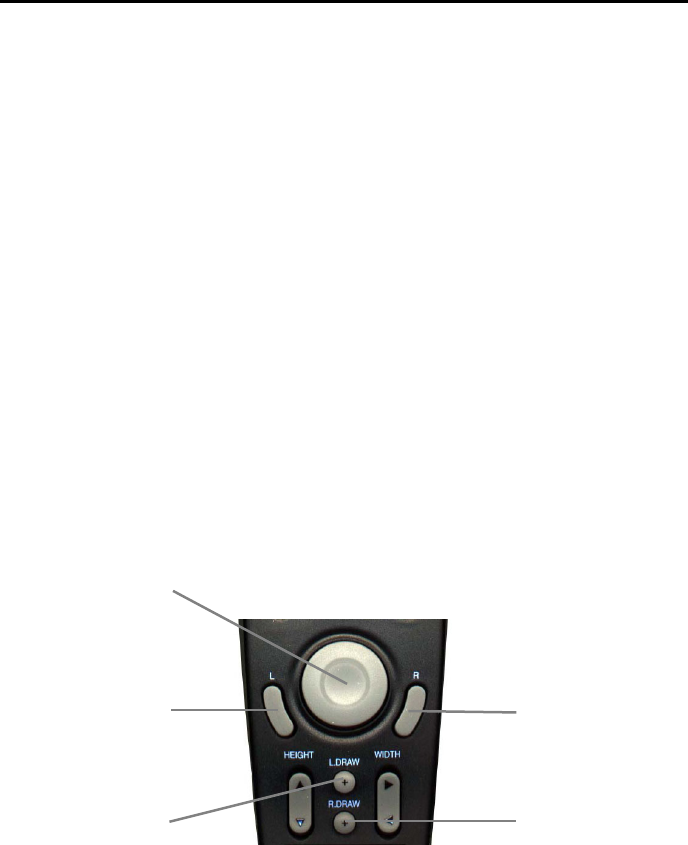
Chapter 3 Using the AVerKey500 Pro
19
Refer to The Remote Mouse section below for information on how to use the
remote mouse.
• AVerKey500 Pro Mode
Check and see if the MOUSE/KEY500 LED on the AVerKey500 Pro front
panel is OFF. If it's not, press the MOUSE/KEY button to switch to
AVerKey500 Pro Mode.
The Remote Mouse
AVerKey500 Pro's remote control has a built-in Remote Mouse. The Remote
Mouse functions just like your ordinary mouse, except now, you can stand 7
meters (23 feet) away from your computer and simply use your fingers to scroll,
point and click on your applications.
To use the remote mouse, you must set the remote control to operate in Remote
Mouse Mode.
Remote Mouse Buttons
The table on the next page provides detailed, step-by-step procedures on how
to use the remote mouse on a Windows environment.
Right
Mouse
Button
L.DRAW
R.DRAW
Left
Mouse
Button
Mouse
Control
Button


















