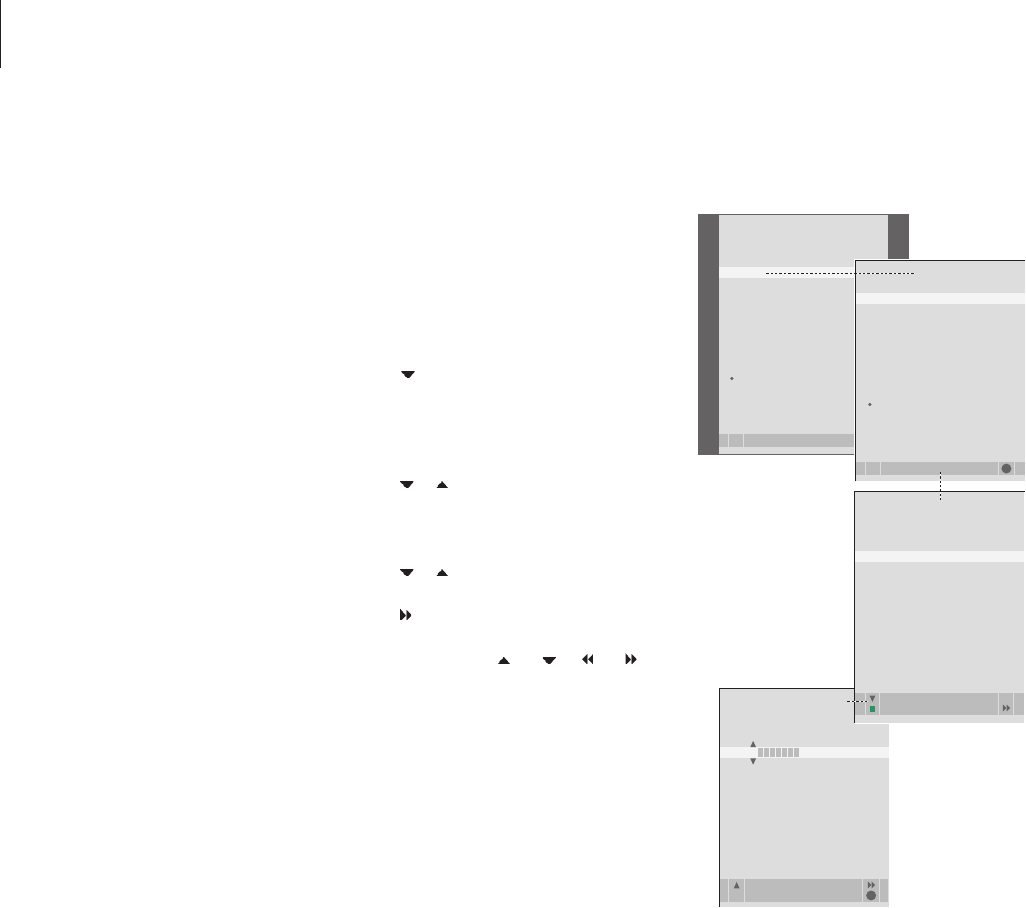
22
>> Edit tuned programs
Name tuned programs
The EDIT PROGRAMS menu also allows you to
name all programs yourself.
Name programs …
> Press TV to switch on the television, or RADIO
to switch on the radio.
> Press MENU to bring up the SETUP menu, and
press
to highlight TUNING.
> Press GO to bring up the TUNING menu. EDIT
PROGRAMS is already highlighted.
> Press GO to bring up the EDIT PROGRAMS
menu.
> Press
or to select the program you wish to
name.
> Press the green button to be able to name the
program. The naming menu is now activated.
> Press
or to find the individual characters in
the name.
> Press
to move to the next character. As you
move, the television suggests possible names,
but you can still use
and , or and to
enter or edit all the characters in the name you
choose.
> Press GO to store the name.
> If necessary, repeat the procedure and name
other program numbers.
> When you have named the relevant programs,
press GO to accept your edited list, or press
EXIT to exit all menus.
EDIT TV PROGRAMS
character next
accept
GO
1 DR1
2
3 A
4
5 ZDF
6 RTL7
7 . . . . . . . .
8 BBC
. .
. .
17 NRK
18 TV 4
TV SETUP
select
GO
PROGRAM GROUPS
TUNING
TIMER RECORDING
PLAY TIMER
OPTIONS
STAND POSITIONS
EDIT PROGRAM
ADD PROGRAM
AUTO TUNING
TV TUNING
select
GO
EDIT PROGRAMS
ADD PROGRAM
AUTO TUNING
MANUAL TUNING
LINK FREQUENCY
1 DR1
2 TV2
3 . . .
EDIT TV PROGRAMS
more
name move
1 DR1
2 TV2
3 . . . . . . . .
4 EUROSPRT
5 ZDF
6 RTL7
7 . . . . . . . .
8 BBC
9 . . . . . . . .
. .
.
.
17 NRK
18 TV4


















