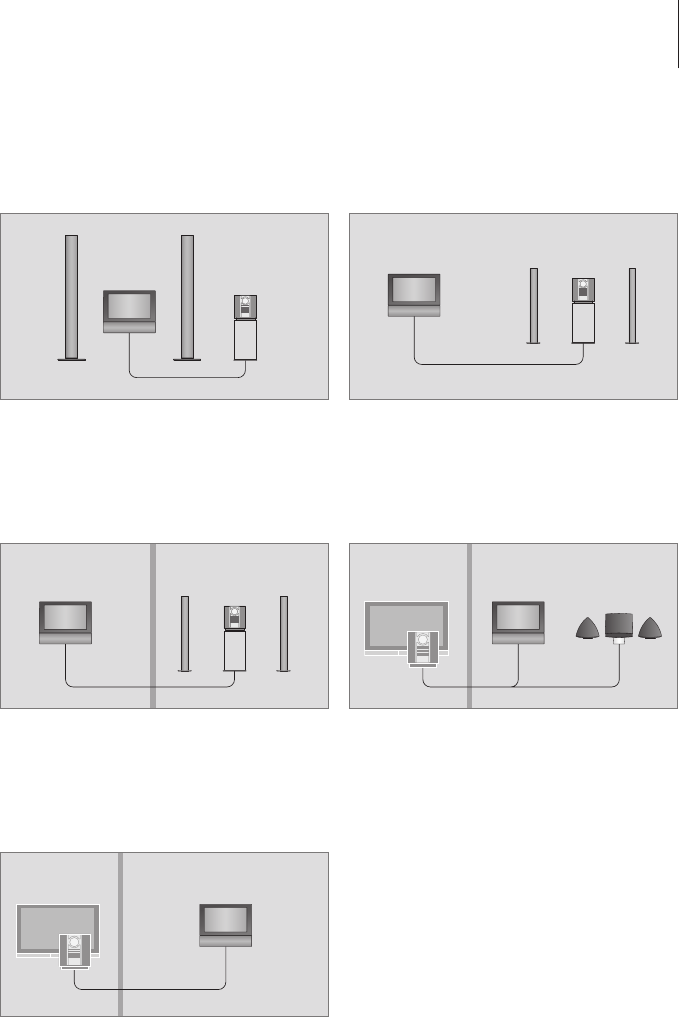
57
Option setting
If your television has been set up in an AV
system, you may need to set it to the correct
Option with Beo4. Switch the entire system
to standby first.
Option setting for the television
> While holding the • button on Beo4, press LIST.
> Let go of both buttons.
> Press LIST repeatedly to display OPTION? on
Beo4 and press GO.
> Press LIST repeatedly to display V.OPT on Beo4
and then key in the appropriate number
(1, 2 or 4).
Option setting for the audio system
> While holding the • button on Beo4, press LIST.
> Let go of both buttons.
> Press LIST repeatedly to display OPTION? on
Beo4 and press GO.
> Press LIST repeatedly to display A.OPT on Beo4
and then key in the appropriate number (
0, 1, 2,
5 or 6).
The television and an audio system set up in one
room – all speakers are connected to the tele-
vision.
You can choose to set up your audio system in
one room, and the television (with or without
additional speakers) in another.
If you set up your television in a link room without
an audio system, you must set it to Option 6.
You can choose to set up your television (with or
without additional speakers) and the audio system
(with a connected set of speakers) in the same
room.
If you set up your television in a link room where
an audio system is placed, you must set them to
Option 5.
Option 2 Option 0
Option 1 Option 1
Option 2 Option 2
Option 5 Option 5
Option 6


















