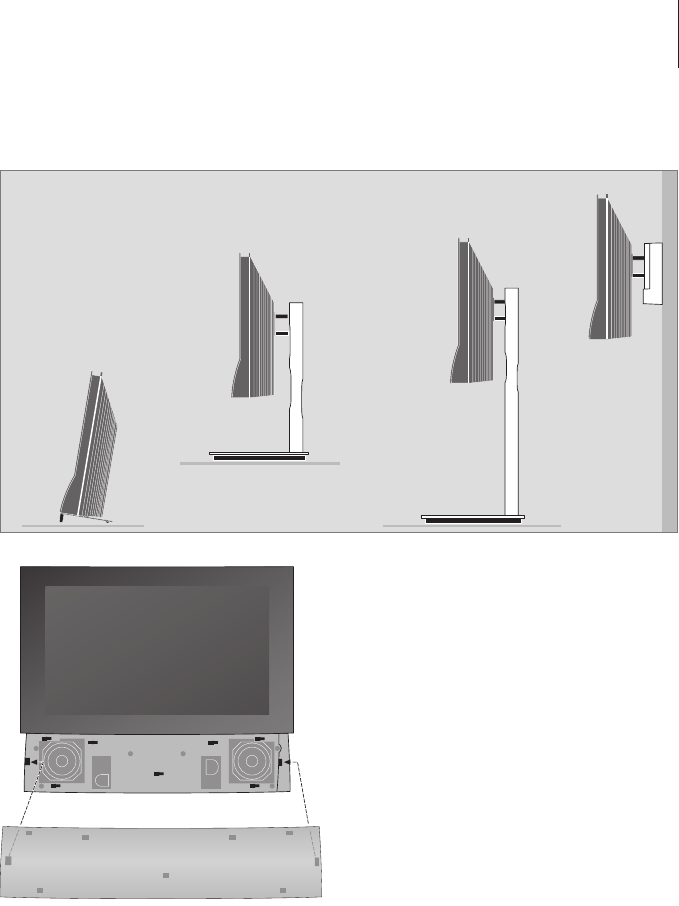
37
Placement options
The television can be placed in several ways, some
are illustrated to the right. Please contact a Bang
& Olufsen retailer for further information.
If you mount the television on one of the
motorised stands or on the wall bracket, you can
tilt the television up and down, as well as turn it
left and right. Note, however, that tilting can only
be done manually.
While mounting the television on the base, stand
or wall bracket, you can use the packaging to
support the products. This makes mounting easier.
For further information, refer to the Guide
enclosed with these accessories.
Attaching the speaker cover: Hold up the
speaker cover slightly to the right of the ‘brackets’
a and b. Now slide the cover to the left to let the
‘attach-points’ engage with the corresponding
‘brackets’ (a, b and c) on the television.
To remove the cover; use your thumb to push the
cover to the right to disengage it, then lift it out.
a
c
c
c
c
c
c
c
b


















