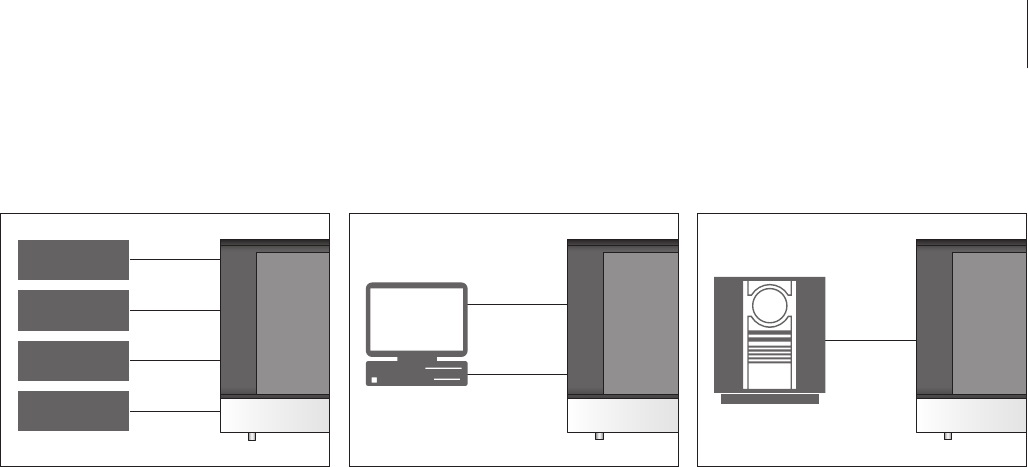
49
This diagram shows examples of additional video
equipment that can be connected to the television
at one time. If you have a Bang & Olufsen recorder,
it must be connected to the AV4 socket.
IR-transmitters
In order to operate non-Bang & Olufsen products
with your Bang & Olufsen remote control, attach a
low-power IR-transmitter to each of the products.
Plug each IR-transmitter into one of the sockets
marked PUC on the connection panel.
Computer
You can connect a computer and use the tele-
vision as a monitor.
IMPORTANT: Disconnect the tele vision, the
computer, and all equipment connected to the
computer from the mains, before you make the
connections. Furthermore, the computer must be
connected to a grounded wall outlet as specified in
the computer’s setting-up instructions!
Connect the computers VGA output to the VGA
input on the tele vision. To hear sound from the
computer in the tele vision loud speakers, connect
the sound output to the AV3 R – L sockets on the
t e l e v i s i o n .
Audio system
If you have a Bang & Olufsen audio system with a
Master Link socket, you can connect it to the tele-
vision. Use a Master Link cable, and connect it to
the Master Link socket. Refer to ‘Connect your
audio system’ on page 18.
AV 4
AV 1–4
AV 1–4
Recorder (HDR)
Satellite (STB)
DVD
AV 1–2
Decoder
VGA
R – L
(AV3)
MASTER
LINK


















