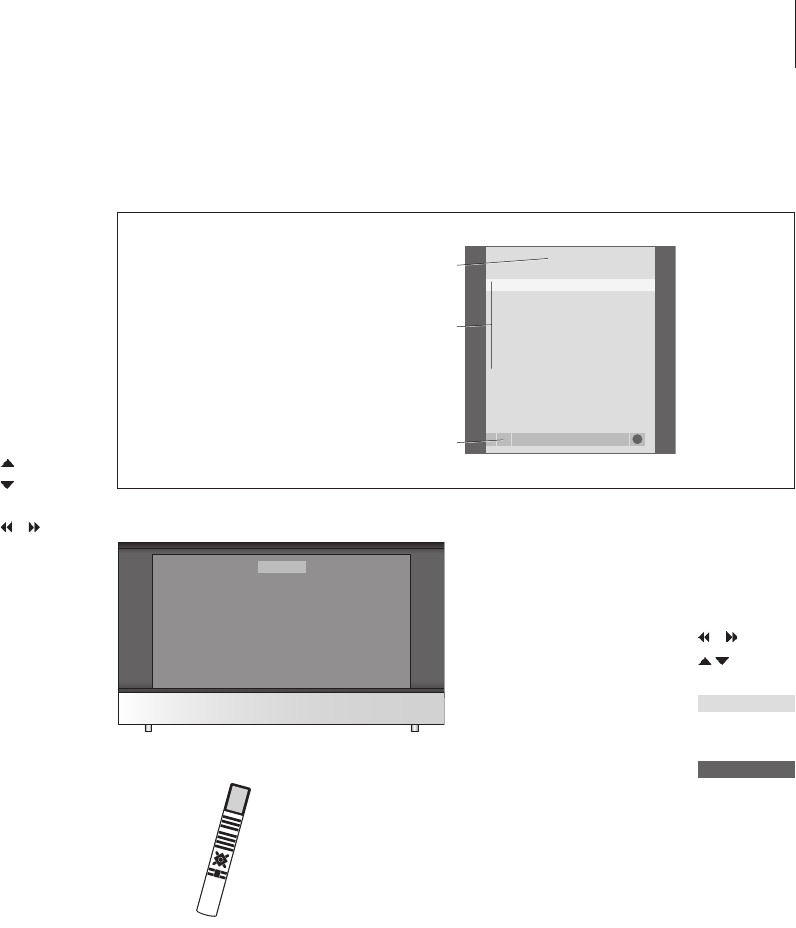
5
Displayed information and menus
Informationabouttheselectedsourceis
showninthedisplay.On-screenmenusallow
youtoadjustsettings.
How to use on-screen
menus …
Press to switch on the television
Press to bring up the TV SETUP
menu
Press to move between the
different menu options
Press to reveal different settings
Press to bring up a menu or store
a setting you have made
Press to step back through
previous menus
Press to exit all menus
Example of on-screen menu.
An explanation of symbols in
the Guide
Buttons on the Beo4 remote
control
Display on the Beo4 remote
control
Display on the television
TV SETUP
select
GO
TUNING
CONNECTIONS
SOUND
PICTURE
MENU LANGUAGE
TV
TV
MENU
GO
STOP
EXIT
TV
LIST
FORMAT
VOL26
Menu name
Menu options
Information field


















